Super Systems 9120 User Manual
Page 6
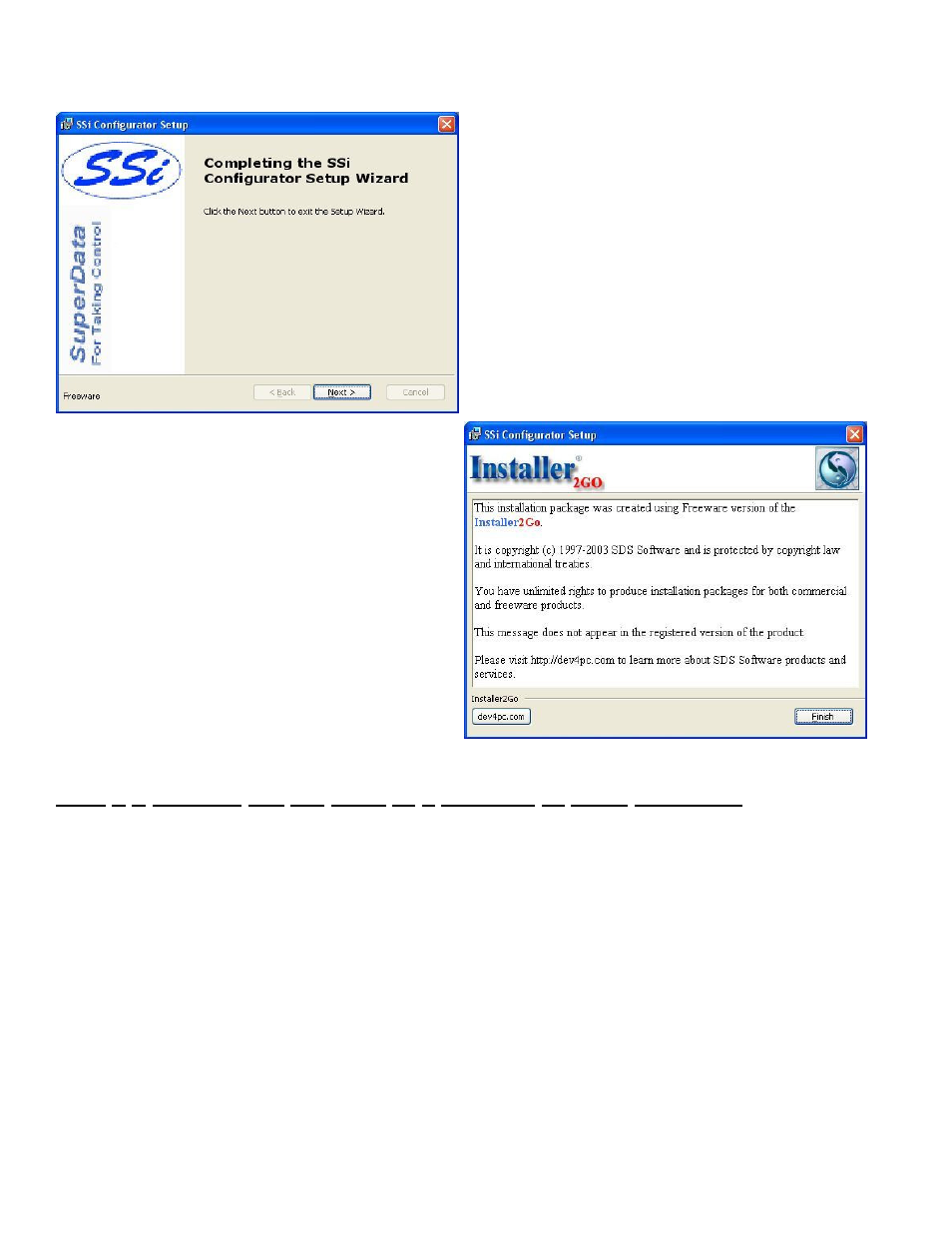
4574 - SSi 9120 Manual Rev A
Page 6
Super Systems Inc
Page 6 is the finishing screen, which is displayed after the
software has been installed. Click on the Next > button to
continue.
Page 7 is the informational screen about the makers of
the installation software. Click on the Finish button to
close out this screen.
Step 2 – Connect the SSi 9120 to a Network or Local Computer
To connect the instrument to the network, through a wall port or switch, use a regular Ethernet cable. To connect the
instrument directly to a computer, use an Ethernet crossover cable. Contact your IT Department for the necessary
cables. Once the SSi 9120 is connected to a network, the Configurator 2.0 software will be able to find it during any
searches. Connecting the instrument to your network or directly to a PC is accomplished using the Ethernet port on the
instrument. If you are connecting the instrument to your network, you will need an Ethernet cable. The cable is plugged
into the instrument Ethernet plug and then other end should be plugged into a network hub. If the IP Address of the
instrument needs to be changed, this can be done through the Configurator software (see Step 3 below). If you are not
putting the instrument on the network, you should use an Ethernet crossover cable. Ethernet crossover cables are most
often used when connecting two Ethernet computers without a hub. An Ethernet crossover cable has its send and receive
wires crossed. When using a hub or switch, this is automatically done for you. With a crossover cable, you are forming a
network between the computer that you are directly plugged into and the SSi 9120. There will be some network settings
on the computer that you will have to configure for the 2 devices to communicate. The SSi 9120 will have the network
setting already setup with the following default IP address – 192.168.0.200. This can be modified through the
Configurator software.
Network settings can be found through the
Control Panel
in Microsoft Windows. By selecting
Network Setting
, the
operator will be given a list of the current available connection types. Using the crossover cable will require the “Local