Super Systems 9120 User Manual
Page 18
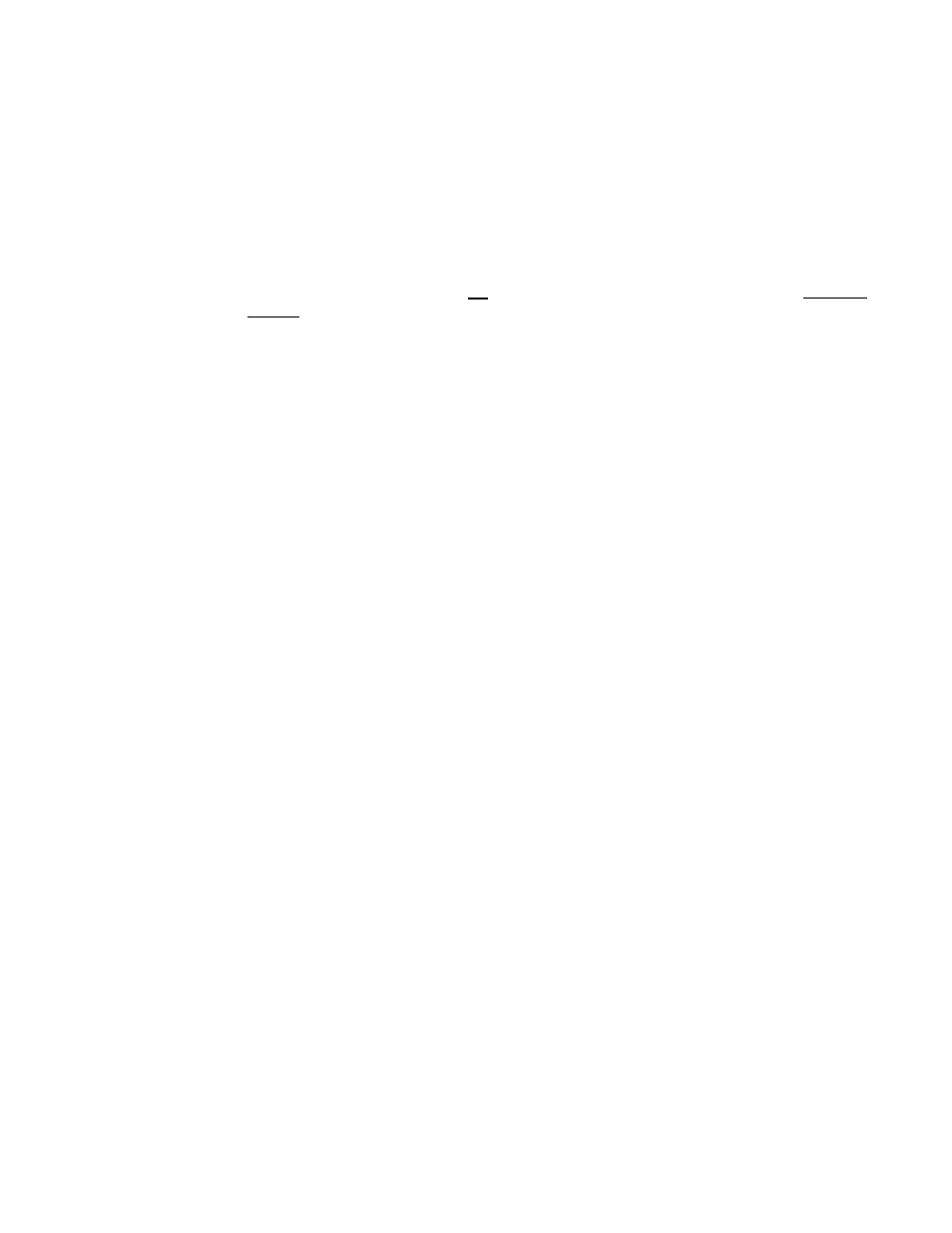
4574 - SSi 9120 Manual Rev A
Page 18
Super Systems Inc
Mode
This is the mode of the loop. Clicking on the value will allow the user to change the value.
The following is an explanation of the dual/single and direct/reverse properties:
Dual – This has two output relays which can increase and decrease to achieve your SP.
Single – This has one relay which works in only one direction to achieve your SP.
Direct - If the PV - SP is a positive number and the output would bring the PV down toward setpoint that is direct.
Reverse – If the PV - SP is a negative number and the output would bring the PV up toward setpoint then that is reverse
Example: If a 12 mA output drives a 0 degree F temp. (PV) up to a 1200 degree F temp. (SP) this would be REVERSE
and since this would take a SINGLE output from the controller the Mode for the Temperature Loop is Single Reverse.
The mode values can be:
Dual Reverse; gas/air or heat/cool
Single Reverse; heat
Dual Direct; Dewpoint gas/air
Single Direct; cool
Integral Preset
This field provides an offset for the starting point for PID control, also referred to as “Load Line” or “Manual Reset”.
Clicking on the value will allow the user to change the value. The range for the integral preset is –100 to 100.
Cycle Time
Clicking on the value will allow the user to change the value. This field is typically set to the valve travel time multiplied
by 1.5. The cycle time range can be 0 – 300.
Setpoint Change Limit
This is a smart time feature that allows the Process Loop to use PB only without Reset until the Process Variable drops
below the percent output set under this category.
It is used to eliminate overshoot.
The Output percentage selected under this category
must
be above the normal operating output percentage of the
furnace at heat.
Clicking on the value will allow the user to change the value.
Example – if the furnace runs at 40% output at heat for the maximum load, the setpoint change limit should be set to
60%
.
The value can be:
OFF
80 %
70 %
60 %
50 %
40 %
30 %
20 %
Low Limit
This is the low limit field. Clicking on the value will allow the user to change the value. The range is –100 to 100.
High Limit
This is the high limit field. Clicking on the value will allow the user to change the value. The range is –100 to 100.
0 Setpoint Stops Control