Super Systems 9120 User Manual
Page 22
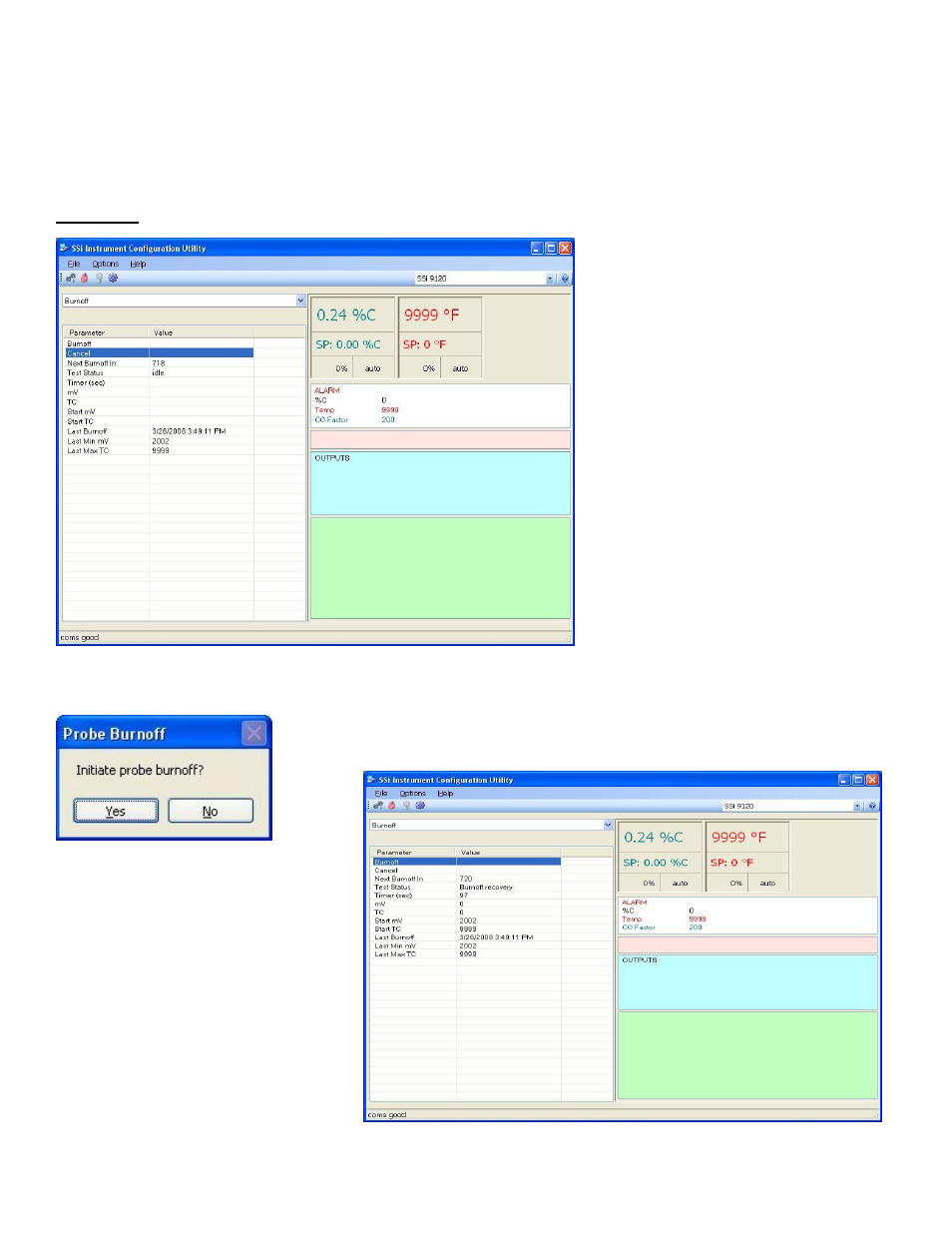
4574 - SSi 9120 Manual Rev A
Page 22
Super Systems Inc
S
S
e
e
c
c
t
t
i
i
o
o
n
n
1
1
–
–
9
9
1
1
2
2
0
0
C
C
o
o
n
n
f
f
i
i
g
g
u
u
r
r
a
a
t
t
o
o
r
r
M
M
e
e
n
n
u
u
s
s
Burnoff
When a probe is in a furnace, soot will
collect in the end of the probe, which will
have a negative effect on the performance
of the probe. Burnoffs are used to clean out
the built-up carbon by burning it off of the
probe. To manually begin a burnoff, click
on the “Value” area next to “Burnoff”. To
Cancel a burnoff, click on the “Value” area
next to “Cancel”.
Note: “Burnoff” and
“Cancel” are the only two interactive fields
on this screen; the rest are read-only
.
Burnoff
Clicking on the “Value” area next to this field will
manuall
y initiate a probe burnoff. The
user will have to confirm the initiation. Once a probe burnoff, has started, the rest of
the fields on the screen will be updated with the current values.