Super Systems 9120 User Manual
Page 5
Advertising
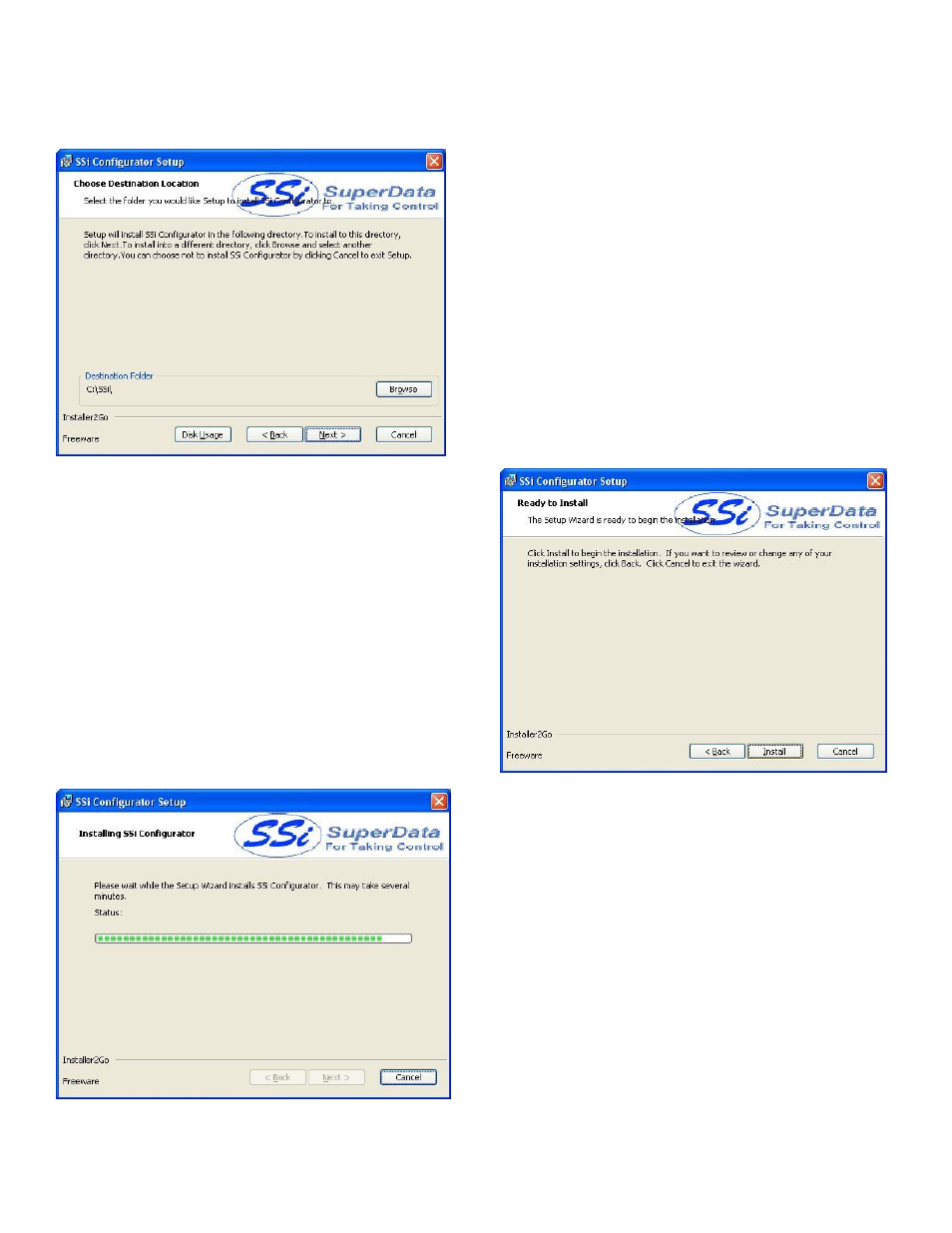
4574 - SSi 9120 Manual Rev A
Page 5
Super Systems Inc
Page 3 will allow the user to select the location of the
installation. The default location is “C:\SSi\”. To change this
location, click on the Browse button and select a new location
from the dialog box that is displayed. The Disk Usage button
is a utility that will display the available hard drive space on the
local computer. Click on the Next > button to move to the
next page.
Page 4 will allow the user to review the installation settings, if
necessary. Click on the Install button to install the software.
Page 5 will display a progress bar as the installation proceeds.
Note: The installation should only take a few minutes
.
Advertising