Super Systems 9120 User Manual
Page 43
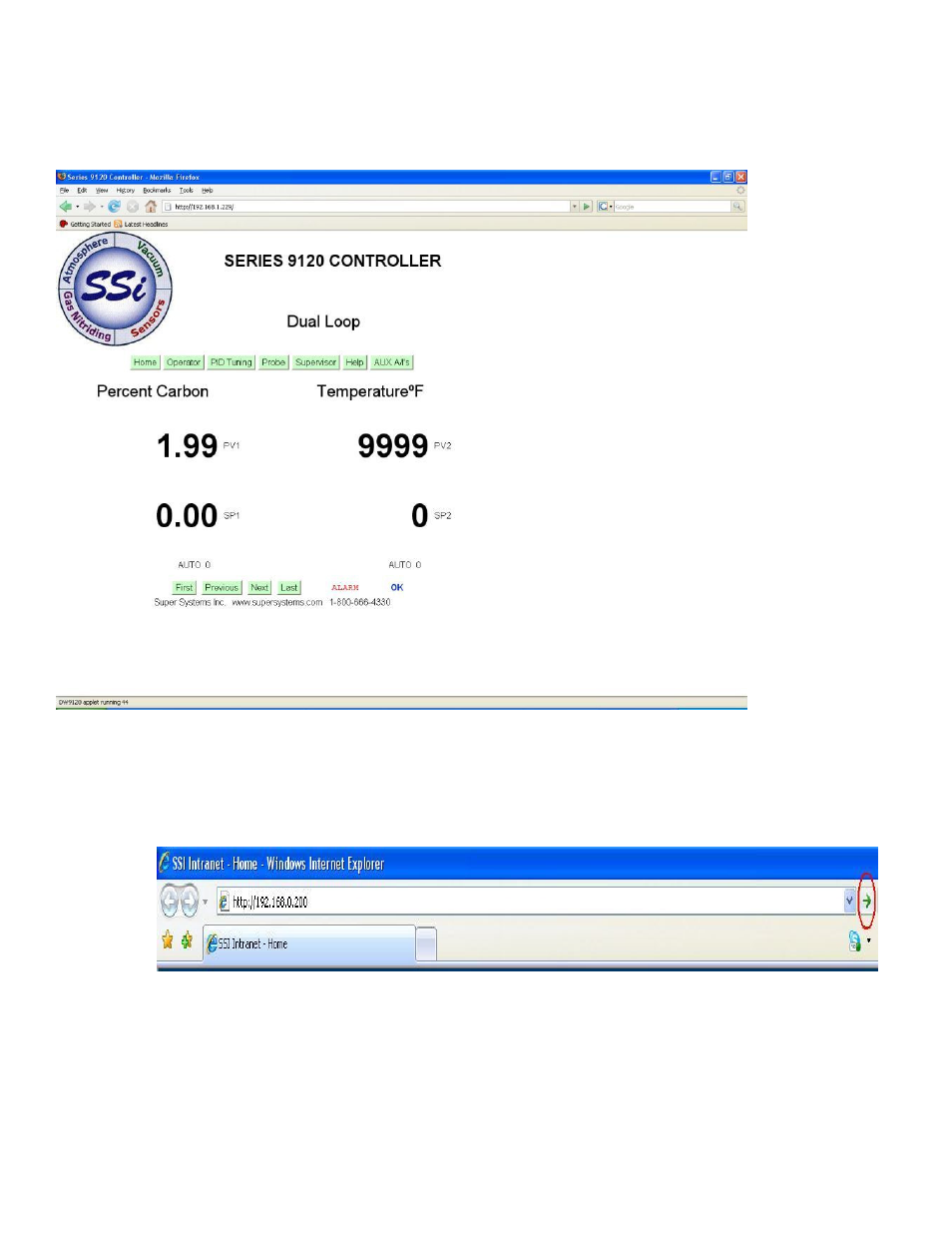
4574 - SSi 9120 Manual Rev A
Page 43
Super Systems Inc
A
A
p
p
p
p
e
e
n
n
d
d
i
i
x
x
2
2
–
–
A
A
c
c
c
c
e
e
s
s
s
s
i
i
n
n
g
g
t
t
h
h
e
e
S
S
S
S
i
i
9
9
1
1
2
2
0
0
W
W
e
e
b
b
P
P
a
a
g
g
e
e
Each SSi 9120 comes equipped with a small webpage that can be accessed over a company’s network, or through a local
computer hooked up to the 9120 with a crossover cable. To access the web page, enter the IP address of the SSi 9120
instrument into the address bar of any Internet browser.
Note: Viewing the web page requires the Java platform to be
installed on the local computer. Also, some security settings in Internet Explorer 7 may cause the website to not be
displayed, even if Java is installed
. Contact your company’s IT department for more information on downloading Java
onto a local computer, and the required Internet Explorer 7 settings.
Once the IP
address of
the
instrument
is entered,
press the
Enter
button on the keyboard, or press the “Go” button next to the address bar. The user can navigate through the web page
by using the buttons along the top of the screen, or the buttons along the bottom of the screen. The first page shown is
the
Home
page. This page will display the two process variables and the two setpoints. This page is mainly a display-
only page. The next page is the
Operator
page. This page will allow the user send down a setpoint (Setpoint 1 or
Setpoint 2) for either loop as well as set the loops to auto or manual(Auto/Man 1 or Auto/Man 2). If the loops are in
manual mode, the user will also be able to set the control percentage as well (Output PWR 1 and Output PWR 2). The
Set Value button will set the setpoints and manual control percentages.
Note: The user will need to be logged in as a