Calibration – Super Systems 9120 User Manual
Page 36
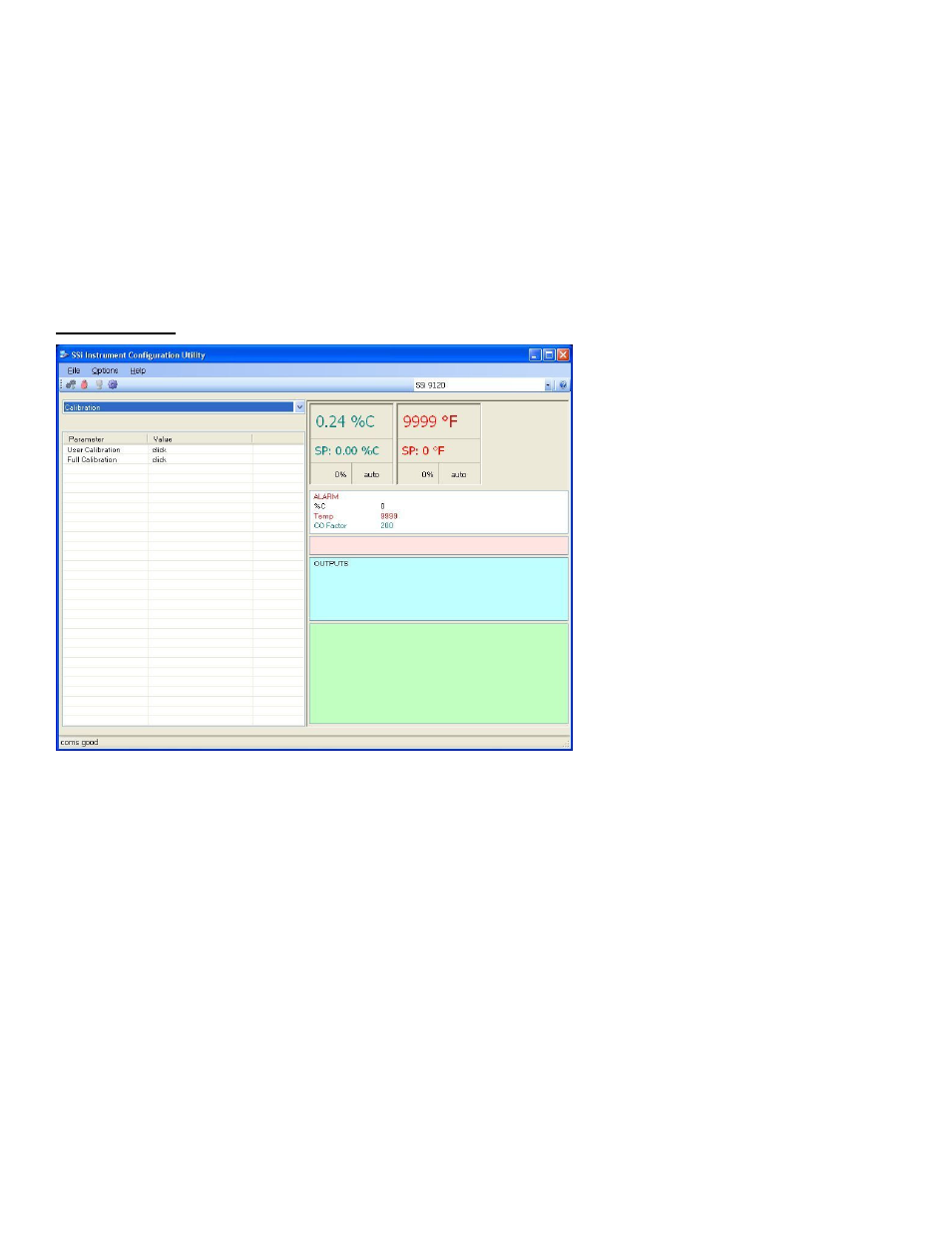
4574 - SSi 9120 Manual Rev A
Page 36
Super Systems Inc
This value is the ON Delay Time for the Smart Alarm, in seconds. If the timer is utilized the alarm will not be active until
in band and the timer has timed out (this is in seconds).
Example: If you select 30, the output will not energize until 30 seconds after the alarm is active.
Clicking on this value will display an input box from which the user can select a new value. The range is from 0 to 9999
seconds.
0 SP Blocks Alarm
This value will allow a 0 setpoint to block an alarm. The options are either no or yes.
Calibration
Overview
The series 9120 controller can be calibrated using the operator interface Configurator software, usually supplied with the
system. Before performing this procedure on a newly installed controller, the unit needs to be powered on for at least
thirty (30) minutes for a warm up period to allow the inputs/outputs to stabilize with the environment.
The series 9120 has two analog inputs. Each range has a zero and span calibration value. A cold junction trim value must
be calibrated for thermocouple inputs. There are two analog outputs each with a zero and span value. When using the
User Calibration procedure this will allow for the user to only calibrate the input ranges being used in the controller for
which ever specific PVT is selected under furnace setup. The Full Calibration will calibrate all of the input ranges
regardless of what is selected for PVT.
Equipment needed
A certified calibrator(s) with the ability to input and read millivolts, milliamps and thermocouples is required. The
appropriate connection leads are also required. A 24VDC 75-watt power supply is required. The operator interface method
requires a PC with the Configurator software loaded. An Ethernet crossover cable is required.