Analog input setup, Step 5 – complete configurator, Menu option – Super Systems 9120 User Manual
Page 11
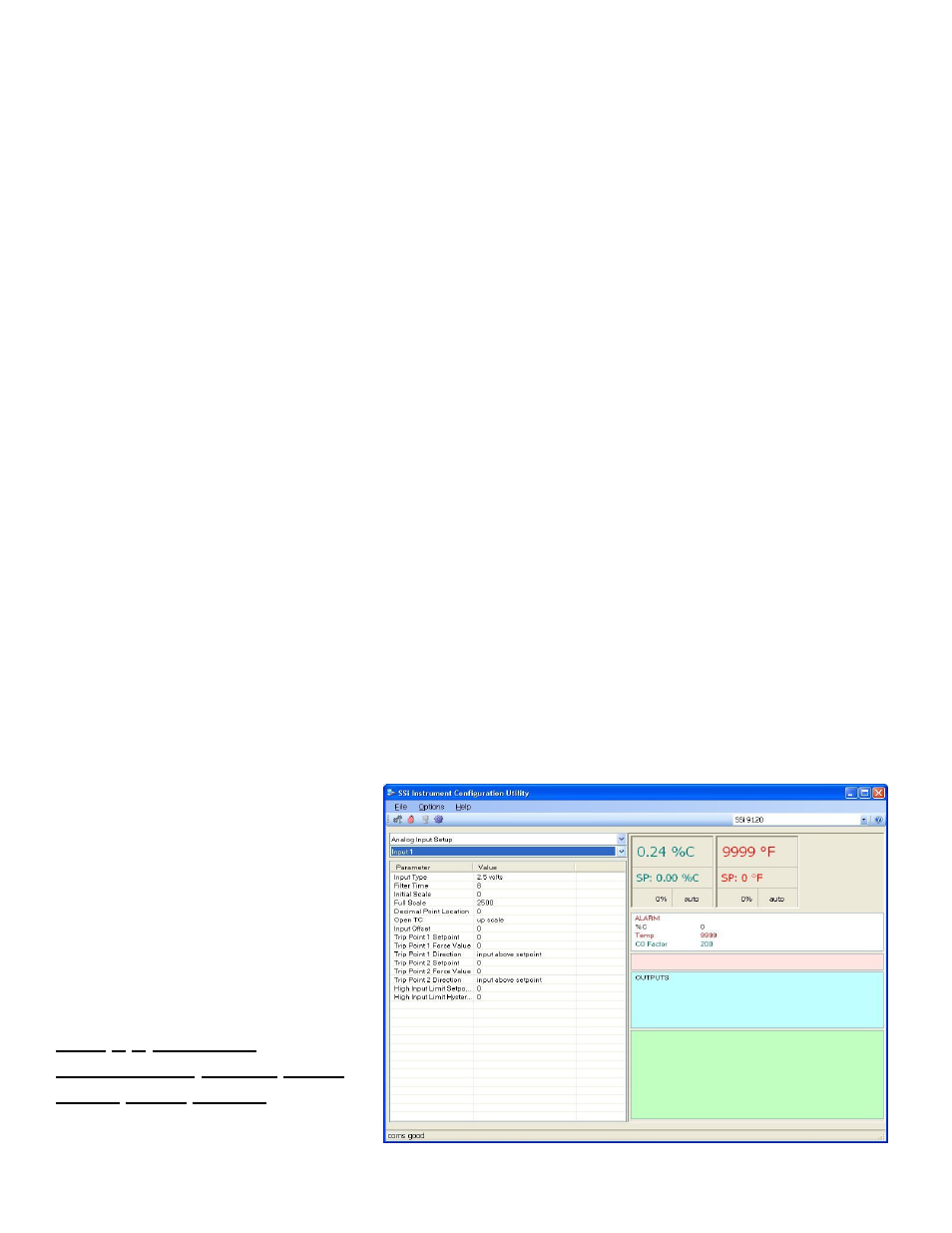
4574 - SSi 9120 Manual Rev A
Page 11
Super Systems Inc
Monitor
Offset with control.
Sample Pump Mode
Remote Setpoint
Remote Setpoint Hysteresis
Sample Pump Mode
This menu option will allow the user to turn the sample pump On or Off. For the HP PVT types (% Carbon, Dewpoint,
Oxygen, Millivolt, and Redundant Probe), there is the option to set a minimum temperature in order for the pump to
run. See the “Minimum Temp/Pump Run” description below.
Remote Setpoint
This option will allow the user to select where the remote setpoint will come from. The options are:
None
Slave 1 PV
Slave 2 PV
Slave 1 SP
Slave 2 SP
Input 3 Value
Remote Setpoint Hysteresis
This option will allow the user to enter the remote setpoint hysteresis. The range is 0 to 9999.
Minimum temp/pump run
This option will set the minimum temperature for the pump to run, if that feature is used. A 0 value will disable the
minimum temperature feature.
Note: The furnace that is being sampled must have its temperature connected to input 3
for the pump minimum temperature feature to work
.
Input 1
This value will display the Input 1 type. This value cannot be changed from this screen.
Input 2
This value will display the Input 2 type. This value cannot be changed from this screen.
Input 3
This value will display the Input 3 type. This
value cannot be changed from this screen.
Loop 1 PV
This value will display the Loop 1 PV type.
This value cannot be changed from this
screen.
Loop 2 PV
This value will display the Loop 2 PV type.
This value cannot be changed from this
screen.
Step 5 – Complete
Configurator
Analog Input
Setup
Menu Option