Super Systems 9120 User Manual
Page 41
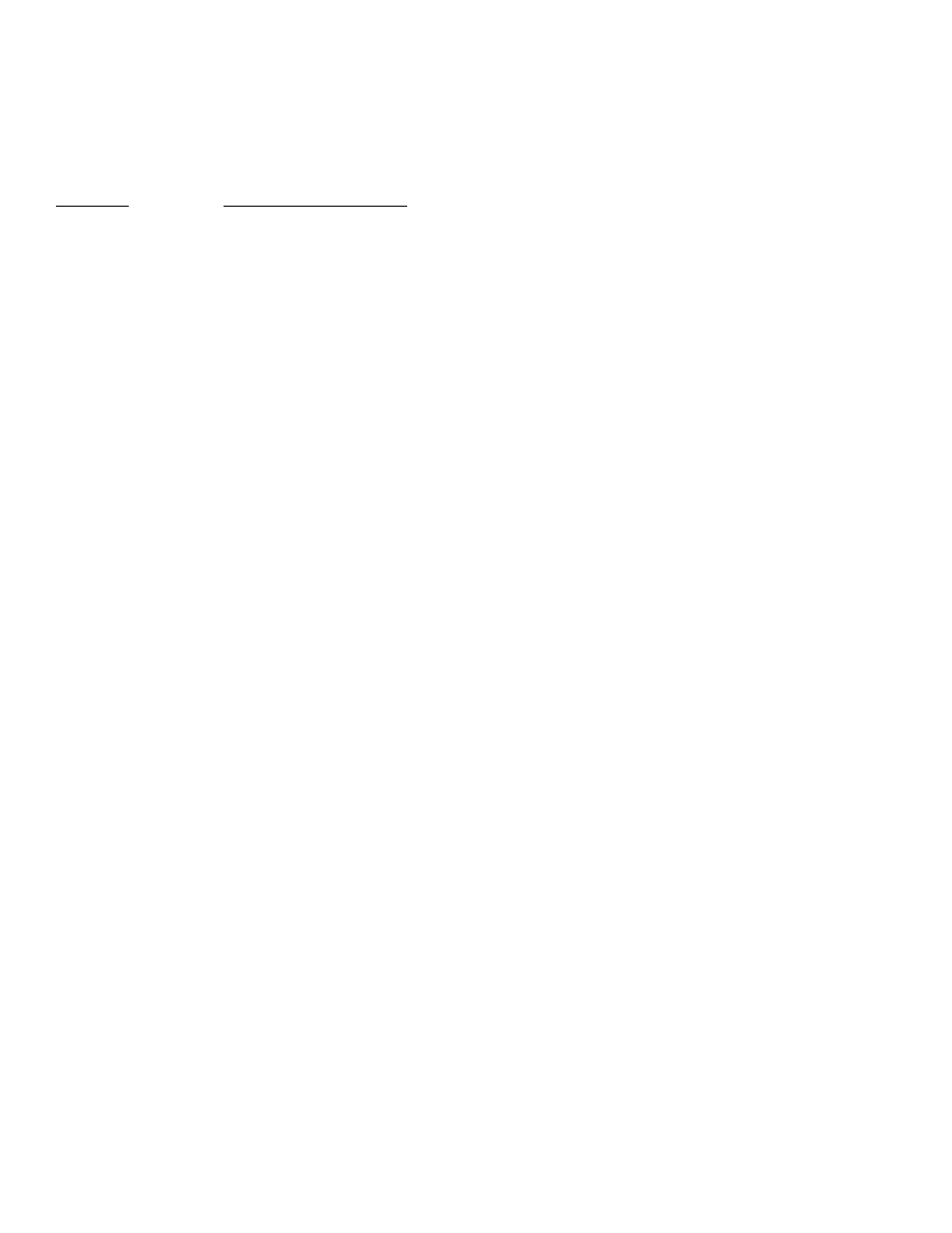
4574 - SSi 9120 Manual Rev A
Page 41
Super Systems Inc
A
A
p
p
p
p
e
e
n
n
d
d
i
i
x
x
1
1
–
–
S
S
t
t
a
a
n
n
d
d
a
a
r
r
d
d
C
C
o
o
n
n
f
f
i
i
g
g
u
u
r
r
a
a
t
t
i
i
o
o
n
n
s
s
f
f
o
o
r
r
P
P
V
V
T
T
T
T
y
y
p
p
e
e
s
s
PVT Type
Standard Configuration
% Carbon
Input 1 is sensor millivolts, and is set to 2.5 volts (fixed)
Input 2 is HP/sensor temperature and will only allow TC types
Input 3 is universal and is set to control loop 2
Control loop 1 PV is %C calculated from inputs 1 and 2
Control loop 2 PV is temperature from input 2
Note: All of these values can be viewed from the
Furnace Setup
menu option
Dew Point
Input 1 is sensor millivolts, and is set to 2.5 volts (fixed)
Input 2 is HP/sensor temperature and will only allow TC types
Input 3 is universal and is set to control loop 2
Control loop 1 PV is Dew Point calculated from inputs 1 and 2
Control loop 2 PV is temperature from input 2
Note: All of these values can be viewed from the
Furnace Setup
menu option
% Oxygen
Input 1 is sensor millivolts, and is set to 1.25 volts (fixed)
Input 2 is HP/sensor temperature and will only allow TC types
Input 3 is universal and is set to control loop 2
Control loop 1 PV is %O2 calculated from inputs 1 and 2
Control loop 2 PV is temperature from input 2
Note: All of these values can be viewed from the
Furnace Setup
menu option
Millivolts
Input 1 is sensor millivolts, and is set to 2.5 volts (fixed)
Input 2 is HP/sensor temperature and will only allow TC types
Input 3 is universal and is set to control loop 2
Control loop 1 PV is millivolts from input 1
Control loop 2 PV is temperature from input 2
Note: All of these values can be viewed from the
Furnace Setup
menu option
Probe Redundancy
Input 1 is probe #1 millivolts, and is set to 2.5 volts (fixed)
Input 2 is probe #2 millivolts, and is set to 2.5 volts (fixed)
Input 3 is universal and is set to control loop 1
Control loop 1 PV is universal from input 3
Note: All of these values can be viewed from the
Furnace Setup
menu option
Simple Nitrider
Input 1 is not used
Input 2 is not used
Input 3 is not used
No control loops
Analog output 1 is H2 0 – 100%
Analog output 2 is DA 0 – 100%
Note: All of these values can be viewed from the
Furnace Setup
menu option
Dual Loop
Input 1 is universal and assigned to control loop 1
Input 2 is universal and assigned to control loop 2
Input 3 is universal and is not used
Control loop 1 PV is millivolts from input 1
Control loop 2 PV is temperature from input 2
Note: All of these values can be viewed from the
Furnace Setup
menu option