Furnace setup, Step 4 – complete configurator, Menu option – Super Systems 9120 User Manual
Page 9
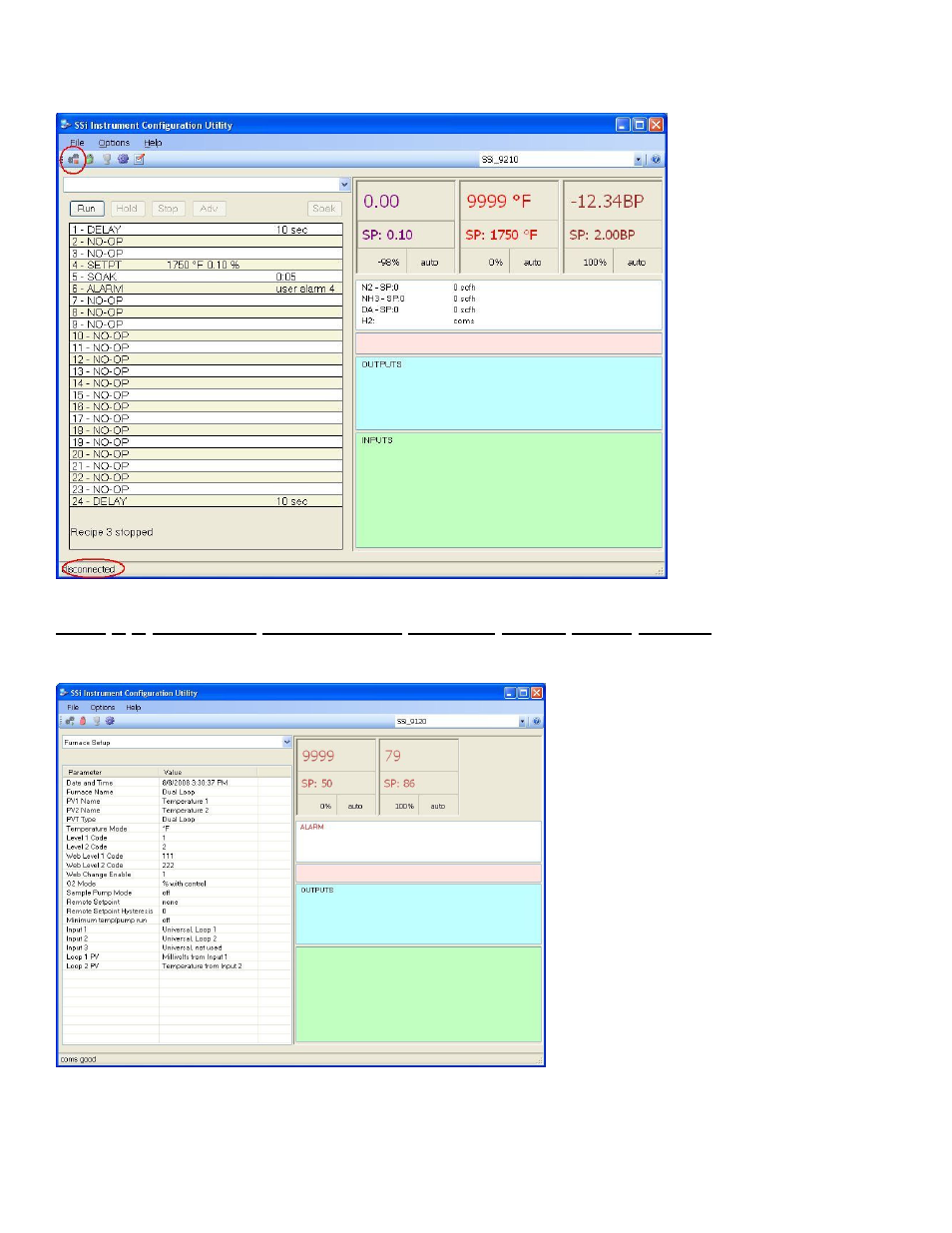
4574 - SSi 9120 Manual Rev A
Page 9
Super Systems Inc
Click on the Connect button on
the left of the toolbar to
connect to the device. If the
connect button has a red
square on it, then the device is
disconnected. If the button
has a green triangle, then the
device is connected. Also, the
connection status is displayed
along the bottom of the
screen.
Once the device is connected,
the user can move on to “Step
4 - Complete Configurator
Furnace Setup
menu option”.
Step 4 – Complete Configurator
Furnace Setup
Menu Option
Note: This menu item is also located later in the manual under the
Section 1 – 9120 Configurator Menus
section
.
The Furnace Setup menu option is an
administrative access only option. Do not make
any adjustments on this screen without first
contacting Super Systems Inc.
Date and Time
This option will display the current date and time
on the 9120 controller. From this menu option,
the user can change the date/time
on the 9120
controller
.
Furnace Name
This value will define the name of the furnace.
Clicking on the “Value” column will bring up an
input box where the user can enter the furnace’s
name.
PV1 Name
This value will define the name of the first
process variable. Clicking on the “Value” column
will bring up an input box where the user can
enter the PV’s name.