Super Systems 9120 User Manual
Page 37
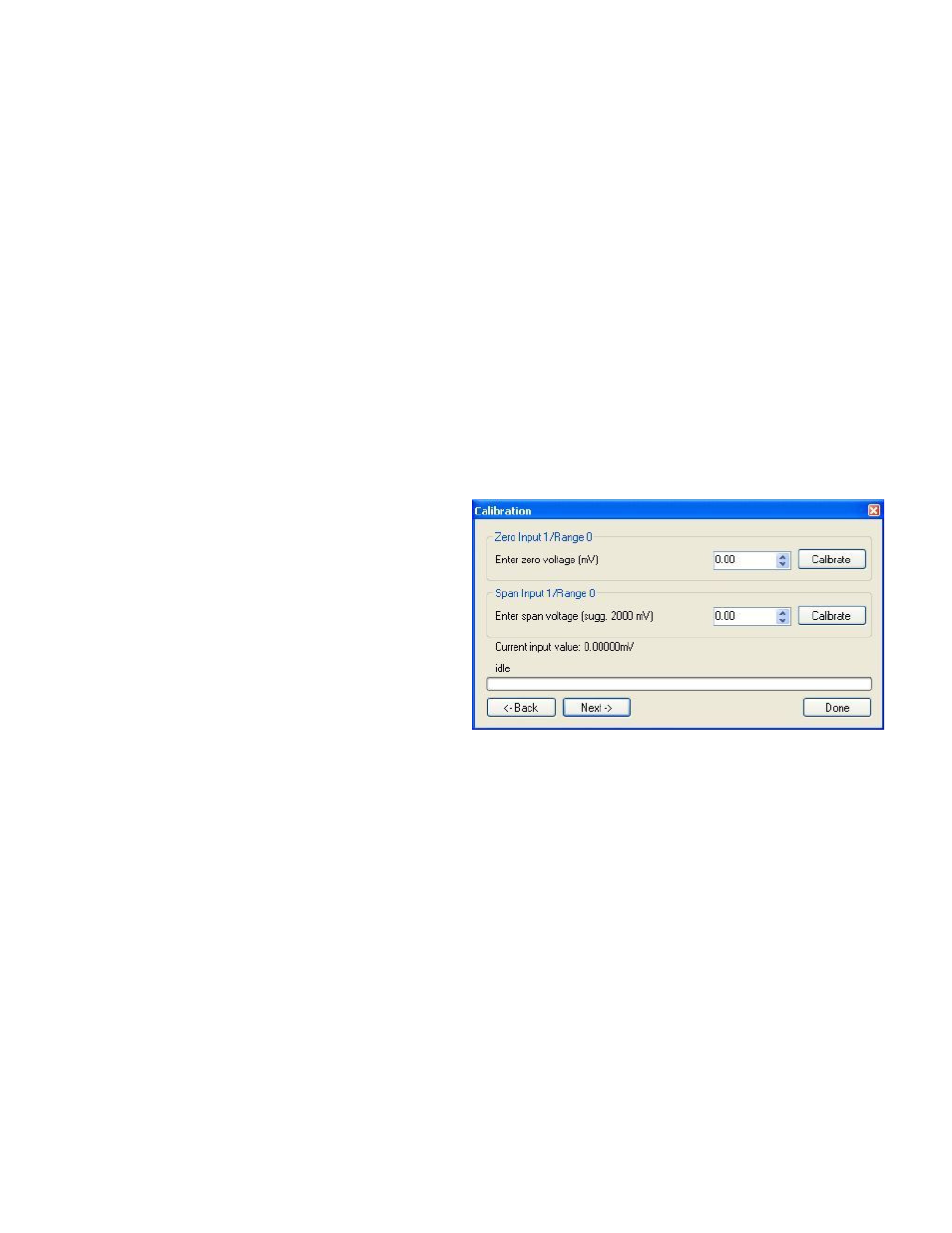
4574 - SSi 9120 Manual Rev A
Page 37
Super Systems Inc
Calibration Procedure
The calibration procedure for an input or output will be the same regardless of which operation is being performed.
Zero Input: Source a zero mV value to the terminals. Press the Calibrate button.
Span Input: Source a specific mV value to the terminals and enter the value in the box. Press the Calibrate button.
Zero Output: Press the Prep for Zero button, which will set the output to 0%. Measure the current at the terminals and
output the measured value. Enter the value in the box. Press the Calibrate button.
Span Output: Press the Prep for Span button, which will set the output to 100%. Measure the current at the terminals
and output the measured value. Enter the value in the box. Press the Calibrate button.
User Calibration
Cold Junction Offset
Note: The cold junction offset should be performed after the inputs/outputs have been calibrated
.
If adjusting the input by a preset amount for all temperature points, calibrate the cold junction by entering a new value -
positive or negative – that would be the difference of the value indicated. Wait 120 seconds and verify with a source
calibration device with the correct T/C type. In the “Calibrate Cold Junction” section, enter the temperature of the
terminals and click on the Calibrate button. This will calibrate the cold junction value.
Zero/Span Input 1 / Range 0
Note: The inputs should be zeroed and spanned before
adjusting the cold junction offset
. Perform the
Calibration
Procedure
(listed above) to calibrate the zero and span
value for the input. Press the Back button to return to
the previous screen or press the Next button to view the
next screen. Press the Done button to close the
calibration screen down.
Zero/Span Input 2 / Range 3
Note: The inputs should be zeroed and spanned before
adjusting the cold junction offset
. Perform the
Calibration
Procedure
(listed above) to calibrate the zero and span
value for the input. Press the Back button to return to
the previous screen or press the Next button to view the next screen. Press the Done button to close the calibration
screen down.
Zero/Span Input 3 / Range 3
Note: The inputs should be zeroed and spanned before adjusting the cold junction offset
. Perform the
Calibration
Procedure
(listed above) to calibrate the zero and span value for the input. Press the Back button to return to the
previous screen or press the Next button to view the next screen. Press the Done button to close the calibration screen
down.
Zero/Span Output 1
Note: The inputs should be zeroed and spanned before adjusting the cold junction offset
. Perform the
Calibration
Procedure
(listed above) to calibrate the zero and span value for the input. Press the Back button to return to the
previous screen or press the Next button to view the next screen. Press the Done button to close the calibration screen
down.
Zero/Span Output 2
Note: The inputs should be zeroed and spanned before adjusting the cold junction offset
. Perform the
Calibration
Procedure
(listed above) to calibrate the zero and span value for the input. Press the Back button to return to the
previous screen or press the Next button to view the next screen. Press the Done button to close the calibration screen
down.