Camera registration, Device scan – Eneo PNR-5304/4TB User Manual
Page 24
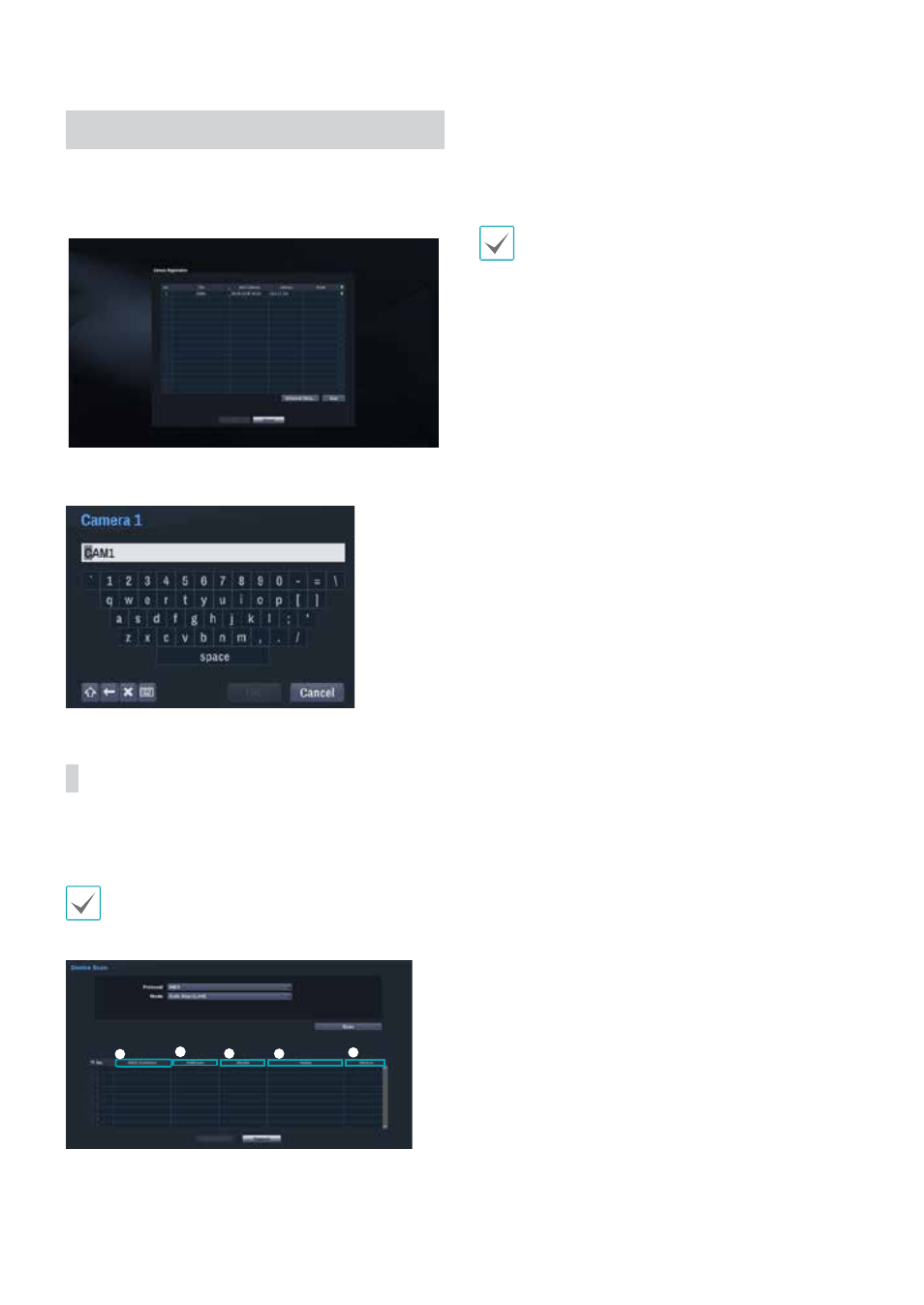
Part 2 - Getting Started
24
Camera Registration
Once Network Setup Wizard is complete, click the "Scan"
button to scan for cameras connected to NVR. Also you
can delete and register cameras.
• Title: Indicates the camera's title. Left-click on the title
to edit the camera's title.
Device Scan
Click the "Scan" button and the Device Scan screen
appears.
Some functions may not be supported for the third
party cameras depending on their protocol and moel.
• Protocol: Select the protocol used by the camera (or
video encoder) you wish to search for.
- ONVIF: PX, PT and NX series
- iNEX: PLS-53xx
Even if the network device uses a protocol supported
by the NVR, the device itself may not be visible for
scanning and registration by the NVR. For more
information about supported network devices and
models, contact your retailer.
• Mode: Select the scan mode.
- Auto Scan (LAN): Lists cameras in a LAN
environment. If Auto Scan (LAN) fails to recognize a
camera, try using IP Address Scan instead.
- IP Address Scan: Enter the IP address of a
camera. The NVR scans for the camera matching
the specified address. If you enter IP address's
range, the NVR scans for cameras falling under
the specified address's range. By specifying an IP
address, you can also specify which port to use with
the Remote Admin feature. It is recommended that
the camera not be networked via DHCP (Dynamic
Host Configuration Protocol). If the camera is
networked via DHCP, connection to the camera may
not be made properly depending on changes in the
external network environment.
1
Mac Address: Displays the last 6 digits of the
camera's MAC address.
2
Address: Indicates the camera's searched IP address.
3
Model: Indicates the camera's model.
4
Name: Indicates the camera's name.
5
Status: Identifies the camera's registration status
"registered" or "not registered."
2
1
3
4
5