Eneo PNR-5304/4TB User Manual
Page 60
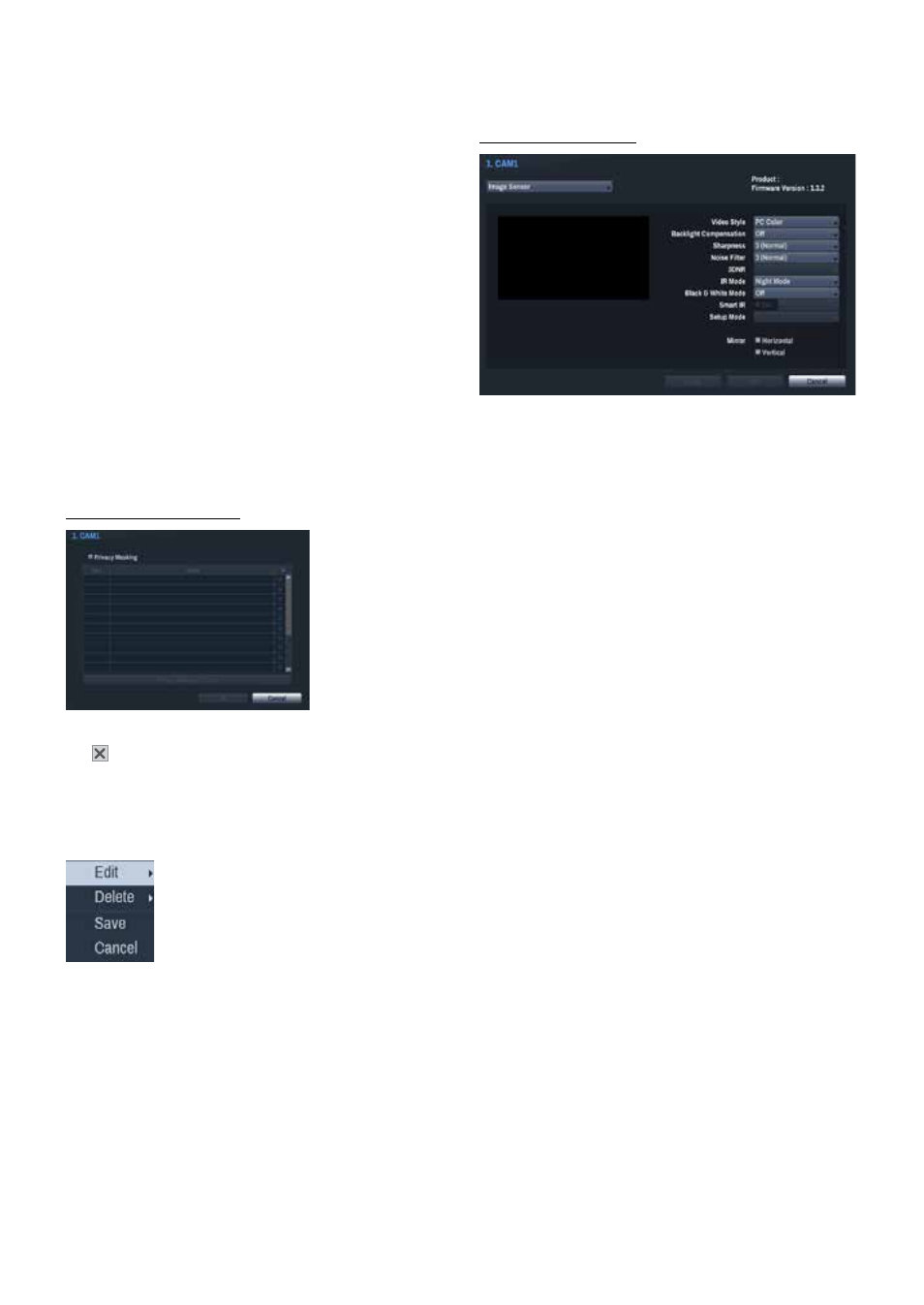
Part 3 - Configuration
60
8
Auto Flip: Automatically flips the image when
the camera tilts past 90° to prevent the objects
from appearing upside down.
• Digital: Flips the image left to right or top to
bottom.
• Mechanical: Automatically pans or tilts the
camera.
• Off: Disables Auto Flip.
9
Tilt-Range: Specify the camera's tilting range.
0
Restore: Specify whether to restore the camera
to its last position or function. Enabling this
option restores the camera to its last position or
function after being restarted.
Privacy Masking Options
Select Name to rename the privacy masking area. Select
the icon to delete the existing privacy masking area.
Select Privacy Masking Setup to display additional
privacy masking area options. You can drag on the area
with the mouse to resize it or add up to 16 different
areas.
• Edit: Rename the selected privacy masking area.
• Delete: Delete the selected privacy masking area.
• Save: Save the changes and exit the privacy masking
area options screen.
• Cancel: Exit the privacy masking area options screen
without saving the changes.
Image Sensor Options
• Title, Product, Firmware Version: Displays the
camera title, model name and firmware version.
• Video Style: Select TV Color or PC Color.
• Backlight Compensation: Enable/disable Backlight
Compensation. If enabled, objects are exposed
brighter in backlit situations.
• Sharpness: Adjust the sharpness level. Adjust the
contours to make the images look sharper. Increasing
the value raises the sharpness level, but using too
high a value can result in unwanted noise.
• Noise Filter: Select the noise filter level. Noise filter
can reduce the noise in images taken under low-
lighting conditions. Increasing the value reduces the
noise, but using too high a value can result in blurry
images.
• 3DNR : Enable/disable 3DNR (3D Noise Removal).
3DNR reduces background noise in images taken
under low-lighting conditions. 3DNR does not
produce blurry images like Noise Filter but can result
in ghosting.
• IR Mode: IR Mode blocks out the infrared spectrum.
You can ensure clear images at all times by blocking
out the infrared spectrum in high-lighting conditions
and allowing the infrared spectrum to pass through in
low-lighting conditions.
– Daytime Mode/Nighttime Mode: Enable/disable
IR Mode.
– Auto: Allow the system to enable/disable IR Mode
automatically.
• Black & White Mode: Display the images in greyscale
for greater clarity in low-lighting conditions.
– On/Off: Enable/disable Black & White Mode.
– Auto: Allow the system to enable/disable Black &
White Mode automatically.