Display setup, Main monitor – Eneo PNR-5304/4TB User Manual
Page 54
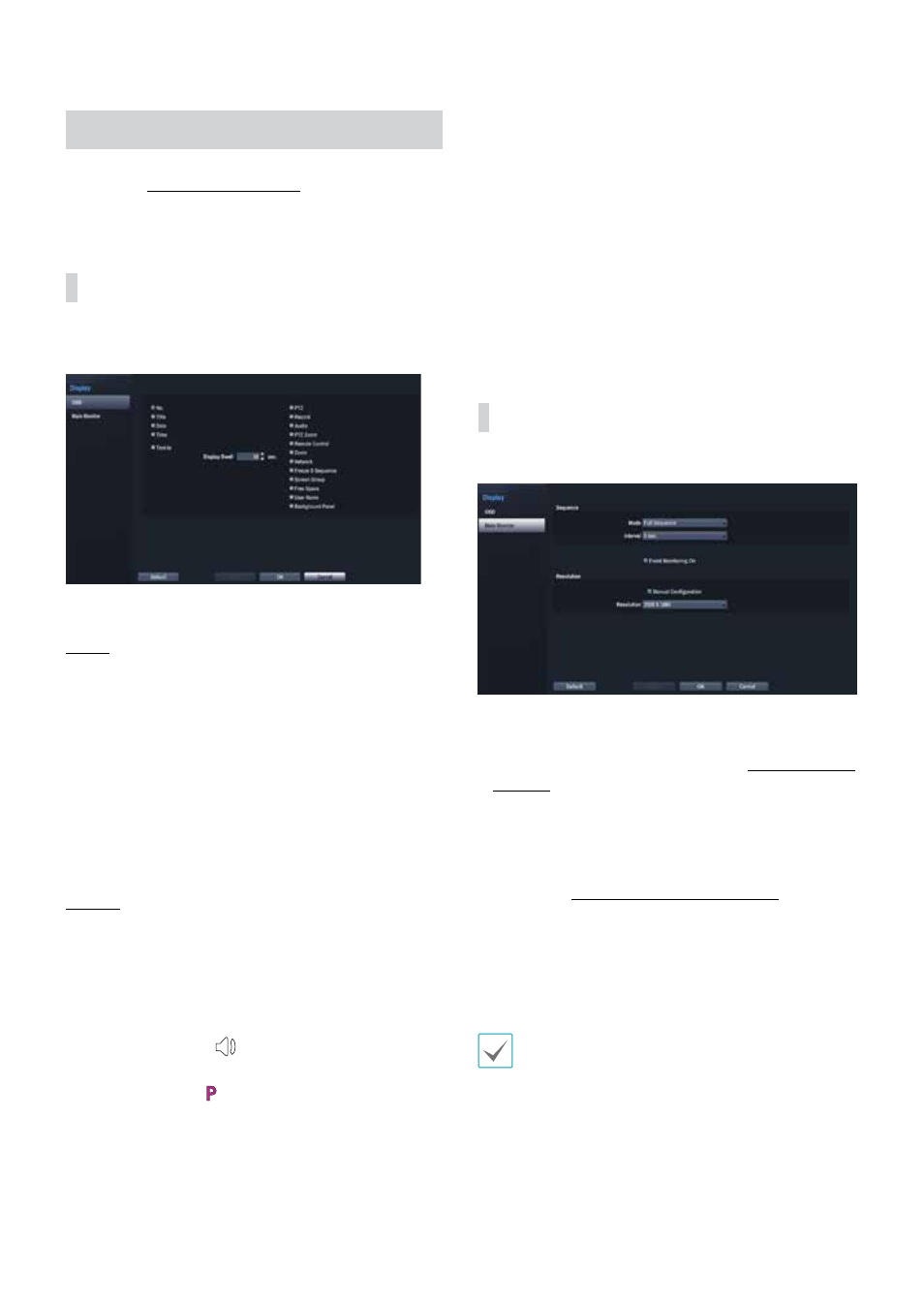
Part 3 - Configuration
54
Display Setup
Refer to the Menu Use on page 35 for basic
information on using the Setup menus.
OSD
Show OSD (On Screen Display) information on the
bottom of the screen.
Status
• Date and Time: Displays the date and time.
• Remote Control: Displays remote control receptivity.
• Free Space: Displays whether or not the NVR is in
the recycle mode, and displays the available storage
space when not in the recycle mode.
• User Name: Displays the current user logged in.
• Background Panel: Displays background panel at the
bottom of the screen in black.
Camera
• No.: Displays the camera number on the upper left
corner of the camera screen.
• Title: Displays the camera name on the upper left
corner of the camera screen.
• Record: Displays recording and schedule icons.
• Audio: Displays the
icon on channels generating
audio.
• PTZ: Displays the
icon on PTZ cameras.
• PTZ Zoom: Displays the zoom magnification (e.g. x2,
x3, etc.)
• Text-In: Displays strings received from text-in devices.
Select Display Dwell and specify how long to display
the text-in string. Text-in strings are shown on the
single screen only.
• Zoom: Displays a zoomed in state.
• Network: Displays the icon when the unit is
connected to a network via Ethernet.
• Freeze & Sequence: Displays freeze and sequence
icons.
• Screen Group: Displays the current screen's group.
Main Monitor
Configure monitor-related settings.
• Mode: Select Full Sequence or Cameo Sequence.
• Interval: Select between 3 secs and 2 mins. For more
information on Sequence, refer to the 6 Sequence on
page 28.
• Event Monitoring On: With Event Monitoring
enabled, video feed from the camera configured to
start recording when an event occurs is shown on the
screen. For more information on Event Monitoring,
refer to the Event Monitoring on page 32.
• Manual Configuration: Set the resolution manually
regardless of the resolution supported by the
monitor.
• Resolution: Select 1920 x 1200, 1920 x 1080, 1680 x
1050, 1600 x 1200.
• Supported resolutions may be restricted depending
on the monitor.
• We recommend that you use 1920 x 1080
resolution.