Device setup, Alarm-out – Eneo PNR-5304/4TB User Manual
Page 53
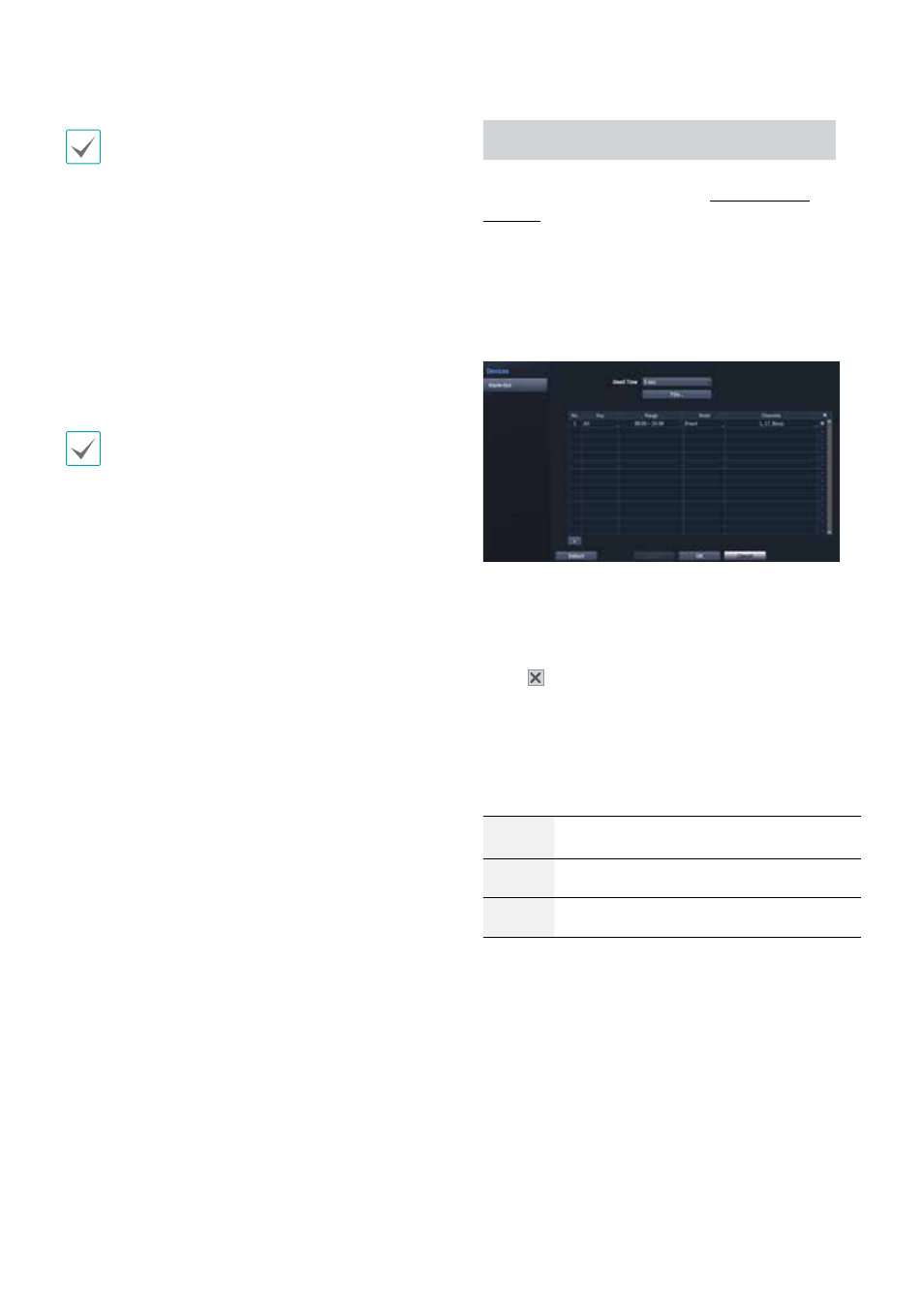
Part 3 - Configuration
53
• You will not be able to save FEN settings unless you
click on the Check bwutton next to the NVR Name
field and check the entered name's availability.
• You will be prompted with an error message if you
do not enter NVR name or enter a name already
registered to the FEN Server.
• If the device name contains the #, \, and/or % symbol,
it might not be able to connect to the NVR from the
WebGuard program.
• Status: Used to check the status of the device being
registered to the FEN server.
Select Save after making changes to register the NVR's
name to the FEN server.
If FEN has been configured correctly, the FEN server's
help desk information will be displayed in the Help
Desk field the next time you access the FEN Setup
screen.
Device Setup
Refer to the Menu Use on page 35 Menu Use on
page 35 for basic information on using the Setup
menus.
Alarm-Out
Select the + icon at the bottom left corner of the
screen to add a schedule.
You can apply different schedules for different Days
of the week.
Select to delete the schedule.
• Dwell Time: Select a value between 5 secs and 15
mins as the alarm-out duration.
• Title: Designate a name for the alarm-out.
• Range: Change the schedule time frame.
• Mode: Select Event, On, or Off.
Event
Generates an alarm-out when an event
occurs.
On
Alarm-out is always on.
Off
Alarm-out is always off.
• Channels: Configure alarm-out port and beep
settings.