Network setup, General – Eneo PNR-5304/4TB User Manual
Page 51
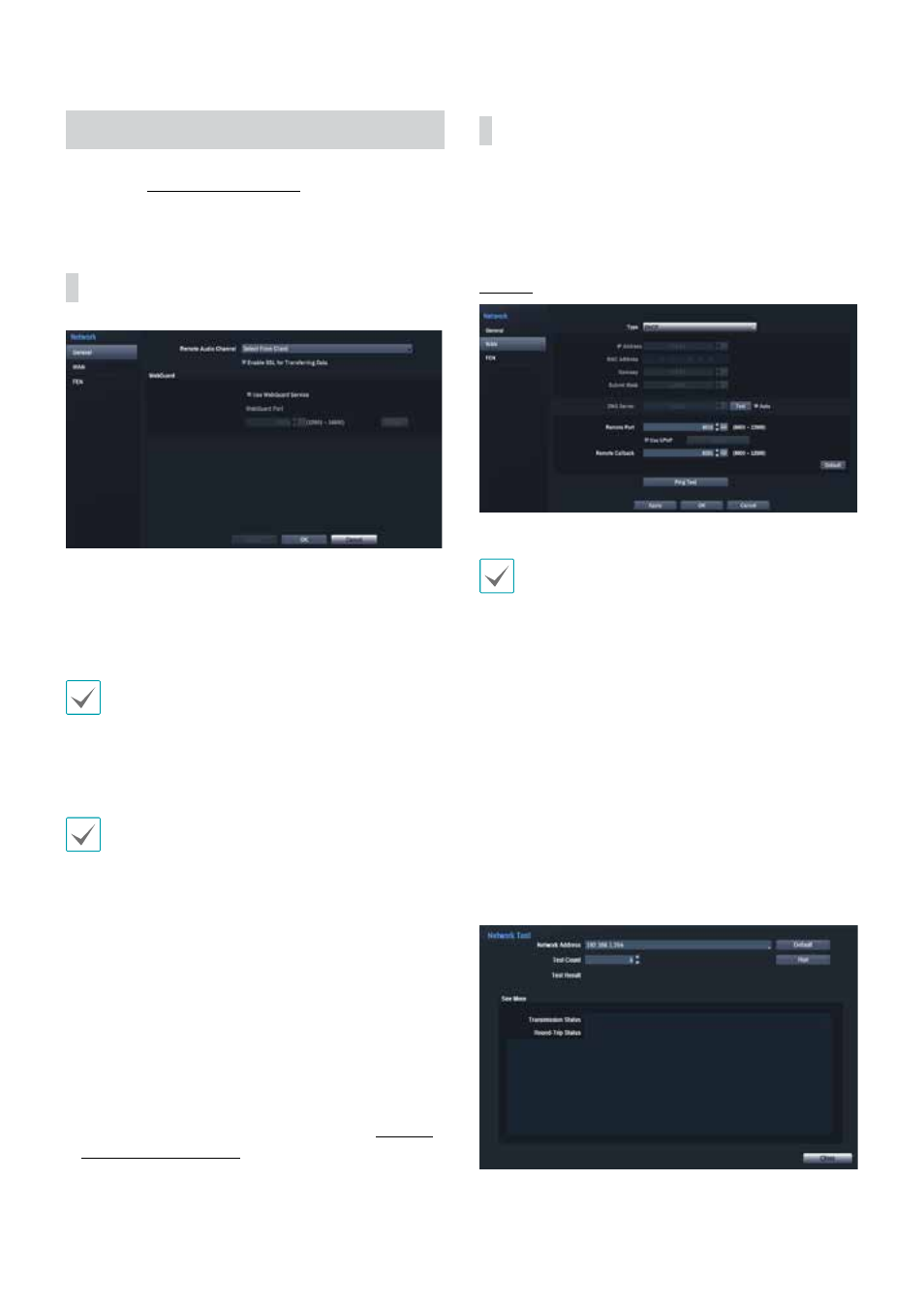
Part 3 - Configuration
51
Network Setup
Refer to the Menu Use on page 35 for basic
information on using the Setup menus.
General
• Remote Audio Channel: Transmits the selected
channel's audio to the remote program. Select Select
From Client to stream audio of the channel selected
on the remote program.
Audio skipping and sync issues can occur under poor
network conditions.
• Enable SSL for Transferring Data: Applies SSL
(Secure Sockets Layer) protection on remote viewing
and recording data transmissions.
• If using the SSL feature, it will not be possible to
connect to the NVR from a remote program or a
network keyboard that does not support SSL.
• Changing the SSL setting temporarily severs all
remote connections to the NVR in order to apply the
change.
• This product contains content developed by
OpenSSL Project for use in Open SSL Toolkit (http://
www.openssl.org/).
• WebGuard: If you wish to use WebGuard, select
WebGuard - Use WebGuard Service. Select
WebGuard - WebGuard Port and choose a port
number between 12001 and 14000. The port number
can also be entered using the virtual keyboard. For
more information on WebGuard, refer to the Part 5 -
WebGuard on page 72.
WAN
Designate the IP address type as Manual or DHCP. In
the Appendix under Recommended Network Setups
you can find further information on the WAN setting.
Manual
• Set Type to Manual.
Manual lets you configure related settings manually.
Configure IP Address, Gateway, and Subnet Mask
settings manually using the remote control's arrow
buttons.
• DNS Server: Enter the DNS server's IP address. The
IP address can also be entered using the virtual
keyboard.
• Remote Port: The port used by the remote program
to connect to the NVR. Choose a value between 8000
and 12000. The port number can also be entered
using the virtual keyboard.
• Remote Callback: Set the port number using for
remote callback.The port number can also be entered
using the virtual keyboard.
• Ping Test: Select to test the current WAN settings you
made.