Configuring bfd for ospf, Configuring bidirectional control detection, Configuring single-hop echo detection – H3C Technologies H3C S12500 Series Switches User Manual
Page 115
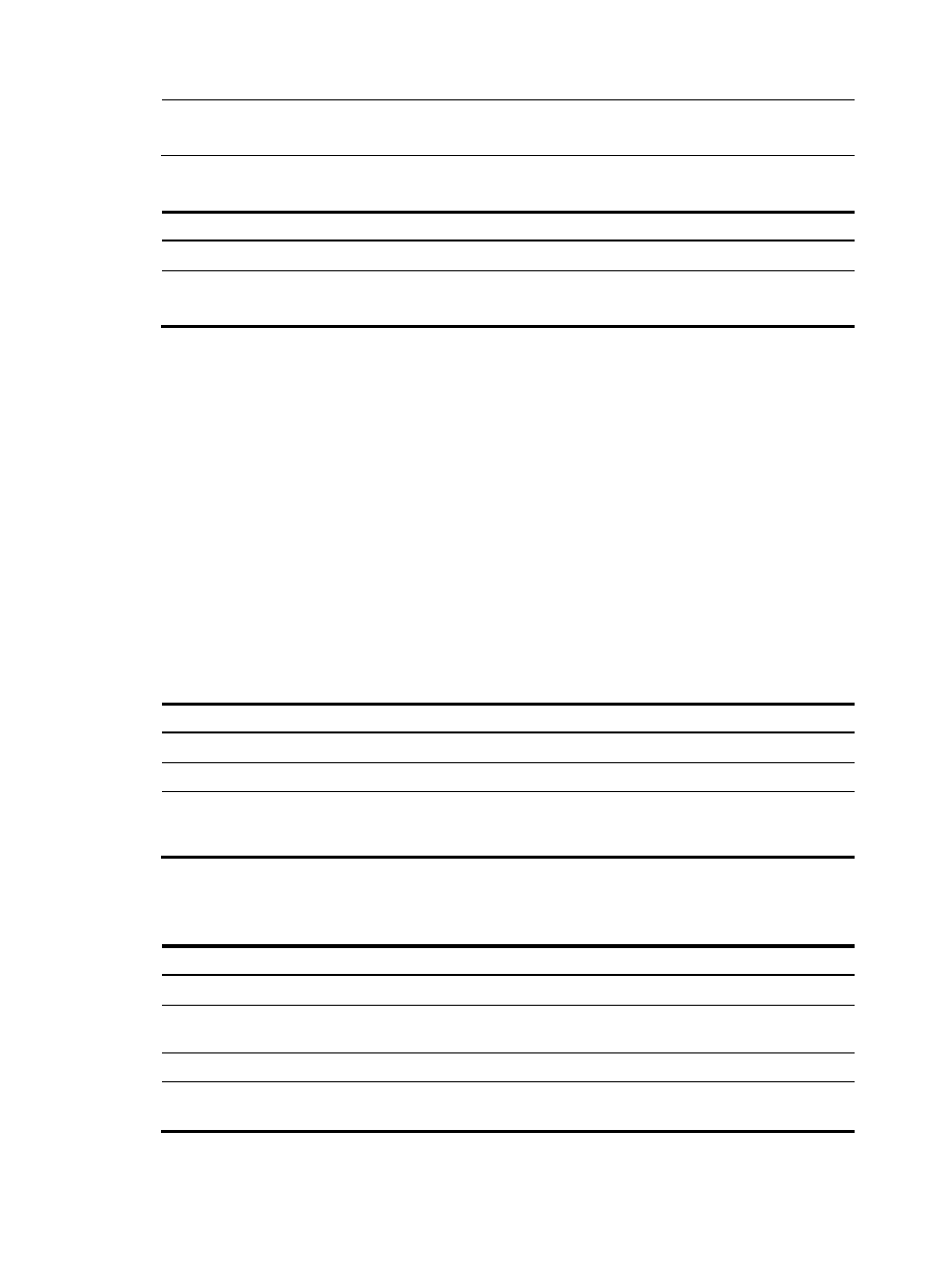
99
NOTE:
A device enabled with OSPF NSR cannot act as the GR restarter.
To enable OSPF NSR:
Step Command
Remarks
1.
Enter system view.
system-view
N/A
2.
Enable OSPF NSR.
ospf non-stop-routing
Optional.
Disabled by default.
Configuring BFD for OSPF
OSPF supports the following BFD detection methods:
•
Bidirectional control detection, which requires BFD configuration to be made on both OSPF routers
on the link.
•
Single-hop echo detection, which requires BFD configuration to be made on one OSPF router on the
link.
Configuring bidirectional control detection
Both ends of a BFD session must be on the same network segment and in the same area. One network
segment can only belong to one area.
To enable BFD bidirectional control detection on an OSPF interface:
Step Command
Remarks
1.
Enter system view.
system-view
N/A
2.
Enter interface view.
interface interface-type interface-number N/A
3.
Enable BFD bidirectional control
bidirectional detection on the
interface.
ospf bfd enable
Not enabled by
default.
Configuring single-hop echo detection
Step Command
Remarks
1.
Enter system view.
system-view
N/A
2.
Configure the source address of echo
packets.
bfd echo-source-ip ip-address
Not configured by
default.
3.
Enter interface view.
interface interface-type interface-number N/A
4.
Enable single-hop echo detection on
the interface.
ospf bfd enable echo
Not enabled by
default.