Enabling the bgp orf capability, Peer or peer group – H3C Technologies H3C S12500 Series Switches User Manual
Page 246
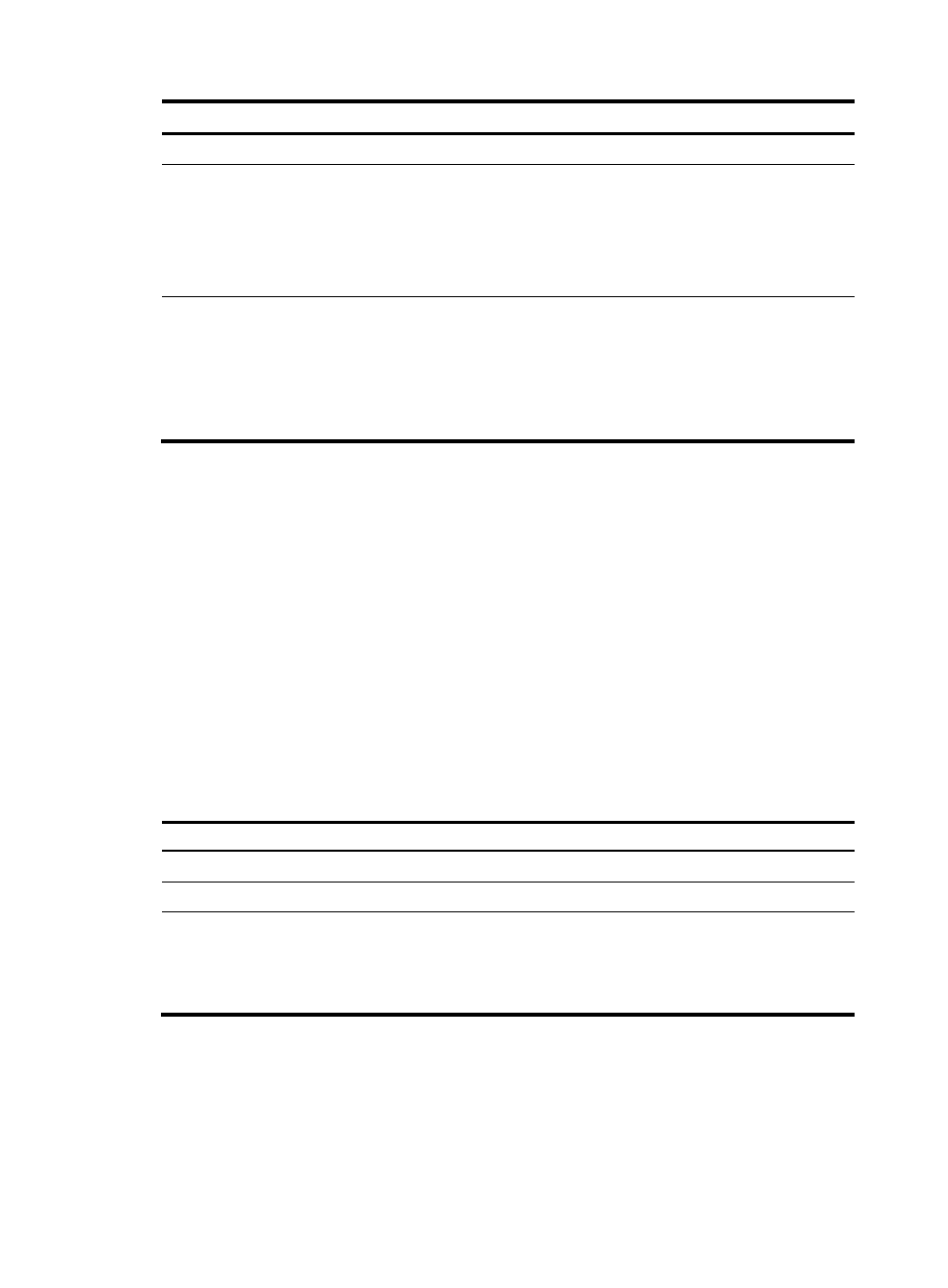
230
Step Command
Remarks
1.
Enter system view.
system-view
N/A
2.
Enter BGP view or BGP-VPN
instance view.
•
Enter BGP view:
bgp as-number
•
Enter BGP-VPN instance view:
a.
bgp as-number
b.
ipv4-family vpn-instance
vpn-instance-name
N/A
3.
Configure the interval for
sending the same update to a
peer or peer group.
peer { group-name | ip-address }
route-update-interval interval
Optional.
By default, the intervals for sending
the same update to an IBGP peer
and an EBGP peer are 15 seconds
and 30 seconds.
Allowing establishment of EBGP connection to an indirectly
connected peer or peer group
Direct physical links must be available between EBGP peers. If not, use the peer ebgp-max-hop
command to establish a TCP connection over multiple hops between two peers. The peer ebgp-max-hop
command needs not be configured if the two EBGP peers are directly connected. If you both reference
a routing policy and use the peer { group-name | ip-address } preferred-value value command to set a
preferred value for routes from a peer, the routing policy sets a specified non-zero preferred value for
routes matching it. Other routes not matching the routing policy uses the value set with the command. If
the preferred value specified in the routing policy is zero, the routes matching it will also use the value set
with the command. For information about using a routing policy to set a preferred value, see the
command peer { group-name | ip-address } route-policy route-policy-name { export | import } in this
document.
To allow establishment of EBGP session to an indirectly connected peer or peer group:
Step Command
Remarks
1.
Enter system view.
system-view
N/A
2.
Enter BGP view.
bgp as-number
N/A
3.
Allow the establishment of
EBGP connection to an
indirectly connected peer or
peer group, and specify the
maximum hop count.
peer { group-name | ip-address }
ebgp-max-hop [ hop-count ]
By default, the EBGP connection to
an indirectly connected peer or
peer group is not allowed to be
established.
Enabling the BGP ORF capability
The BGP Outbound Route Filtering (ORF) feature allows a BGP speaker to send its BGP peer a set of ORFs
through route-refresh messages. The peer then applies the ORFs—in addition to its local routing policies
(if any)—to filter updates to the BGP speaker, reducing the number of exchanged Update messages and
saving network resources.