Creating a routing policy, Defining if-match clauses – H3C Technologies H3C S12500 Series Switches User Manual
Page 424
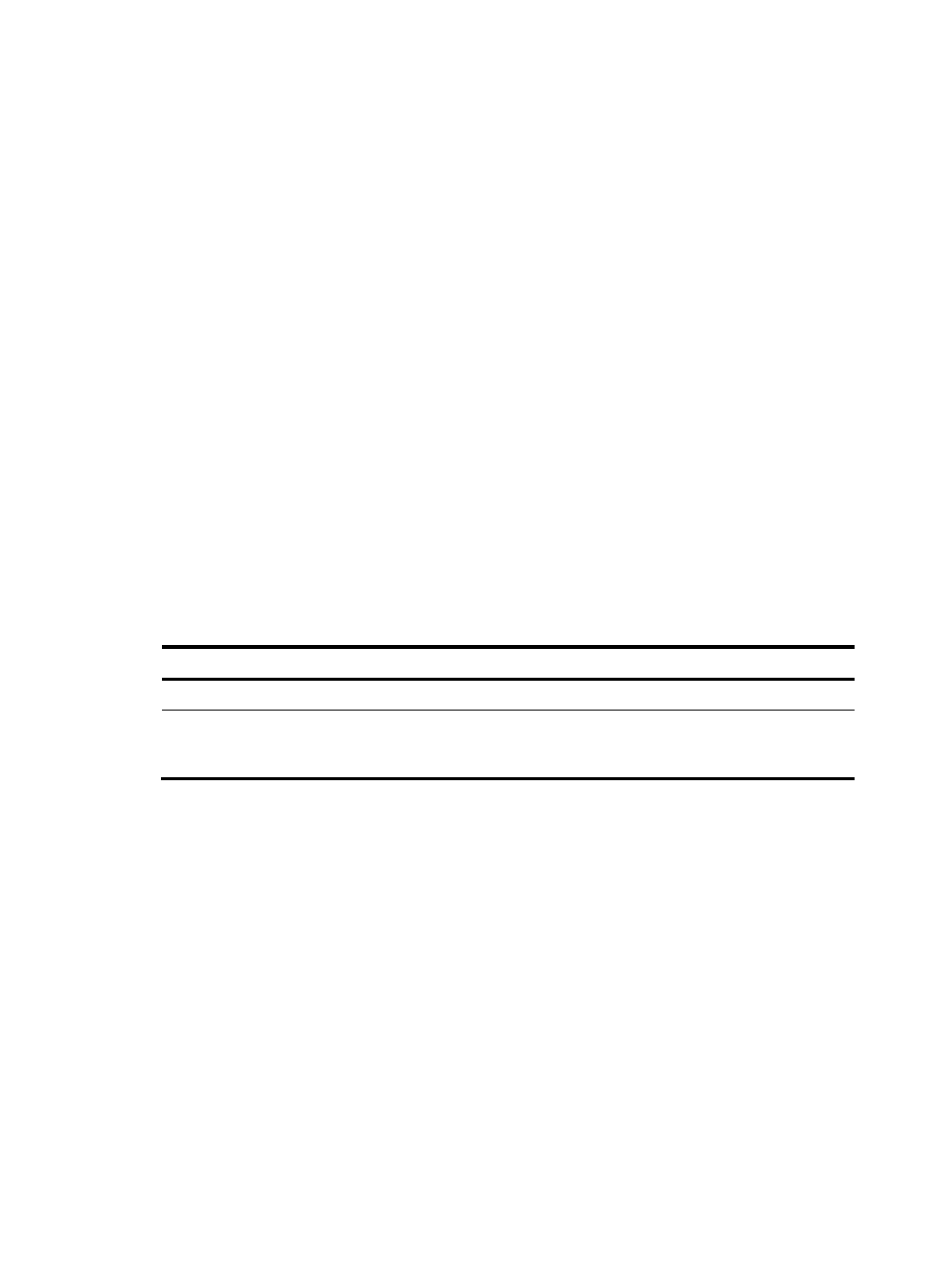
408
•
Routing protocols
You must also decide on the following:
•
Name of the routing policy and node numbers
•
Match criteria
•
Attributes to be modified
Creating a routing policy
Follow these guidelines when you create a routing policy:
•
If a routing policy node has the permit keyword specified, routing information matching all the
if-match clauses of the node is handled using the apply clauses of this node, without needing to
match against the next node. If routing information does not match the node, it goes to the next
node for a match.
•
If a routing policy node has the deny keyword specified, the apply clauses of the node are not
executed. When routing information matches all the if-match clauses of the node, it cannot pass the
node, or go to the next node. If route information cannot match all the if-match clauses of the node,
it goes to the next node for a match.
•
When a routing policy has more than one node, configure at least one node with the permit
keyword. If the routing policy is used to filter routing information, routing information that does not
meet any node cannot pass the routing policy. If all nodes of the routing policy are set with the deny
keyword, no routing information can pass it.
To create a routing policy:
Step Command
Remarks
1.
Enter system view.
system-view
N/A
2.
Create a routing policy,
specify a node for it, and
enter routing policy view.
route-policy route-policy-name
{ deny | permit } node
node-number
By default, no routing policy is
created.
Defining if-match clauses
Follow these guidelines when you define if-match clauses for a routing policy:
•
The if-match clauses of a routing policy node are in a logical AND relationship. Routing
information must match all of its if-match clauses before being executed with its apply clauses. If an
if-match command exceeds the maximum length, multiple identical if-match clauses are generated.
These clauses are in logical OR relationship. Routing information only needs to match one of them.
•
You can specify no or multiple if-match clauses for a routing policy node. If no if-match clause is
specified, and the routing policy node is in permit mode, all routing information can pass the node.
If it is in deny mode, no routing information can pass it.
•
If the ACL referenced by an if-match clause does not exist, the clause is always matched; if no rules
of the referenced ACL are matched or the matching rule is inactive, the clause is not matched.
•
An ACL specified in an if-match clause must be a non-VPN ACL.
•
The if-match commands for matching an IPv4 destination, next hop, and source address are
different from those for matching IPv6 ones.