Configuring basic ripng, Configuration prerequisites, Configuration procedure – H3C Technologies H3C S12500 Series Switches User Manual
Page 308: Configuring ripng route control, Configuring an additional routing metric
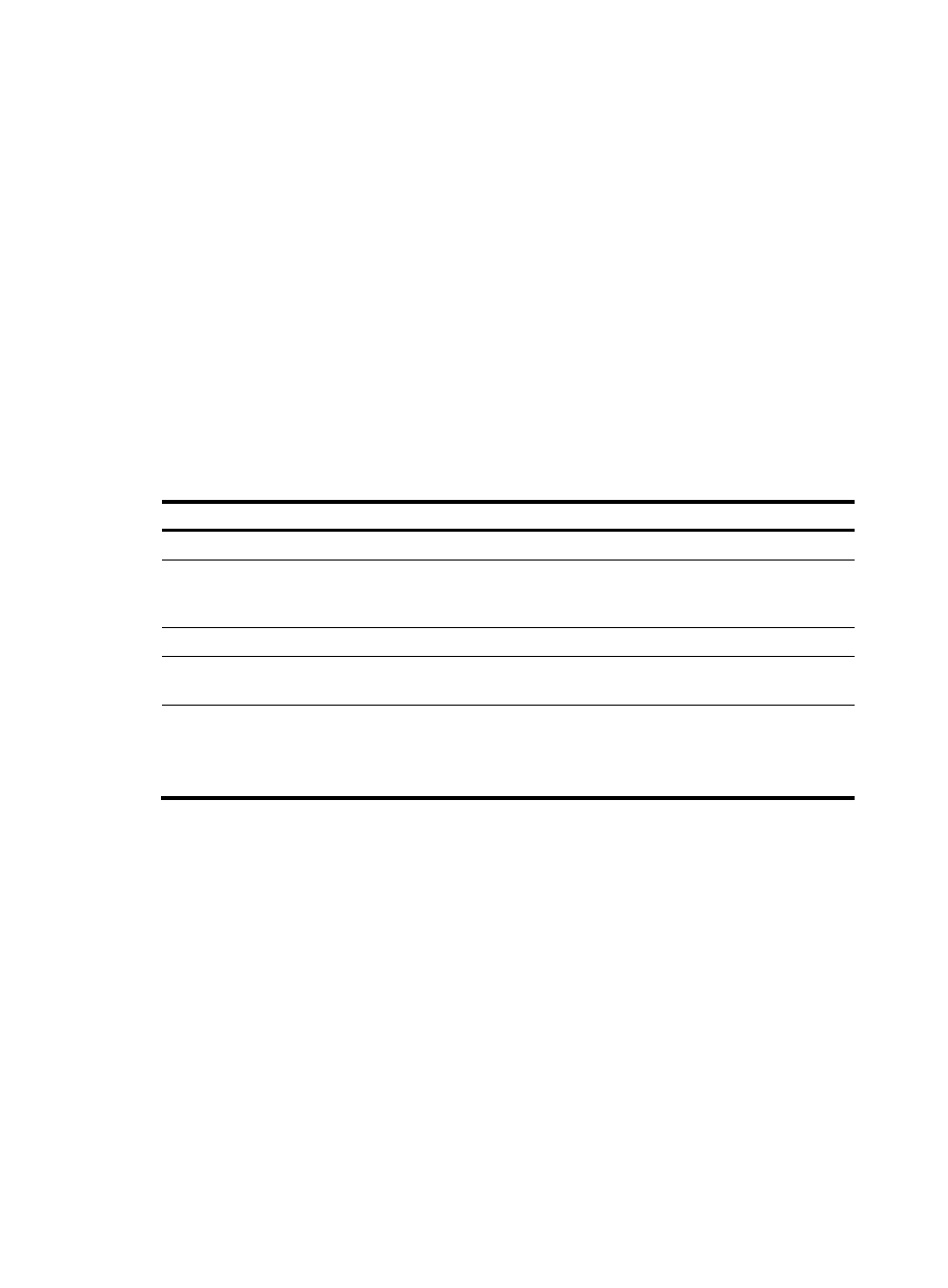
292
Configuring basic RIPng
This section presents the information to configure the basic RIPng features.
You must enable RIPng first before configuring other tasks, but it is not necessary for RIPng-related
interface configurations, such as assigning an IPv6 address.
Configuration prerequisites
Before the configuration, complete the following tasks:
•
Enable IPv6 packet forwarding.
•
Configure an IP address for each interface to ensure IP connectivity between neighboring nodes.
Configuration procedure
To configure the basic RIPng:
Step Command
Remarks
1.
Enter system view.
system-view
N/A
2.
Create a RIPng process and
enter RIPng view.
ripng [ process-id ]
[ vpn-instance
vpn-instance-name ]
Not created by default.
3.
Return to system view.
quit
N/A
4.
Enter interface view.
interface interface-type
interface-number
N/A
5.
Enable RIPng on the interface. ripng process-id enable
Disabled by default.
If RIPng is not enabled on an
interface, the interface will not send
or receive any RIPng route.
Configuring RIPng route control
Before the configuration, complete the following tasks:
•
Configure an IPv6 address on each interface to ensure IP connectivity between neighboring nodes.
•
Configure basic RIPng.
•
Define an IPv6 ACL before using it for route filtering. For related information, see ACL and QoS
Configuration Guide.
•
Define an IPv6 address prefix list before using it for route filtering. For related information, see
"Configuring routing policies."
Configuring an additional routing metric
An additional routing metric can be added to the metric of an inbound or outbound RIPng route, namely,
the inbound and outbound additional metric.