Ospf configuration examples, Configuring basic ospf, Network requirements – H3C Technologies H3C S12500 Series Switches User Manual
Page 117: Configuration procedure
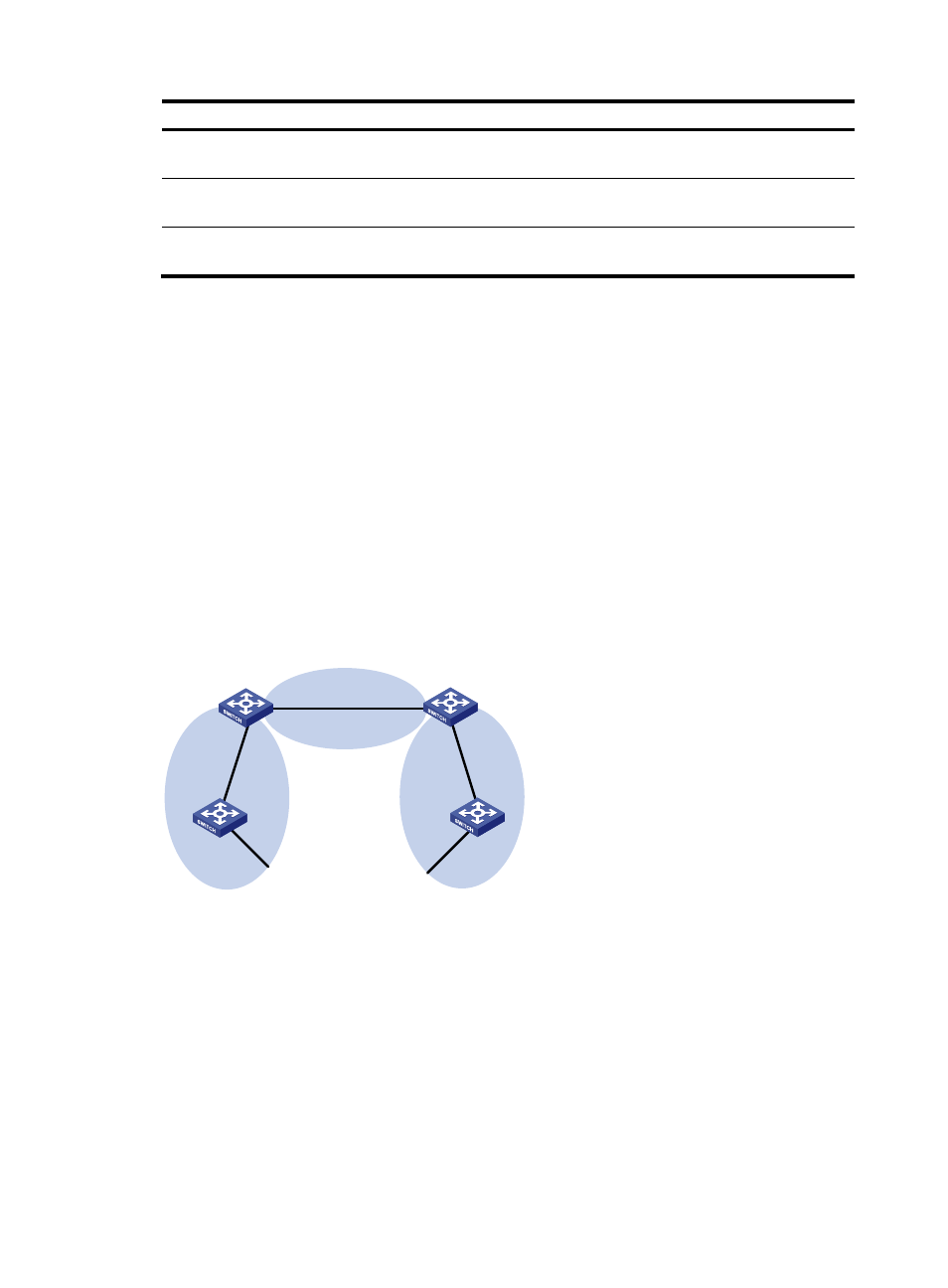
101
Task Command
Remarks
Clear OSPF statistics.
reset ospf [ process-id ] counters [ neighbor
[ interface-type interface-number ] [ router-id ] ]
Available in user
view.
Reset an OSPF process.
reset ospf [ process-id ] process [ graceful-restart ]
Available in user
view.
Re-enable OSPF route
redistribution.
reset ospf [ process-id ] redistribution
Available in user
view.
OSPF configuration examples
These configuration examples only cover OSPF configuration related commands.
By default, Ethernet, VLAN, and aggregate interfaces are down. Before configuring these interfaces,
bring them up by using the undo shutdown command.
Configuring basic OSPF
Network requirements
As shown in
, all switches run OSPF. The AS is split into three areas, where Switch A and Switch
B act as ABRs to forward routing information between areas.
After configuration, all switches can learn routes to every network segment in the AS.
Figure 40 Network diagram
Configuration procedure
1.
Configure IP addresses for interfaces. (Details not shown.)
2.
Configure basic OSPF:
# Configure Switch A.
<SwitchA> system-view
[SwitchA] ospf
[SwitchA-ospf-1] area 0
[SwitchA-ospf-1-area-0.0.0.0] network 10.1.1.0 0.0.0.255
[SwitchA-ospf-1-area-0.0.0.0] quit
[SwitchA-ospf-1] area 1
[SwitchA-ospf-1-area-0.0.0.1] network 10.2.1.0 0.0.0.255
Area 0
Area 1
Area 2
Switch C
Vlan-int100
10.1.1.2/24
Vlan-int100
10.1.1.1/24
Vlan-int300
10.4.1.1/24
Vlan-int200
10.2.1.2/24
Switch B
Vlan-int200
10.3.1.1/24
Vlan-int200
10.3.1.2/24
Switch A
Vlan-int200
10.2.1.1/24
Vlan-int300
10.5.1.1/24
Switch D