Management ethernet sfp fiber port led, Power module status leds – H3C Technologies H3C S7500E Series Switches User Manual
Page 114
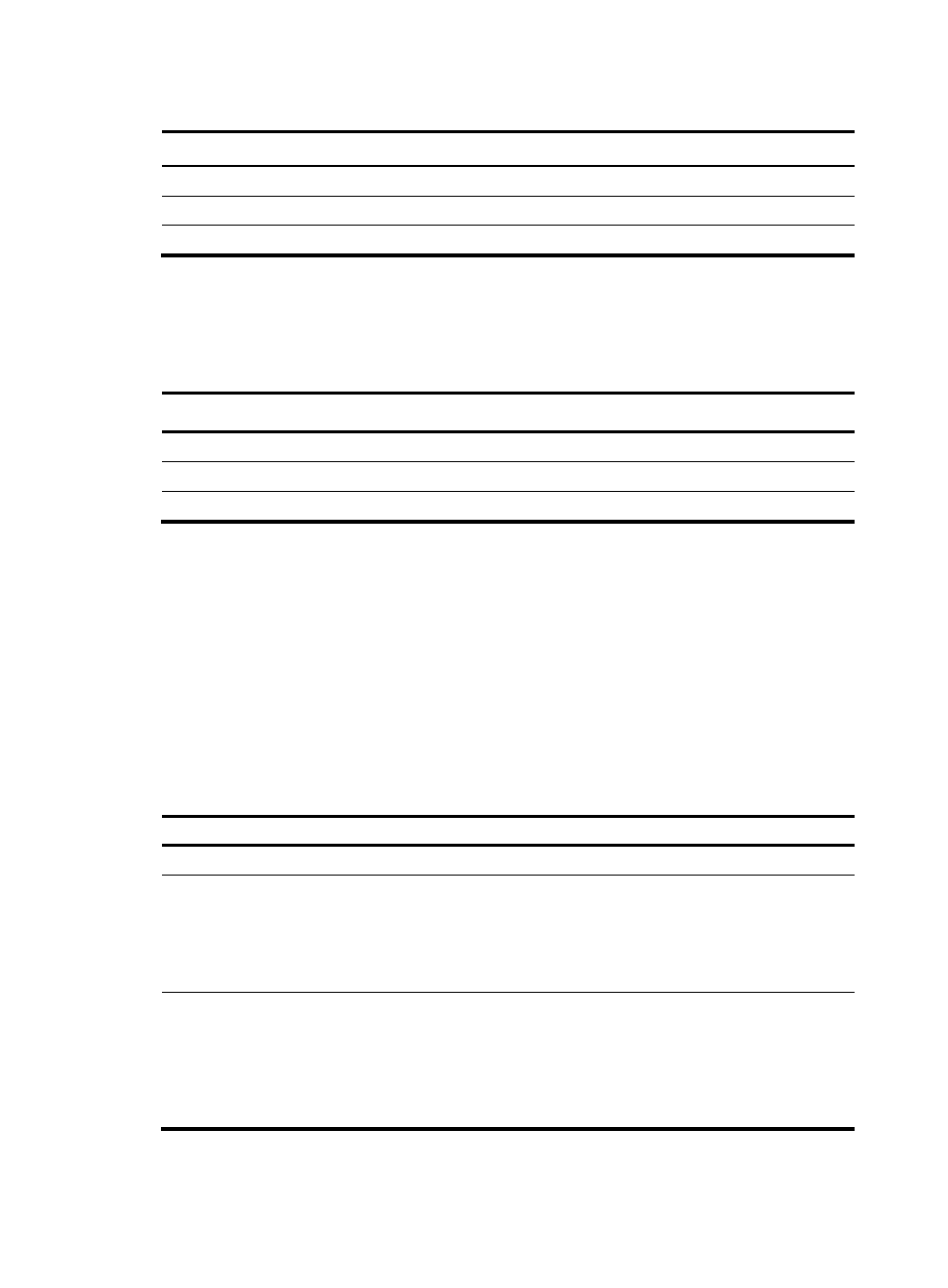
104
Table 37 Management Ethernet copper port LED description for other MPU models
LINK LED status
ACT LED status
Description
On
Flashing
A link is present, and the port is receiving or sending data.
On
Off
A link is present.
Off
Off
No link is present.
Management Ethernet SFP fiber port LED
An MPU with management Ethernet SFP fiber ports uses the SFP LED to indicate the link status and data
forwarding status of the management Ethernet SFP fiber ports.
Table 38 Management Ethernet SFP fiber port LED description
SFP LED status
Description
Flashing
The port is receiving or sending data.
On
A link is present.
Off
No link is present.
Power module status LEDs
Power module status LED varies by MPU model.
•
If the MPU provides one set of LEDs (OK and FAIL) to indicate the status of the power modules,
see
for the LED description.
•
If the MPU provides multiple LEDs with numbers (for example, PWR1 and PWR2), each LED
corresponds to a pluggable power module with the same number (the power module number is
marked on the chassis). See
for the LED description.
•
If the MPU provides only one power status LED (PWR), see
for the LED description.
Table 39 Power module status LED description (1)
OK LED status FAIL LED status Description
On
Off
All power modules are operating correctly.
Off On
A power module is not outputting power because one of the following
conditions exists:
•
The power module is faulty or switched off.
•
The power cord is disconnected.
•
The external power supply is unavailable.
Off Off
•
No power module is installed.
•
No power module is outputting power because one of the following
conditions exists:
{
The power modules are faulty or switched off.
{
The power cords are disconnected.
{
The external power supply is unavailable.