Replacing a power module – H3C Technologies H3C S7500E Series Switches User Manual
Page 64
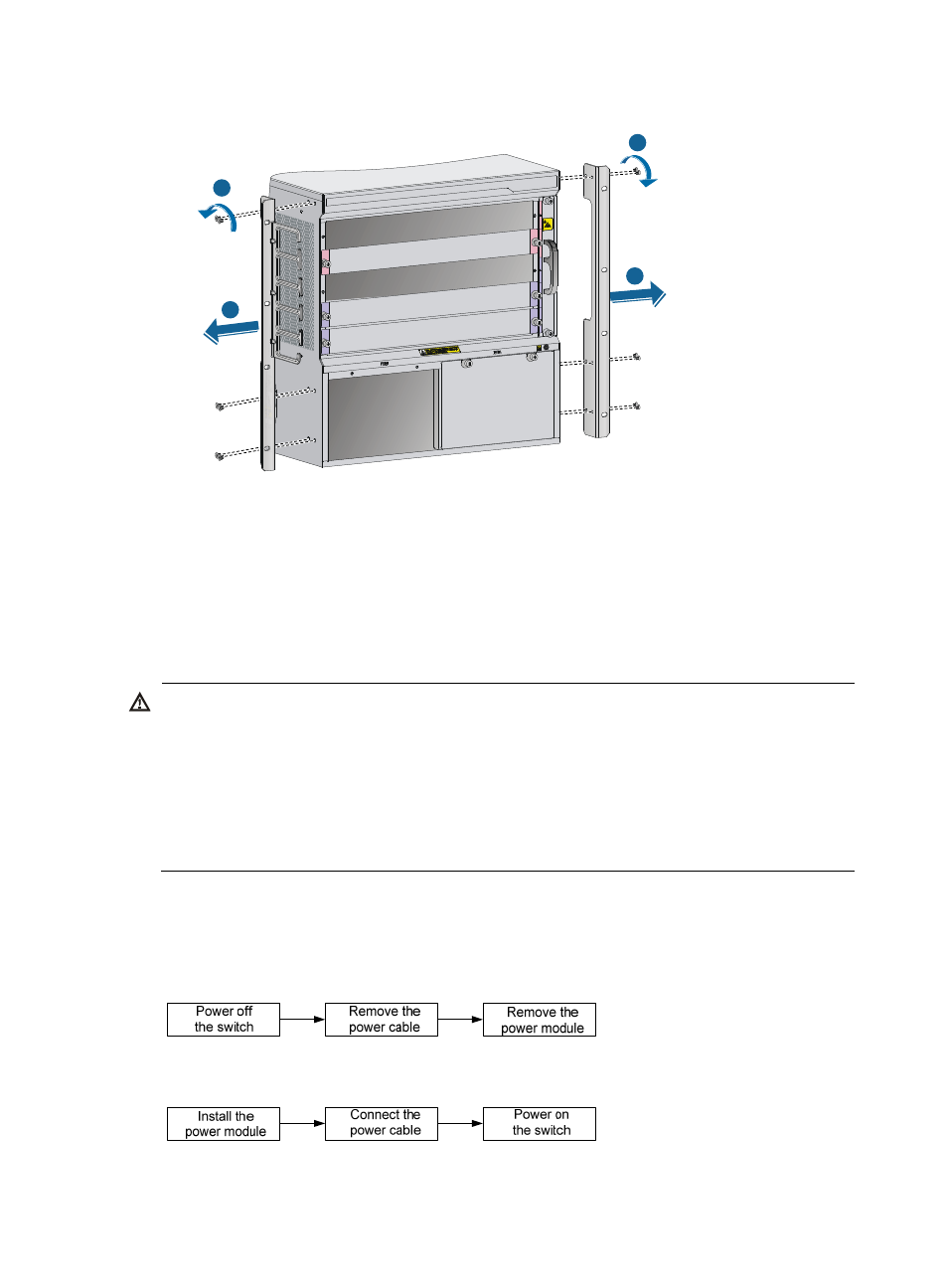
54
Figure 46 Removing mounting brackets (S7503E)
4.
Install the new mounting brackets. For more information about how to install mounting brackets,
see "Installing FRUs."
5.
Cooperate with one or more people to push the chassis back to the rack, and fasten the screws to
secure the chassis to the rack. For more information, see "Installing the switch."
Replacing a power module
WARNING!
•
An AC power module and a DC power module cannot be installed on the same S7500E switch, and
power modules of different models cannot be installed on the same S7500E switch. When you use two
power modules to supply power, and the power modules to be replaced are of different models, power
off the switch before replacement to avoid damage to the switch.
•
When you use two power modules to supply power to the switch, make sure each power module has a
separate circuit breaker. Before replacing a power module, turn off the circuit breaker on the power
module.
If you use a PSR650-A/PSR650-D power module together with a PWR-SPA power adapter, when you
replace the power module, you need to remove the power adapter. For more information about how to
remove the power adapter, see H3C PWR-SPA Power Module Adapter User Manual."
Figure 47 Power module removal flow
Figure 48 Power module installation flow
1
1
2
2