Installing the switch, Installation flow – H3C Technologies H3C S7500E Series Switches User Manual
Page 20
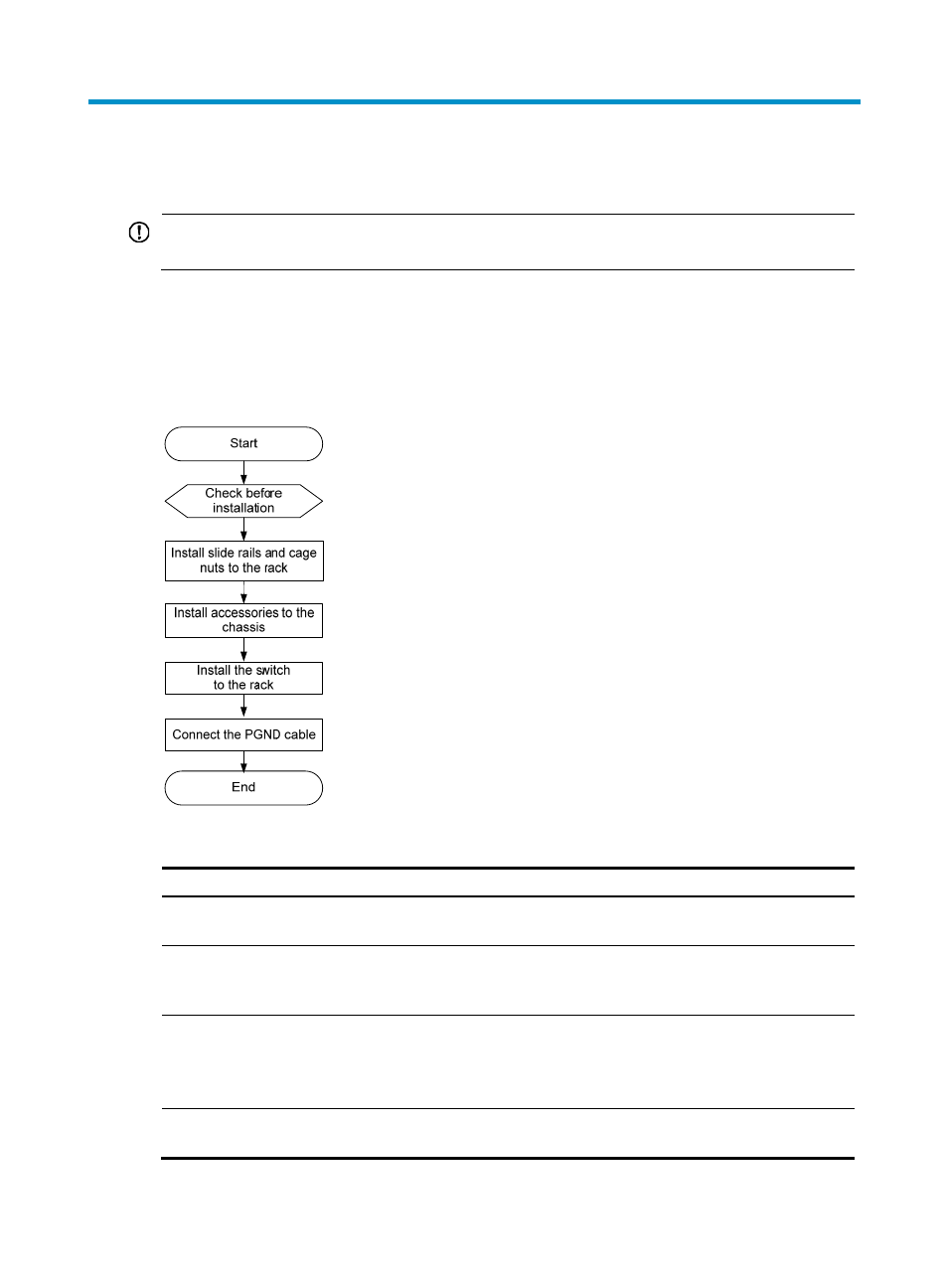
10
Installing the switch
IMPORTANT:
Keep the packages of the switch and the components for future use.
Figures for the chassis and FRUs are for illustration only.
Installation flow
Figure 3 Installation flow
Table 6 Installation flow description
Step Remarks
Confirming installation
preparations
Preparations before installation
Attaching slide rails
and cage nuts to the
rack
•
For how to install slide rails, see "
•
For how to install cage nuts, see "
Installing cage nuts for attaching mounting
Installing accessories to
the chassis
Accessories to be installed on the chassis:
•
For how to mount brackets and cable management brackets, see "
mounting brackets and cable management brackets
•
For how to install an air filter (optional), see "
Installing an air filter (optional)
."
Mounting the switch in
the rack
N/A