Connecting the switch to the network – H3C Technologies H3C S7500E Series Switches User Manual
Page 60
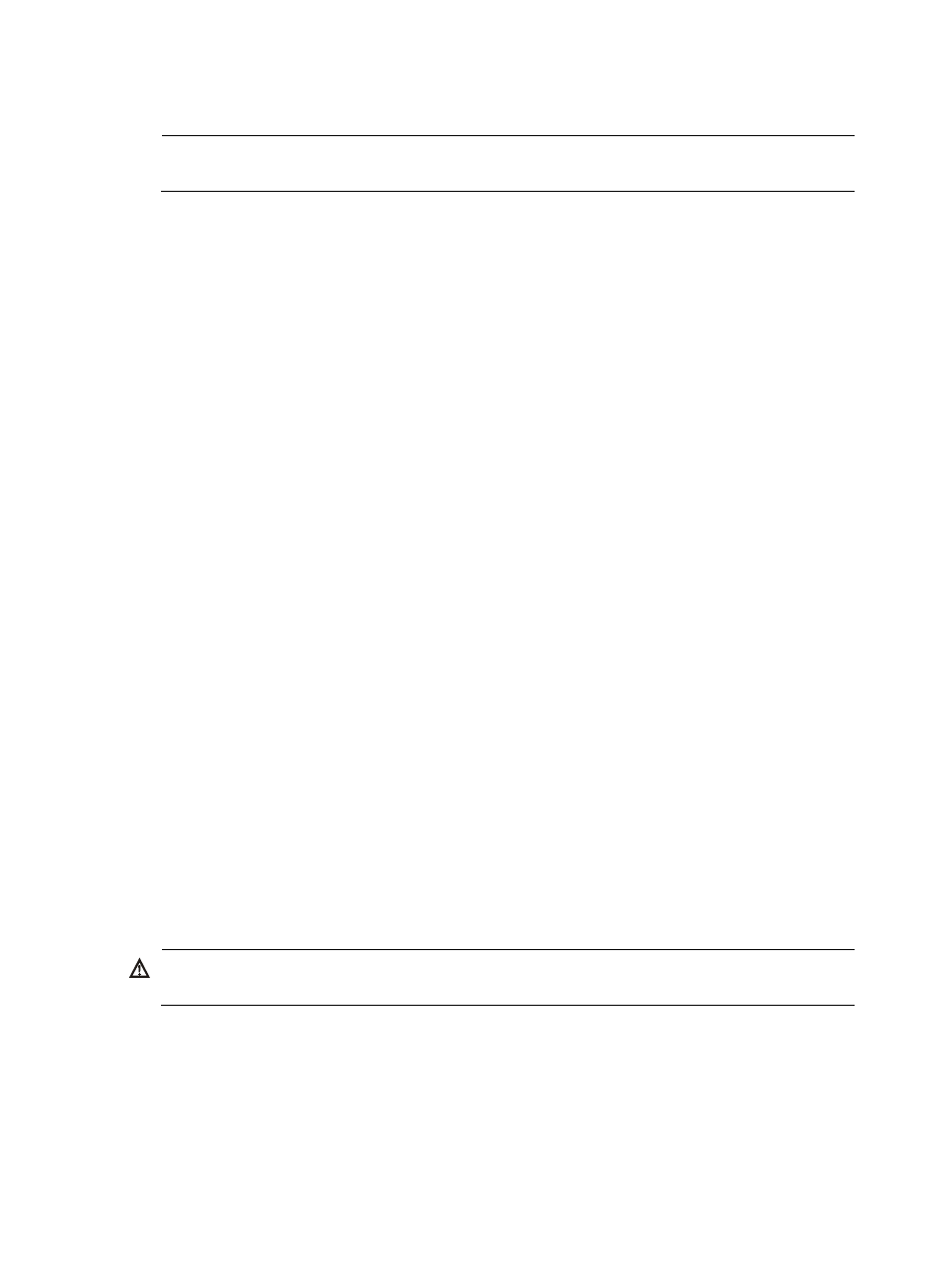
50
Press Enter at the prompt. When the prompt
<Sysname>
appears, you can configure the switch.
NOTE:
For more information about the CLI, see
H3C S7500E Switch Series Fundamentals Configuration Guide.
After powering on the switch, verify the following items:
•
The cooling system is operating. You can hear fan rotating noise and feel air being blown out.
•
All the system LEDs on the MPUs show that the system is operating correctly. For more information
about the LED status, see "Appendix C LEDs."
Connecting the switch to the network
Before you connect the switch to the network, verify that all its basic settings are correct.
After the switch is connected to the network, use the ping or tracert command test the network
connectivity. For more information about the two commands, see H3C S7500E Switch Series Network
Management and Monitoring Command Reference.
For more information about twister pair cable, optical fibers, and copper cables, see "Appendix E
Cables."
Connecting your switch to the network through twisted pair
cables
The 10/100Base-TX and 1000Base-T ports of the H3C S7500E switches use RJ-45 connectors and
support MDI/MDI-X auto-sensing. Use category-5 twisted pair cables or above to connect the Ethernet
ports of your switch to the network.
To connect your switch to the network through twisted pair cables:
1.
Connect one end of the twisted pair cable to the RJ-45 Ethernet port of your switch.
2.
Connect the other end of the twisted pair cable to the RJ-45 Ethernet port of the access device in
the network.
3.
Examine the port LEDs for incorrect connection.
For more information about the LED status, see "Appendix C LEDs."
Connecting your switch to the network through optical fibers
WARNING!
To avoid injury to your eyes, do not stare at the fiber ports and connectors when connecting optical fibers.
You can install a transceiver module (see "Installing FRUs") in a fiber port and use optical fibers to
connect the port to the network.
Follow these requirements when you are connecting optic fibers:
•
Make sure the fiber connector and fiber type match the transceiver module type.