Connecting the power cord, Connecting the psr320-a/psr650-a – H3C Technologies H3C S7500E Series Switches User Manual
Page 38
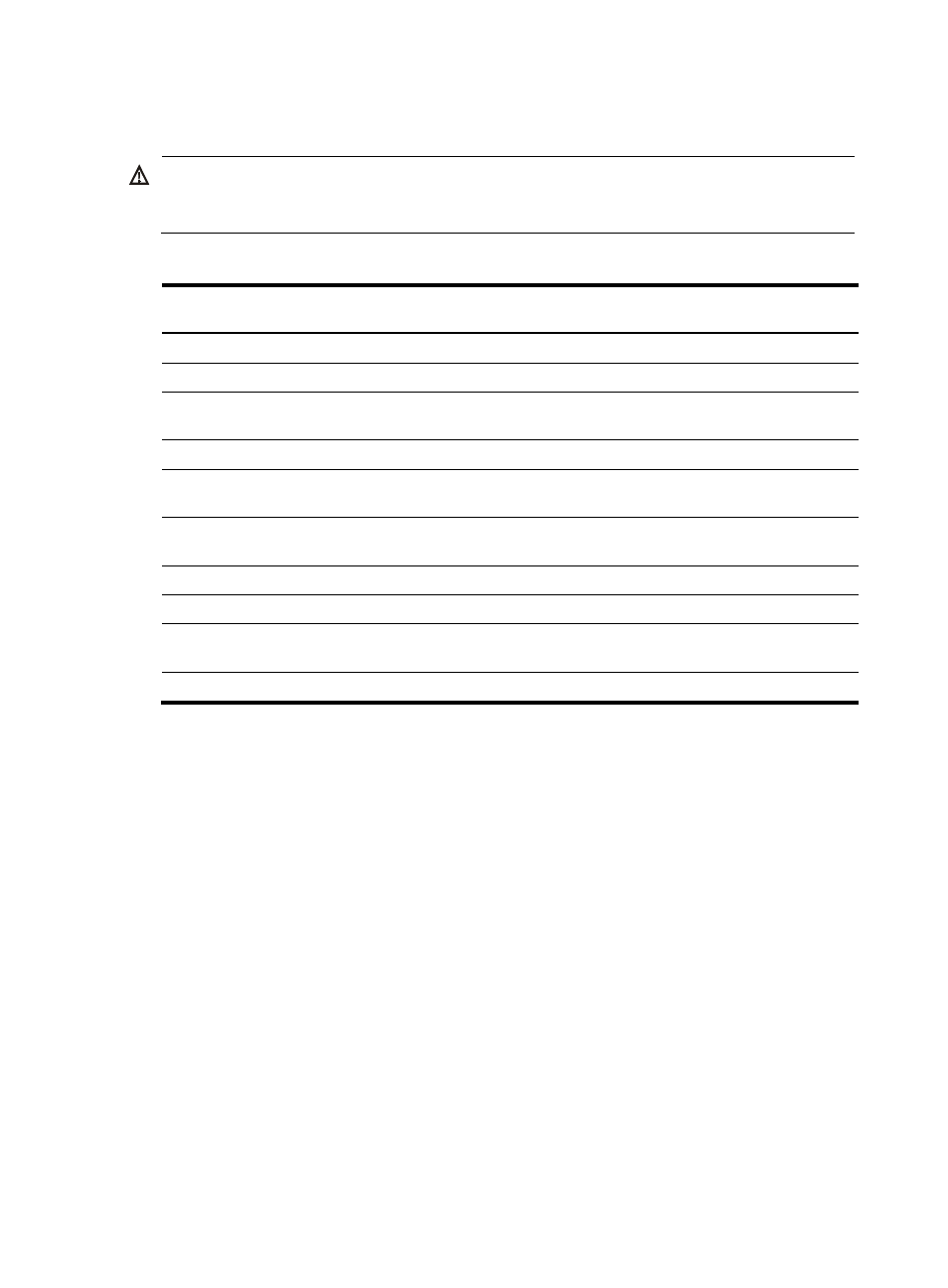
28
Connecting the power cord
WARNING!
Before connecting the power cord, make sure the power module that connects to the power cord is
switched off.
Table 8 Power cord connection for the S7500E series
Model
Power input
(AC/DC)
PoE support
Description
PSR320-A AC
No
Connecting the PSR320-A/PSR650-A
PSR650-A AC
No
Connecting the PSR320-A/PSR650-A
PSR650C-1
2A
AC No
PSR1400-A AC
No
PSR2800-A
CV
AC Yes
PSR6000-A
CV
AC Yes
PSR320-D DC
No
Connecting the PSR320-D/PSR650-D/PSR650C-12D
PSR650-D DC
No
Connecting the PSR320-D/PSR650-D/PSR650C-12D
PSR650C-1
2D
DC No
Connecting the PSR320-D/PSR650-D/PSR650C-12D
PSR1400-D DC
Yes
Typically 10 A busbars are available in the equipment room but the PSR1400-A, PSR2800-ACV, and
PSR6000-ACV power modules require a 16 A power cord (AC). You need to use a 16 A busbar, and
make sure that the AC power supply system can provide enough power. For the power cords used in
different countries or regions, see "Appendix B FRUs and compatibility matrixes."
Connecting the PSR320-A/PSR650-A
1.
Install a bail latch on the power module. Insert the two ends of the bail latch to the slots on the left
of the power socket. Then pull the bail latch to the left.
2.
Unpack the power cord, and verify the power cord model (both the PSR320-A and PSR650-A use
a 10 A AC power cord).
3.
Connect the power cord to the power socket, and ensure a good contact.
4.
Pull the bail latch to the right to retain the power cord.
5.
Connect the other end of the power cord to the AC power socket.