Psr1400-d – H3C Technologies H3C S7500E Series Switches User Manual
Page 124
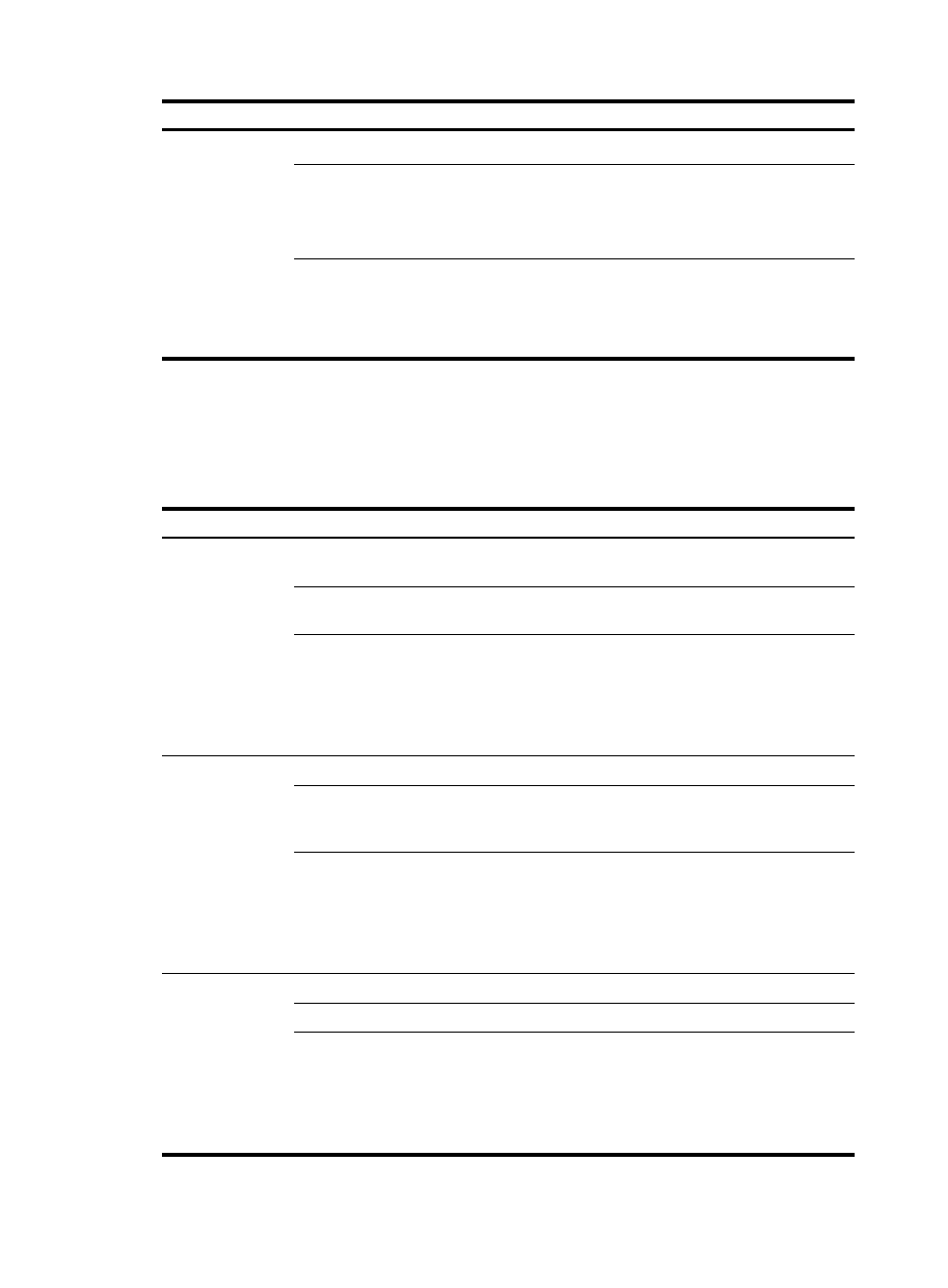
114
LED Status
Description
FAN
Green
The fans are operating correctly.
Red
The fans are operating incorrectly because one of the following conditions
exists:
•
A fan failure has occurred.
•
The power module is switched off.
Off
The fans stop operating because one of the following conditions exists:
•
The power module is faulty.
•
The power cord is disconnected.
•
The external power supply is unavailable.
PSR1400-D
The PSR1400-D power module provides four red-green status LEDs.
Table 68 PSR1400-D power module LED description
LED Status
Description
INPUT
Green
The power is input correctly, and the system power output switch is turned
on.
Red
A power input problem has occurred because the input voltage is out of the
rated voltage range.
Off
No power is input because one of the following conditions exists:
•
The power module is faulty.
•
The power cord is disconnected.
•
The external power supply is unavailable.
•
The system power output switch is turned off.
OUTPUT
Green
The power is output correctly.
Red
A power output problem has occurred because the power module generates
an alarm and enters the protection state due to output short-circuit, output
over-current, output over-voltage, or over temperature.
Off
No power is output because one of the following conditions exists:
•
The power module is faulty.
•
The power cord is disconnected.
•
The external power supply is unavailable.
•
The system power output switch is turned off.
FAN
Green
The fans are operating correctly.
Red
The fans are operating incorrectly because a fan failure has occurred.
Off
The fans stop operating because one of the following conditions exists:
•
The power module is faulty.
•
The power cord is disconnected.
•
The external power supply is unavailable.
•
The system power output switch is turned off.