Poe power modules, Installing a poe dimm, Installing the lsqm1poedimms0 – H3C Technologies H3C S7500E Series Switches User Manual
Page 48
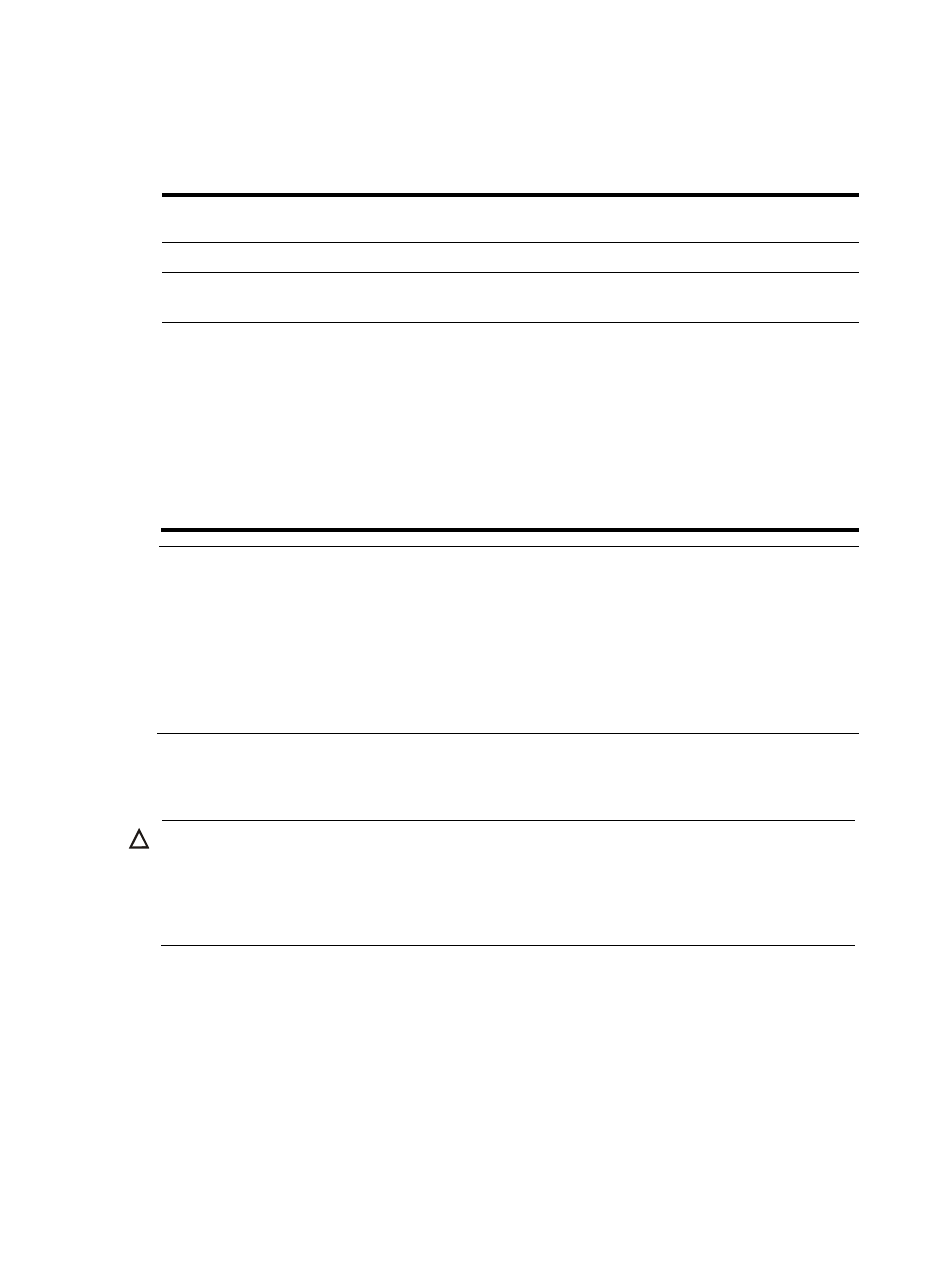
38
PoE power modules
PoE power modules are required only for the S7503E, S7506E, S7506E-V, and S7510E.
Table 10 PoE power modules
Power module
Max. output power
Power cords
provided
Power cord connection
PSR1400-D 6720
W
No
PSR2800-ACV
•
1150 W (110 V)
•
1400 W (220 V)
Yes
PSR6000-ACV
•
One-line PoE input:
{
1200 W (110 V)
{
1800 W (220 V)
•
Two-line PoE input:
{
2400 W (110 V)
{
3600 W (220 V)
•
Three-line PoE input:
{
3600 W (110 V)
{
5300 W (220 V)
Yes
NOTE:
•
When the switch uses a PSR1400-D to supply PoE power, you can monitor the operating status of the
external power supply through the PoE power monitoring port. The PoE power monitoring port is an
RS-485 compliant port. You can select an RS-485 compliant connection method according to the
monitoring port type. When you use a 48 VDC power source, you do not need to monitor the operating
status of the external power supply.
•
When the switch uses a PSR6000-ACV to supply PoE power, make sure the input voltage for the system
power input, PoE 1, PoE 2, and PoE 3 is the same. It can be either 110 VAC or 220 VAC.
Installing a PoE DIMM
CAUTION:
•
Avoid touching the components on the PoE DIMM and PCB during installation and removal of a PoE
DIMM.
•
If no PoE DIMM is in place or the module is not fully seated, the interface card cannot supply power,
though other functions work well.
The PoE DIMM slot is a reverse insertion prevention slot to help you identify the direction for installing a
PoE DIMM.
Installing the LSQM1POEDIMMS0
1.
Wear an ESD wrist strap and make sure it has a good skin contact and is reliably grounded. For
more information, see "
."
2.
Make sure the card is sturdy. Then find the PoE DIMM slot (there is a master mark on the PCB under
the slot) on the PCB.
3.
Pull the white clips on the two sides of the PoE DIMM slot outward, as shown by callout 1 in
.