Installing the lsbm1poedimmh, Figure – H3C Technologies H3C S7500E Series Switches User Manual
Page 49
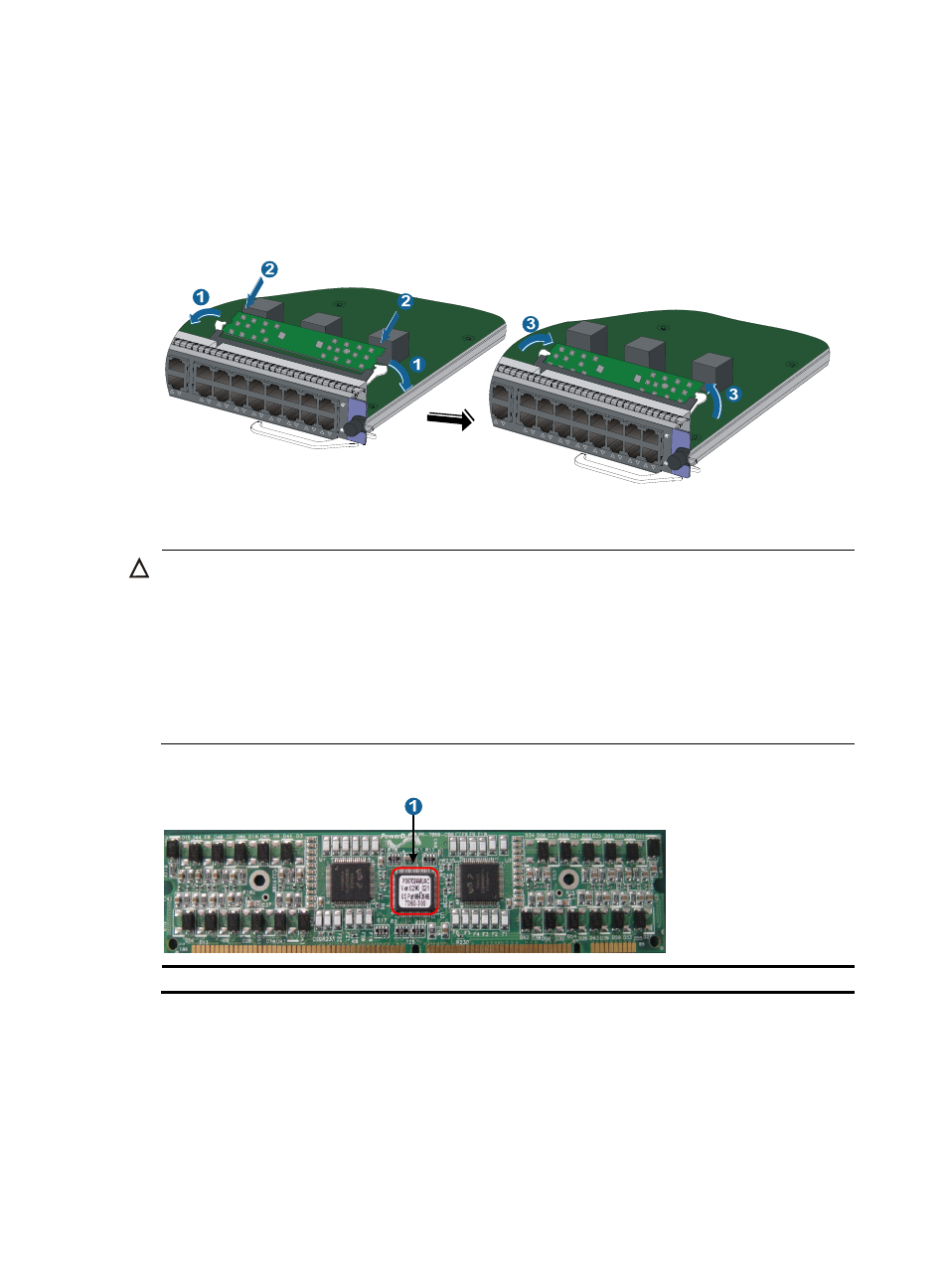
39
4.
Unpack the PoE DIMM, and align the golden plating of the PoE DIMM with the groove on the slot.
5.
As shown by callout 2 in
, use your thumbs to press the edges of the PoE DIMM and push
it along the guide rail into the slot until the white clips click into the grooves on the two sides of the
PoE DIMM.
6.
Verify that the clips lock the PoE DIMM.
Figure 31 Installing the LSQM1POEDIMMS0
Installing the LSBM1POEDIMMH
CAUTION:
•
Determine the PoE master DIMM and PoE subordinate DIMM before installation. For how to distinguish
them, see
.
•
Install the master DIMM in the master DIMM slot (there is a "Master" mark on the PCB under the slot),
and the subordinate DIMM in the subordinate DIMM slot (there is a "Slave" mark on the PCB under the
slot).
•
The master and subordinate DIMMs must be used simultaneously. The PoE system operates correctly only
when both of them are inserted in the correct slots.
Figure 32 PoE master/subordinate DIMM
(1) A chip is on the master DIMM, but not on the subordinate DIMM.
To install the LSBM1POEDIMMH:
1.
Wear an ESD wrist strap and make sure it has a good skin contact and is reliably grounded. For
more information, see "
."
2.
Make sure the card is sturdy. Then find the PoE DIMM slot (there is a "Master" mark on the PCB
under the slot) on the PCB.
3.
Pull the white clips on the two sides of the PoE DIMM slot outward, as shown by callout 1 in
.