Configuring wpa security ie, Configuring rsn security ie, Configuring cipher suit – H3C Technologies H3C WA2600 Series WLAN Access Points User Manual
Page 22: Configuring wep
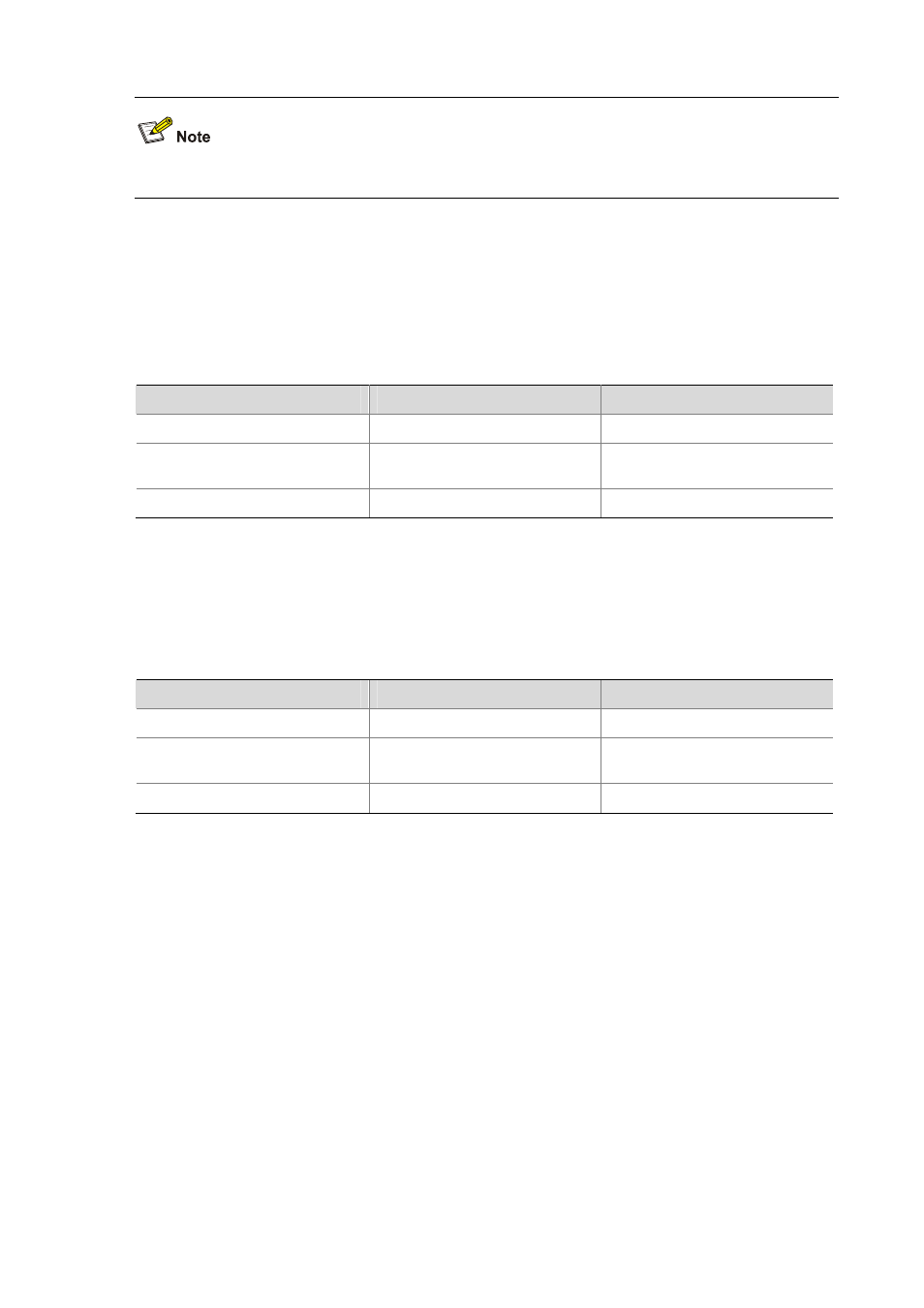
5-7
Disable 802.1X online user handshake function before starting PTK and GTK negotiation.
Configuring WPA security IE
Wi-Fi Protected Access (WPA) ensures greater protection than WEP. WPA operates in either WPA-PSK
(or called Personal) mode or WPA-802.1X (or called Enterprise) mode. In Personal mode, a pre-shared
key or pass-phrase is used for authentication. In Enterprise mode, 802.1X and RADIUS servers and the
Extensible Authentication Protocol (EAP) are used for authentication.
Follow these steps to configure WPA security IE:
To do…
Use the command…
Remarks
Enter system view
system-view
—
Enter WLAN service template
wlan service-template
service-template-number crypto
Required
Enable the WPA security IE
security-ie wpa
Required
Configuring RSN security IE
An RSN is a security network that allows only the creation of robust security network associations
(RSNAs). An RSN can be identified by the indication in the RSN Information Element (IE) of beacon
frames. It provides greater protection than WEP and WPA.
Follow these steps to configure the RSN security IE:
To do…
Use the command…
Remarks
Enter system view
system-view
—
Enter WLAN service template
wlan service-template
service-template-number crypto
Required
Enable the RSN security IE
security-ie rsn
Required
Configuring Cipher Suit
Cipher suite is used for data encapsulation and de-capsulation; it uses the following encryptions:
z
WEP40/WEP104/WEP128
z
TKIP
z
CCMP
Configuring WEP
1) Configure static WEP encryption
The WEP encryption mechanism requires that the authenticator and clients on a WLAN have the same
key configured. WEP adopts the RC4 algorithm (a stream encryption algorithm), supporting WEP40,
WEP104 and WEP128 keys.
WEP can be used with either open system authentication mode or shared key authentication mode: