Configuring 802.11n – H3C Technologies H3C WA2600 Series WLAN Access Points User Manual
Page 78
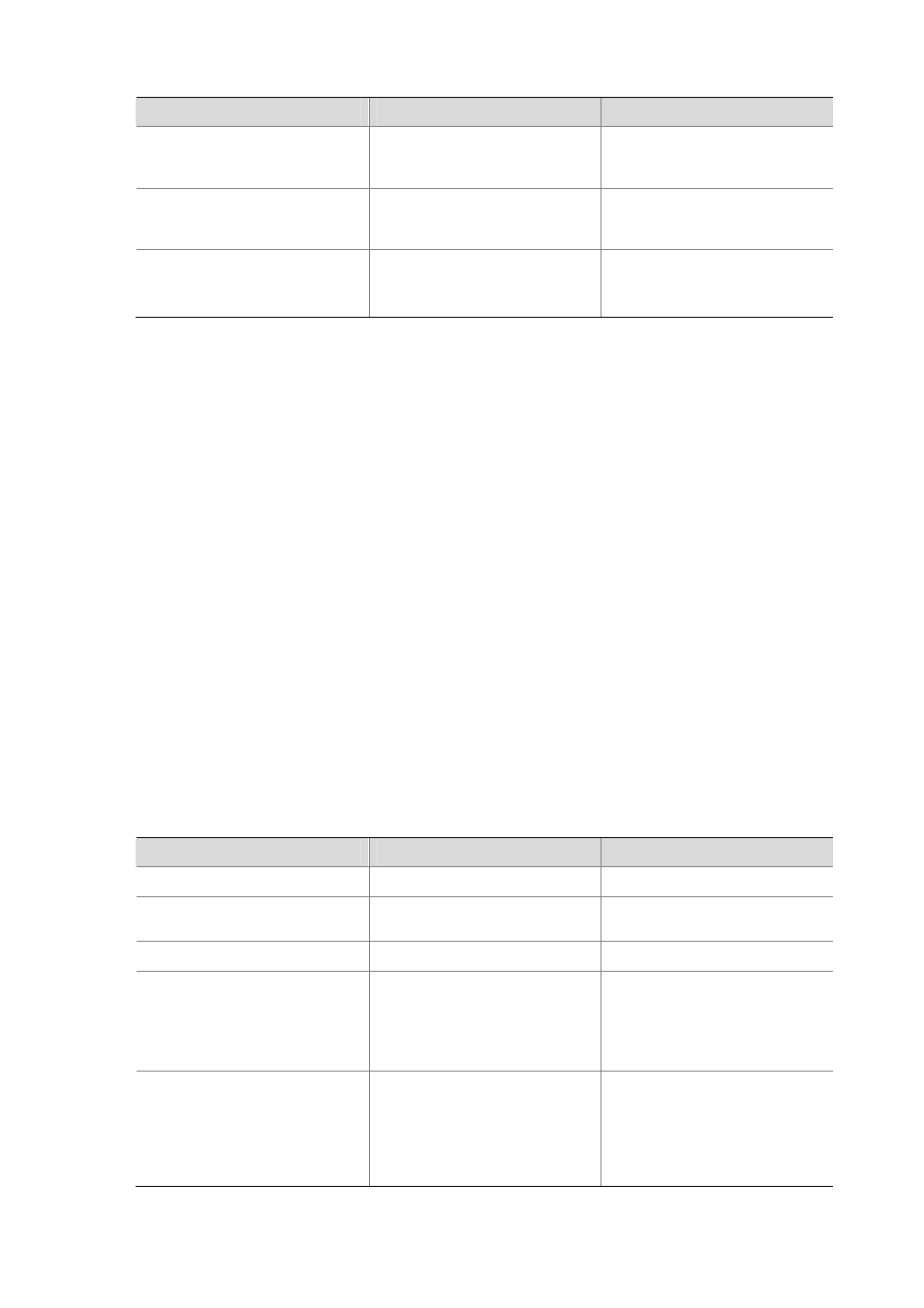
10-10
To do…
Use the command…
Remarks
Set the maximum number of
attempts for transmitting a frame
larger than the RTS threshold
long-retry threshold count
Optional
The default count is 4.
Specify the maximum number of
attempts to transmit a frame
shorter than the RTS threshold
short-retry threshold count
Optional
The default count is 7.
Specify the duration for the AP to
hold received packets
max-rx-duration duration
Optional
By default, the duration is 2000
milliseconds.
Configuring 802.11n
As the next generation wireless LAN technology, 802.11n supports both 2.4 GHz and 5 GHz bands. It
provides higher-speed services to customers by using the following two methods:
1) Increasing bandwidth: 802.11n can bond two adjacent 20-MHz channels together to form a
40-MHz channel. During data forwarding, the two 20-MHz channels can work separately with one
acting as the primary channel and the other acting as the secondary channel or work together as a
40-MHz channel. This provides a simple way of doubling the data rate.
2) Improving channel utilization through the following ways:
z
A-MPDU frame: By aggregating multiple message protocol data units (MPDUs) and using only one
PHY header for the aggregate MPDUs (A-MPDU), the overhead in transmission and the number of
ACK frames to be used are reduced, and thus improves channel utilization.
z
A-MSDU: Multiple MAC service data units (MSDU) can be aggregated into a single A-MSDU. This
reduces the MAC header overhead and thus improves MAC layer forwarding efficiency and
channel utilization.
z
Short GI function at the physical layer: This feature shortens the guard interval (GI) of 800 us in
802.11a/g to 400 us. This feature effectively reduces the channel idle time, and improves channel
utilization. The short GI feature can increase the performance by about 10 percent.
Follow these steps to configure 802.11n:
To do…
Use the command…
Remarks
Enter system view
system-view
—
Enter radio interface view
interface wlan-radio
interface-number
—
Enter radio view
radio-type { dot11an | dot11gn }
—
Specify the bandwidth mode for the
radio
channel band-width { 20 | 40 }
Optional
By default, the 802.11an radio
operates in 40 MHz mode; the
802.11gn radio operates in 20 MHz
mode.
Enable access permission for
802.11n clients only
client dot11n-only
Optional
By default, an 802.11a/n radio
permits both 802.11a and 802.11n
clients to access, and an 802.11g/n
radio permits both 802.11g and
802.11n clients to access.