Displaying and maintaining wmm, Wmm configuration examples, Wmm basic configuration – H3C Technologies H3C WA2600 Series WLAN Access Points User Manual
Page 57: Network requirements, Configuration procedure, N in, Table 8-2
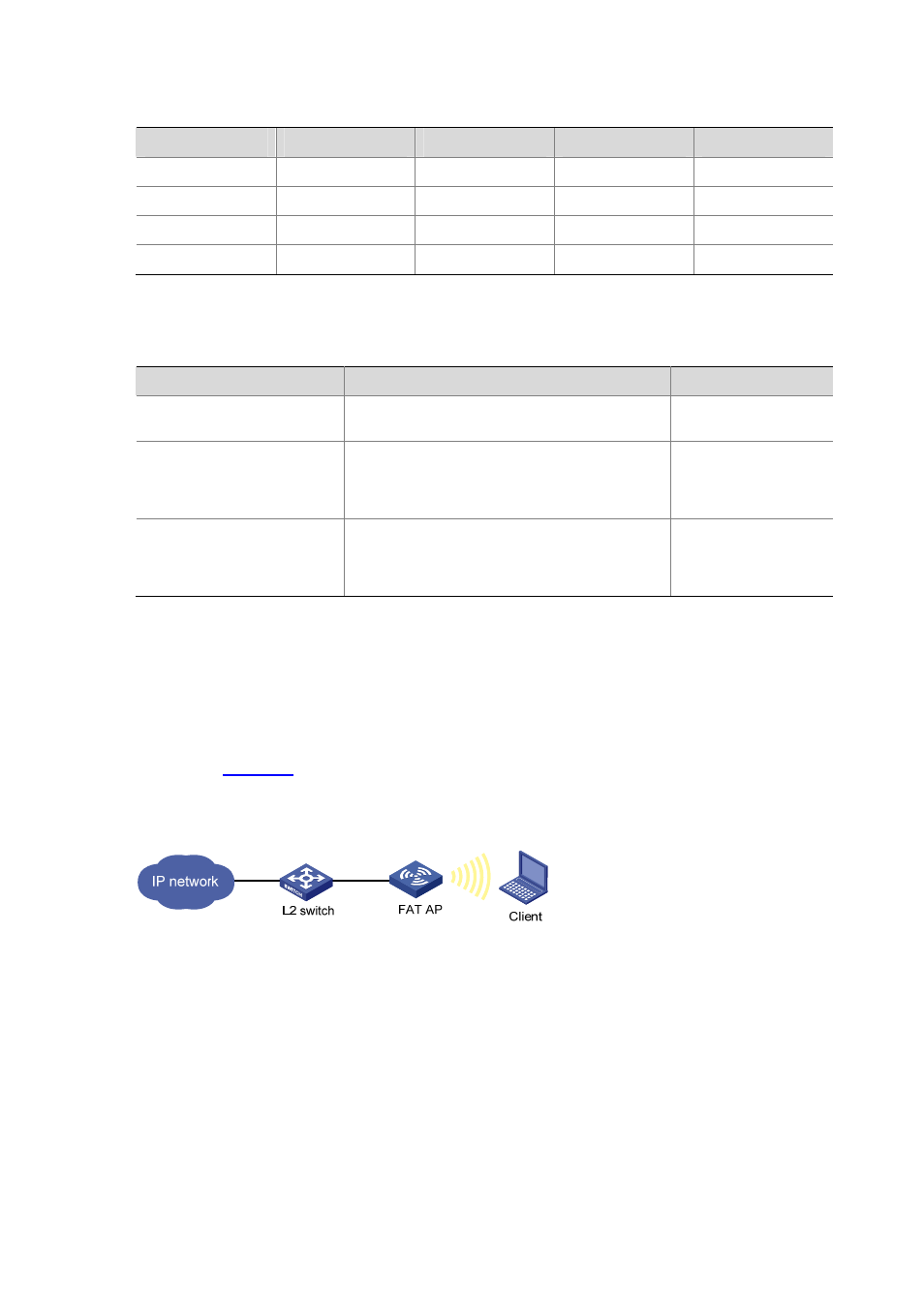
8-6
Table 8-2 Default EDCA parameters for APs
AC
AIFSN
ECWmin
ECWmax
TXOP Limit
AC-BK
7 4 10
0
AC-BE
3 4 6 0
AC-VI
1 3 4 94
AC-VO
1 2 3 47
Displaying and Maintaining WMM
To do...
Use the command…
Remarks
Display the WMM statistics of
the specified client or clients.
display wlan statistics client { all | mac-address
mac-address }
Available in any view
Display the information of
WMM radio and clients
display wlan wmm { radio [ interface wlan-radio
wlan-radio-number ] | client { all | interface
wlan-radio wlan-radio-number | mac-address
mac-address } }
Available in any view
Clear the information of WMM
radio and clients
reset wlan wmm { radio [ interface wlan-radio
wlan-radio-number ] | client { all | interface
wlan-radio wlan-radio-number | mac-address
mac-address } }
Available in user view
WMM Configuration Examples
WMM Basic Configuration
Network requirements
As shown in
, the fat AP is connected to the Ethernet through a Layer 2 switch. Enable WMM
on the fat AP.
Figure 8-2 Network diagram for basic WMM configuration
Configuration procedure
# Configure interface WLAN-BSS 1 to use the 802.11e priority of the received packets for priority
mapping.
<AP> system-view
[AP] interface wlan-bss 1
[AP-WLAN-BSS1] qos trust dot11e
[AP-WLAN-BSS1] quit
# Configure interface Ethernet 1/0/1 to use the 802.1p priority of received packets for priority mapping.
[AP] interface Ethernet 1/0/1
[AP-Ethernet1/0/1] qos trust dot1p