10 wlan service configuration, Wlan service overview, Terminology – H3C Technologies H3C WA2600 Series WLAN Access Points User Manual
Page 69: Client, Access point (ap), Wlan service configuration
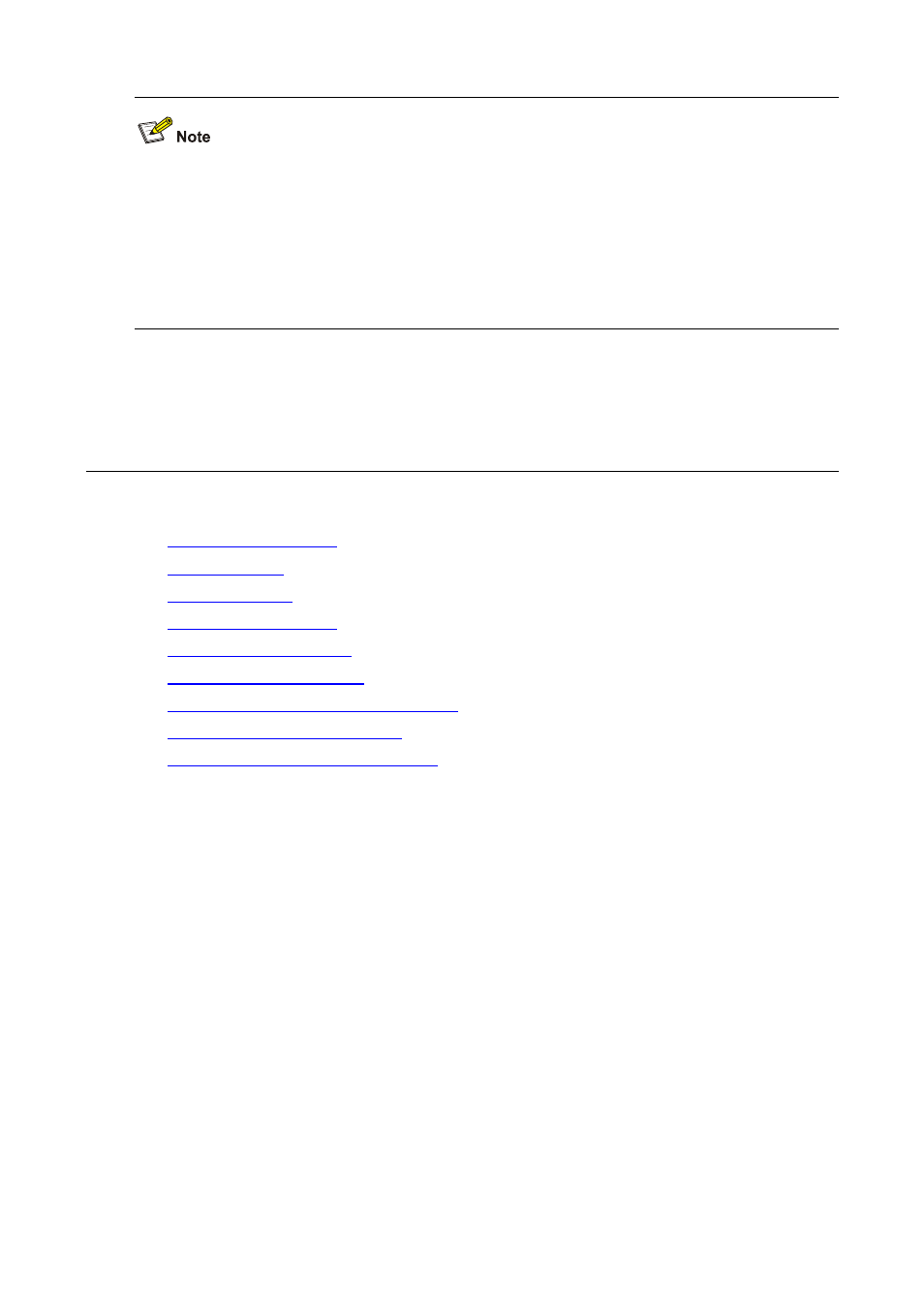
10-1
z
The models listed in this document are not applicable to all regions. Please consult your local sales
office for the models applicable to your region.
z
Support of the H3C WA series WLAN access points (APs) for features may vary by AP model. For
more information, see Feature Matrix.
z
The interface types and the number of interfaces vary by AP model.
z
The term AP in this document refers to common APs, wireless bridges, or mesh APs.
10
WLAN Service Configuration
This chapter includes these sections:
z
z
z
z
z
z
z
Displaying and Maintaining WLAN Service
z
Configuring WLAN Client Isolation
z
WLAN Service Configuration Examples
WLAN Service Overview
Wireless Local Area Networks (WLAN) have become very popular because they are very easy to setup
and use, and have low maintenance cost. Generally, one or more access points (APs) can cover a
building or an area. A WLAN is not completely wireless because the servers in the backbone are fixed.
The WLAN solution allows you to provide the following wireless LAN services to your customers:
z
WLAN client connectivity to conventional 802.3 LANs
z
Secured WLAN access with different authentication and encryption methods
z
Seamless roaming of WLAN clients in the mobility domain
Terminology
Client
A handheld computer, a laptop with a wireless Network Interface Card (NIC), or a terminal supporting
WiFi can be a WLAN client.
Access point (AP)
An AP bridges frames between wireless and wired networks.