Configuring a service template – H3C Technologies H3C WA2600 Series WLAN Access Points User Manual
Page 76
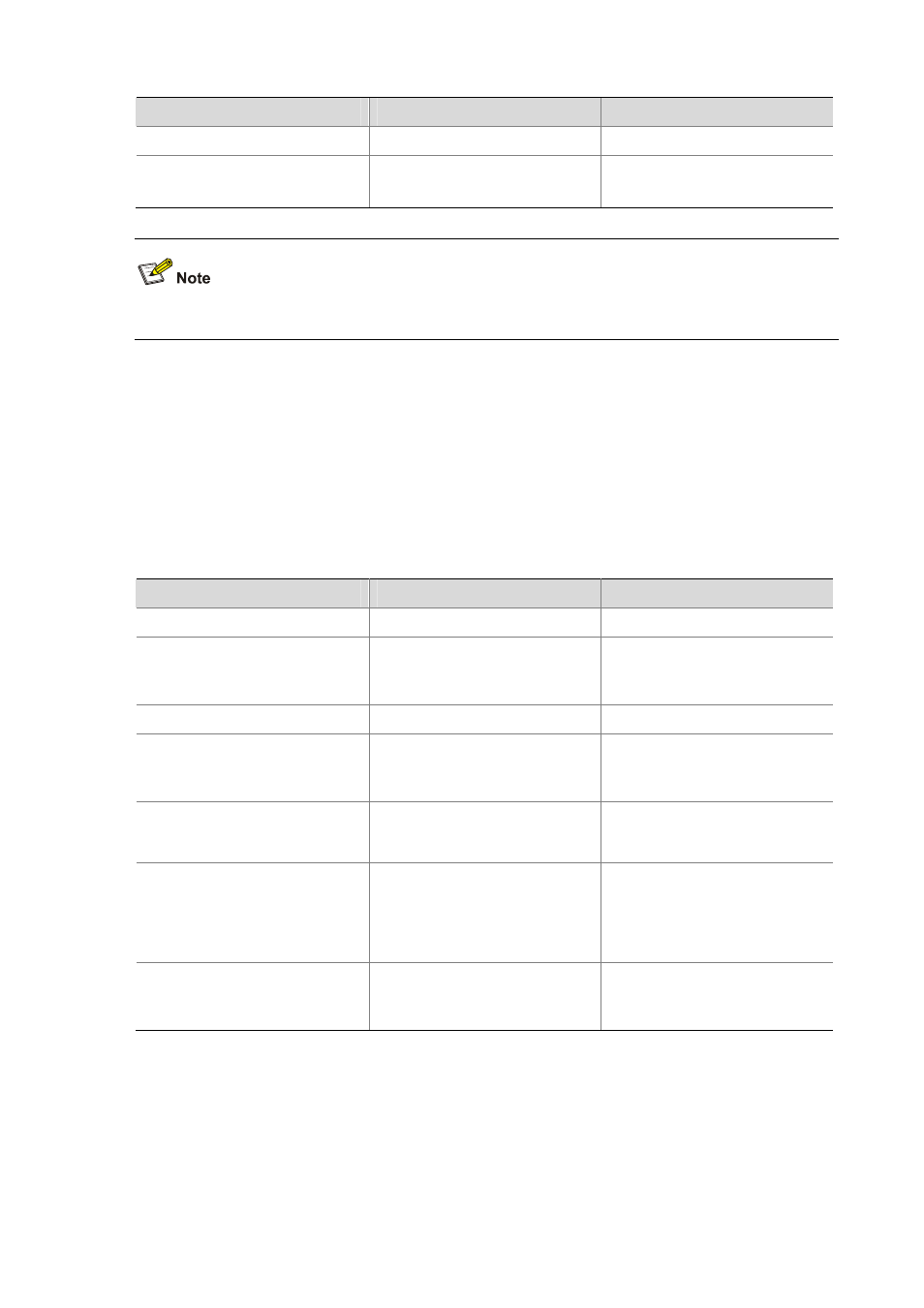
10-8
To do…
Use the command…
Remarks
Enter system view
system-view
—
Specify the country code
wlan country-code code
Required
By default the country code is CN.
For relations between country codes and countries, see WLAN Command Reference.
Configuring a Service Template
WLAN service template includes the attributes such as SSID, authentication algorithm (open-system or
shared key) information. Service template can be clear or crypto type. If one service template exists
and it is of type clear, you cannot change it to crypto. To change the service template from clear to
crypto you must delete the existing service template, and configure a new service template again with
type as crypto.
Follow these steps to configure a WLAN service template:
To do…
Use the command…
Remarks
Enter system view
system-view
—
Create a WLAN service template
wlan service-template
service-template-number { clear |
crypto }
Required
By default, a clear type service
template exists.
Specify the service set identifier
ssid ssid-name Required
Disable the advertising of SSID in
beacon frames
beacon ssid-hide
Optional
By default, the SSID is advertised
in the beacon frames.
Specify the maximum number of
clients allowed to associate with
the same radio
client max-count max-number
Optional
64 by default.
Enable the authentication method
authentication-method { open
system | shared key }
Required
For more information about shared
key authentication, see WLAN
Security in the WLAN
Configuration Guide.
Enable the service template
service-template enable
Required
By default, the service template is
disabled.