Protocols and standards, Configuring wlan service, Configuring global wlan parameters – H3C Technologies H3C WA2600 Series WLAN Access Points User Manual
Page 75: Specifying the country code, Configuring global wlan parameters -7
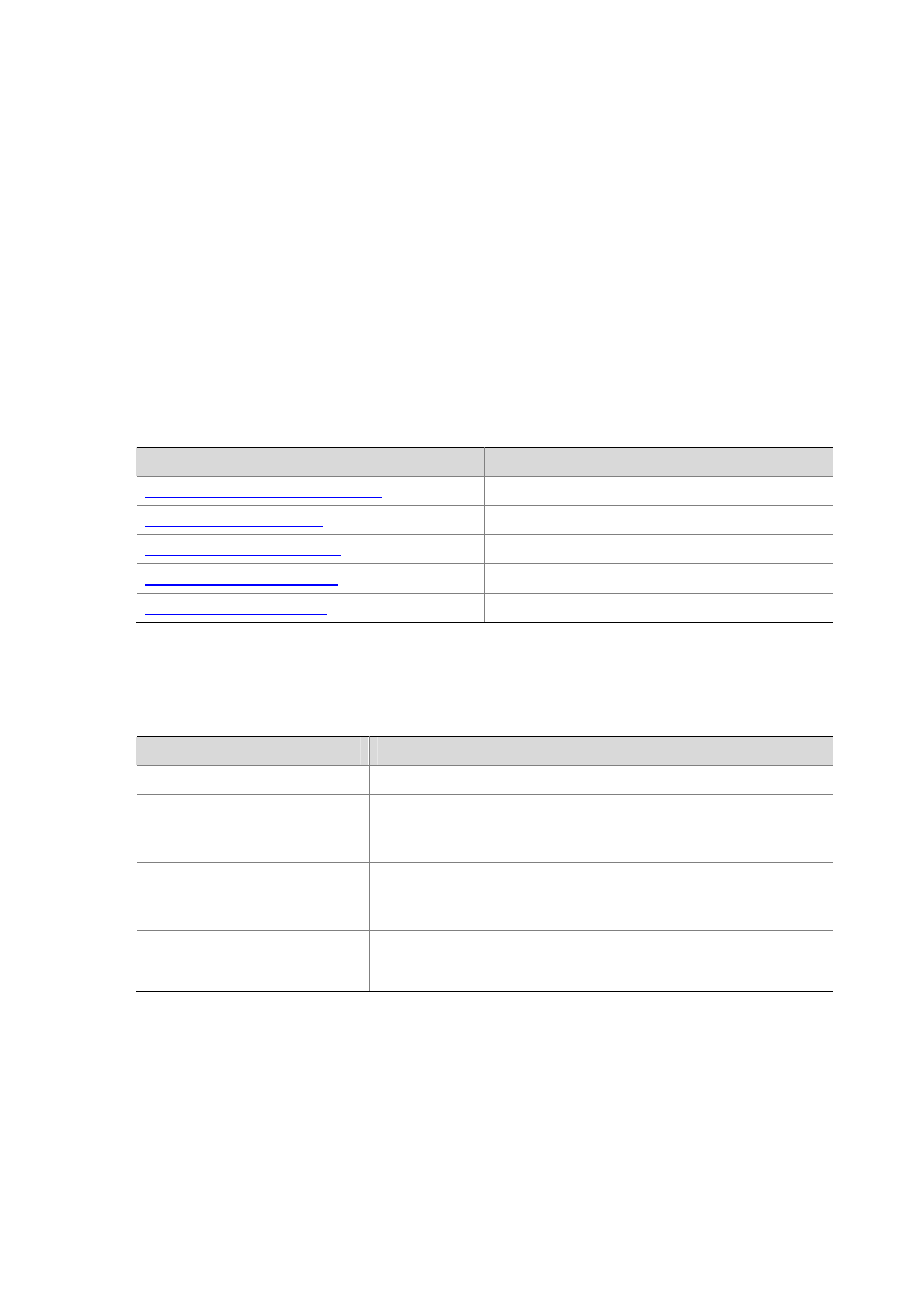
10-7
Protocols and Standards
For more information on protocols and standards, see:
z
ANSI/IEEE Std 802.11, 1999 Edition
z
IEEE Std 802.11a
z
IEEE Std 802.11b
z
IEEE Std 802.11g
z
IEEE Std 802.11i
z
IEEE Std 802.11-2004
Configuring WLAN Service
WLAN service configuration includes WLAN global configuration, country code, service template and
radio configuration.
Task
Description
Configuring Global WLAN Parameters
Optional
Required
Configuring a Service Template
Required
Configuring the Radio of an AP
Required
Required
Configuring Global WLAN Parameters
Follow these steps to configure global WLAN parameters
To do…
Use the command…
Remarks
Enter system view
system-view
—
Configure the idle timeout interval
wlan client idle-timeout interval
Optional
By default, the idle timeout interval
is 3600 seconds.
Configure the keep alive timeout
interval for the client
wlan client keep-alive interval
Optional
By default, keep alive function is
disabled.
Enable the fat AP to respond to the
probe requests with the SSID null
sent by the client
wlan broadcast probe reply
Optional
Enabled by default.
Specifying the Country Code
A country code identifies the country in which you want to operate the radio. It determines
characteristics such as operating power level and total number of channels available for the
transmission of frames. You need to configure the valid country code before configuring the fat AP.
Follow these steps to configure the country code: