H3C Technologies H3C WA2600 Series WLAN Access Points User Manual
Page 56
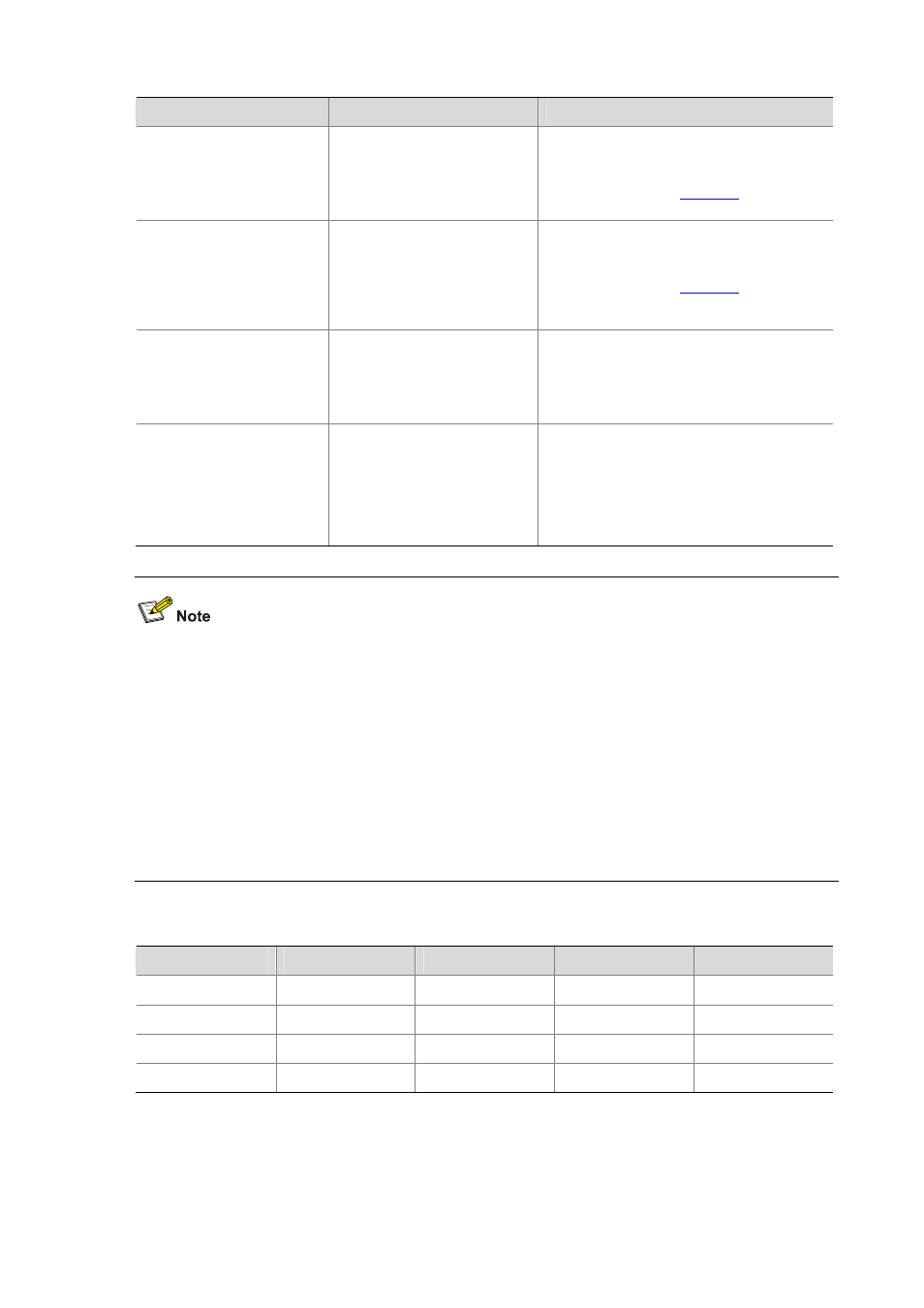
8-5
To do…
Use the command…
Remarks
Set the EDCA parameters of
AC-BE or AC-BK for clients
wmm edca client { ac-be |
ac-bk } { aifsn aifsn-value |
ecw ecwmin ecwmin-value
ecwmax ecwmax-value |
txoplimit txoplimit -value } *
Optional
By default, a client uses the default EDCA
parameters shown in
.
Set the EDCA parameters
and specify the ACK policy
for the AP
wmm edca ap { ac-vo | ac-vi |
ac-be | ac-bk } { aifsn
aifsn-value | ecw ecwmin
ecwmin-value ecwmax
ecwmax-value | txoplimit
txoplimit -value | noack } *
Optional
By default, an AP uses the default EDCA
parameters shown in
and uses the
Normal ACK policy.
Set the CAC policy
wmm cac
access-control-policy
{ channelutilization
[ channelutilization-value ] |
users [ users-number ] }
Optional
By default, the users-based admission policy
applies, with the maximum number of users
being 20.
Map SVP packets to a
specified queue
wmm svp map-ac { ac-vi |
ac-vo | ac-be | ac-bk }
Optional
By default, the SVP packet mapping function
is disabled.
Note that SVP packet mapping applies to non
WMM clients, and does not take effect on
WMM clients.
z
If CAC is enabled for an AC, CAC is also enabled for the ACs with higher priority. For example, if
you use the wmm edca client command to enable CAC for AC-VI, CAC is also enabled for AC-VO.
However, enabling CAC for AC-VO does not enable CAC for AC-VI.
z
It is recommended that you use the default EDCA parameter settings for APs and clients (except
the TXOPLimit parameter for APs using 802.11b radio cards) unless it is necessary to modify the
default settings.
z
When the radio card of an AP is 802.11b, it is recommended that you set the TXOPLimit values of
AC-BK, AC-BE, AC-VI, and AC-VO to 0, 0, 188, and 102 respectively.
z
The SVP packet mapping function takes effect only after you enable WMM.
Table 8-1 Default EDCA parameters for clients
AC
AIFSN
ECWmin
ECWmax
TXOP Limit
AC-BK
7 4 10
0
AC-BE
3 4 10
0
AC-VI
2 3 4 94
AC-VO
2 2 3 47