Configuring data transmission rates, Configuring 802.11a/802.11b/802.11g rates, Configuring 802.11n rates – H3C Technologies H3C WA2600 Series WLAN Access Points User Manual
Page 43: Configuring 802.11a/802.11b/802.11g rates -2
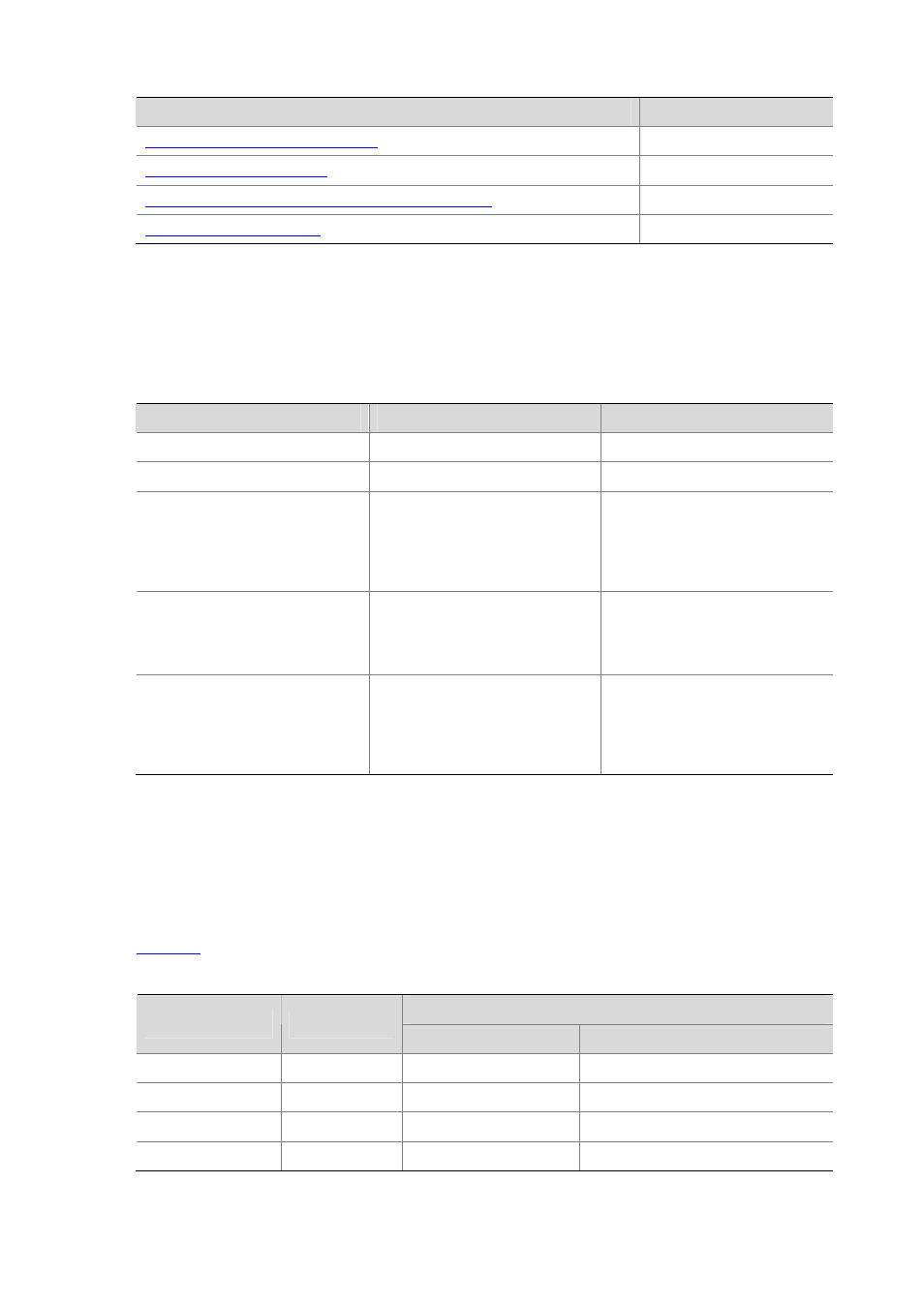
6-2
Task
Remarks
Configuring Data Transmission Rates
Optional
Optional
Configuring Only Non-802.11h Channels to Be Scanned
Optional
Optional
Configuring Data Transmission Rates
Configuring 802.11a/802.11b/802.11g Rates
Follow these steps to configure 802.11a/802.11b/802.11g rates:
To do…
Use the command…
Remarks
Enter system view
system-view
—
Enter WLAN RRM view
wlan rrm
—
Configure rates (in Mbps) for
802.11a
dot11a { disabled-rate |
mandatory-rate |
supported-rate } rate-value
Optional
By default, mandatory rates are 6,
12, and 24; supported rates are 9,
18, 36, 48, and 54; no rates are
disabled.
Configure rates for 802.11b
dot11b { disabled-rate |
mandatory-rate |
supported-rate } rate-value
Optional
By default, mandatory rates are 1
and 2; supported rates are 5.5 and
11; no rates are disabled.
Configure rates for 802.11g
dot11g { disabled-rate |
mandatory-rate |
supported-rate } rate-value
Optional
By default, mandatory rates are 1,
2, 5.5 and 11; supported rates are
6, 9, 12, 18, 24, 36, 48 and 54; no
rates are disabled.
Configuring 802.11n Rates
Configuration of mandatory and supported 802.11n rates is achieved by specifying the maximum
Modulation and Coding Scheme (MCS) index. The MCS data rate table shows relations between data
rates, MCS indexes, and parameters that affect data rates. A sample MCS data rate table is shown in
. For the whole table, see IEEE P802.11n D2.00.
Table 6-1 MCS data rate table
Data rate (Mbps)
MCS index
Modulation
800ns GI
400ns GI
0 BPSK
6.5
7.2
1 QPSK
13.0
14.4
2 QPSK
19.5
21.7
3 16-QAM
26.0
28.9