Displaying and maintaining wlan security, Displaying and maintaining wlan security -11 – H3C Technologies H3C WA2600 Series WLAN Access Points User Manual
Page 26
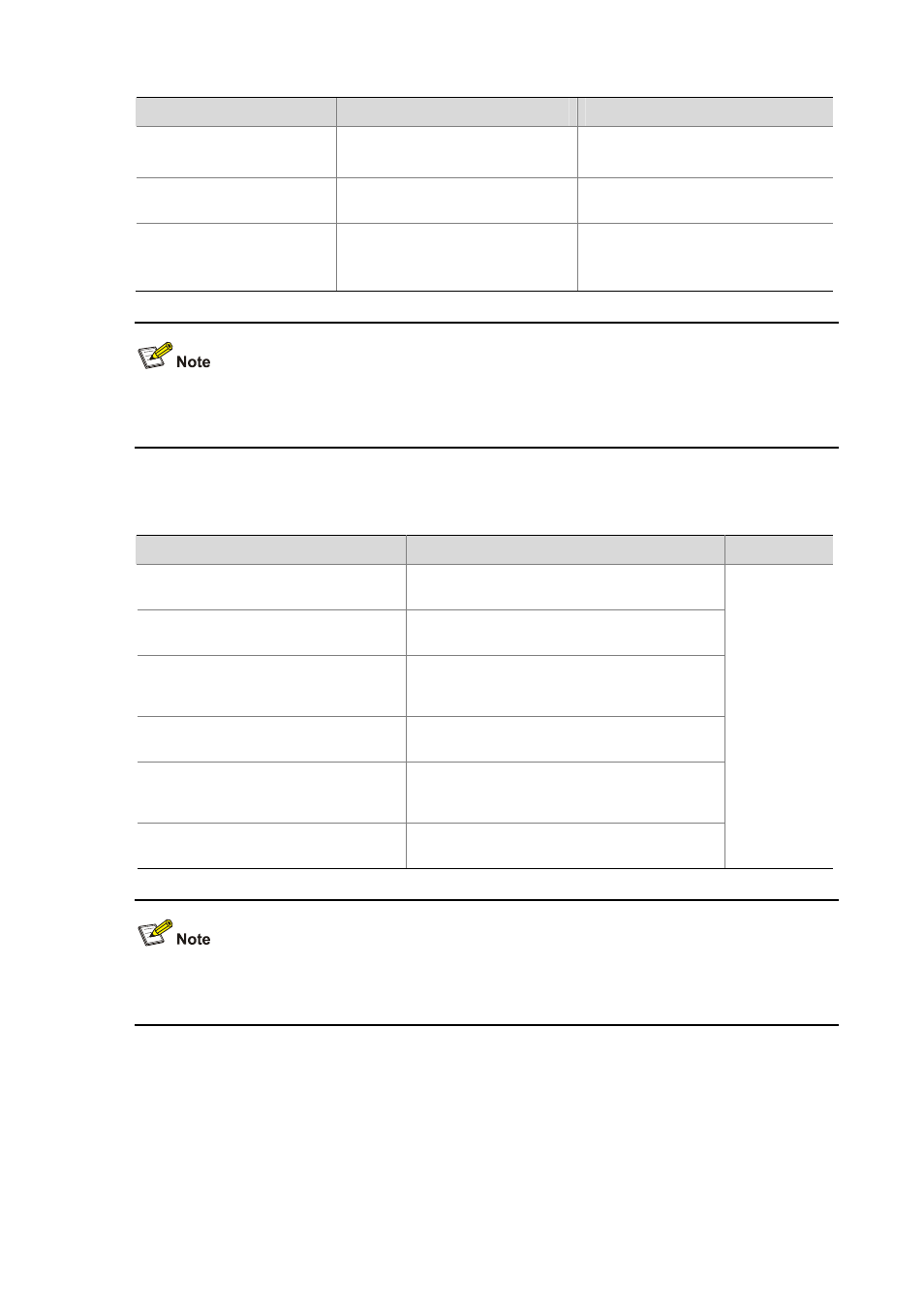
5-11
To do…
Use the command…
Remarks
Enable 11key negotiation
port-security tx-key-type 11key
Required
Not enabled by default.
Enable the PSK and MAC
port security mode.
port-security port-mode
mac-and-psk
Required
Configure the pre-shared key
port-security preshared-key
{ pass-phrase | raw-key } key
Required
The key is a string of 8 to 63
characters, or a 64-digit hex number.
For more information about port security configuration commands, see Port Security in the Security
Configuration Guide.
Displaying and Maintaining WLAN Security
To do…
Use the command…
Remarks
Display WLAN service template
information
display wlan service-template
[ service-template-number ]
Display MAC authentication information
display mac-authentication [ interface
interface-list ]
Display the MAC address information of
port security
display port-security mac-address security
[ interface interface-type interface-number ]
[ vlan vlan-id ] [ count ]
Display the PSK user information of port
security
display port-security preshared-key user
[ interface interface-type interface-number ]
Display the configuration information,
running state and statistics of port
security
display port-security [ interface interface-list ]
Display 802.1X session information or
statistics
display dot1x [ sessions | statistics ]
[ interface interface-list ]
Available in
any view
For more information about related display commands, see Port Security, 802.1X, and MAC
Authentication in the Security Command Reference.