Configuring a mesh profile, Configuring an mp policy – H3C Technologies H3C WA2600 Series WLAN Access Points User Manual
Page 64
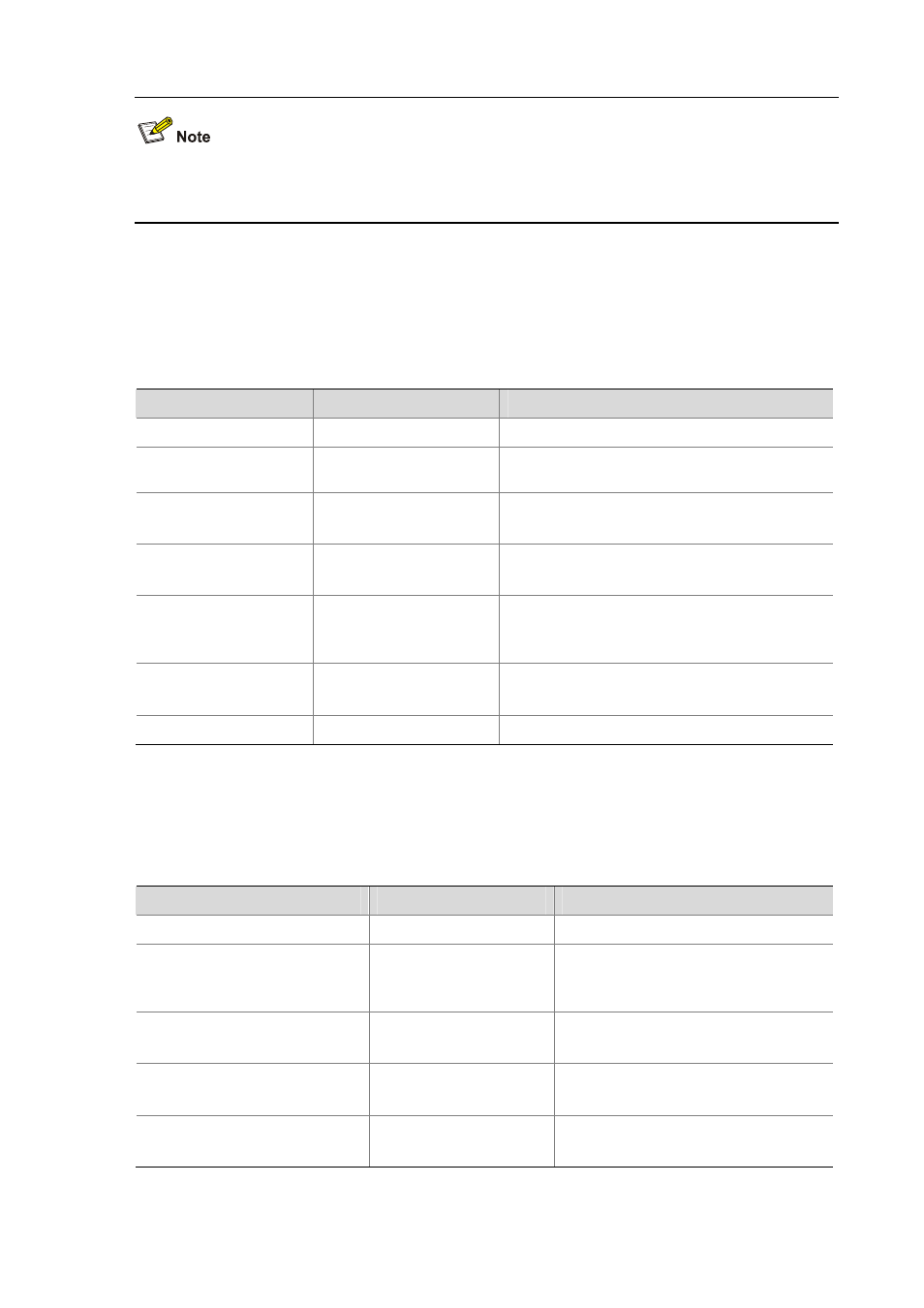
9-4
For more information about the port-security tx-key-type, port-security preshared-key, and
port-security port-mode commands, see Port Security in the Security Command Reference.
Configuring a Mesh Profile
A mesh profile is created and mapped to an MP so that it can provide WDS services to other MPs that
have the same mesh profile mapped.
Follow these steps to configure a mesh profile:
To do…
Use the command…
Remarks
Enter system view
system-view
—
Create a mesh profile and
enter mesh profile view
wlan mesh-profile
mesh-profile-number
—
Configure the mesh ID
mesh-id mesh-id-name
Required
By default, no mesh ID is set for the mesh profile.
Bind a WLAN mesh
interface
bind wlan-mesh
interface-index
Required
By default, no interface is bound to the mesh profile.
Configure the WDS link
keep alive interval
link-keep-alive
keep-alive-interval
Optional
By default, the WDS link keep-alive interval is 2
seconds.
Enable the mesh profile
mesh-profile enable
Required
By default, the mesh profile is disabled.
Return to system view
quit
—
Configuring an MP Policy
Link formation and maintenance are driven by the attributes specified in the MP policy.
Follow these steps to configure an MP policy:
To do…
Use the command…
Remarks
Enter system view
system-view
—
Create an MP policy and enter MP
policy view
wlan mp-policy
policy-name
Required
By default, the default MP policy
“default_mp_plcy” is adopted for the radio.
Enable link initiation
link-initiation enable
Optional
By default, link initiation is enabled.
Configure the maximum number of
links
link-maximum-number
max-link-number
Optional
By default, the maximum number is 2.
Configure the link formation/link
hold RSSI
link-hold-rssi value
Optional
15 dBm by default