Configuring the radio of an ap, Configuring a radio interface – H3C Technologies H3C WA2600 Series WLAN Access Points User Manual
Page 77
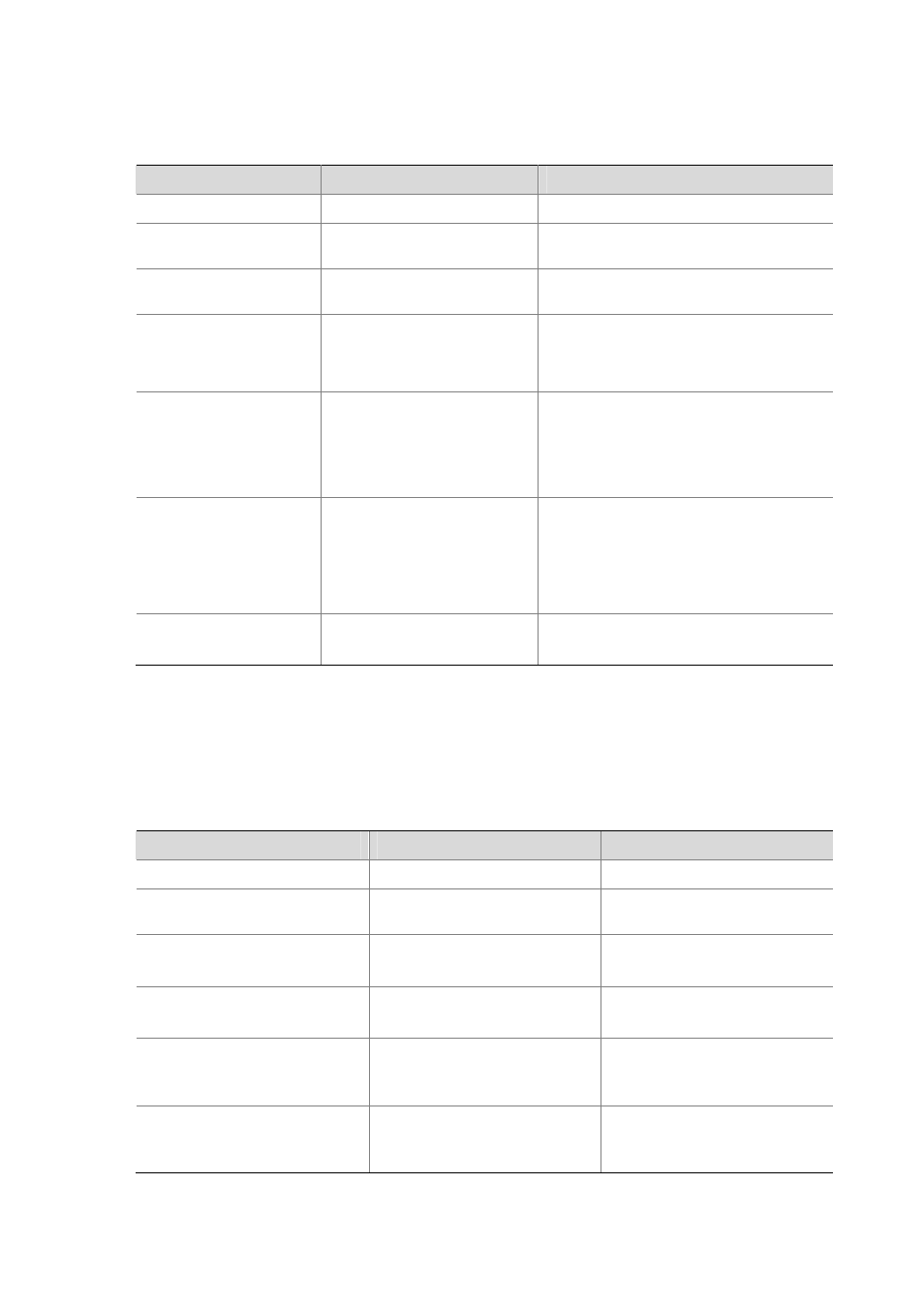
10-9
Configuring the Radio of an AP
Follow these steps to configure the radio of an AP:
To do…
Use the command…
Remarks
Enter system view
system-view
—
Enter radio interface view
interface wlan-radio
interface-number
—
Specify a radio type for the
radio
radio-type { dot11b | dot11g |
dot11a }
Required
Map a service template to
the current radio
service-template
service-template-number
interface wlan-bss
interface-number
Required
Specify a channel number
for the radio
channel { channel-number |
auto }
Optional
By default, auto mode is enabled.
The working channel of a radio varies with
country codes and radio types. The channel
list depends on your device model.
Specify the maximum radio
power
max-power max-power
Optional
By default, the maximum radio power varies
with country codes, channels, AP models,
radio types and antenna types. If 802.11n is
adopted, the maximum radio power also
depends on the bandwidth mode.
Specify the type of
preamble
preamble { long | short }
Optional
By default, the short preamble is supported.
Configuring a Radio Interface
A set of radio parameters can be configured for a radio interface. If a radio interface is mapped to a radio
(for example, 802.11b/g or 802.11a), all parameters configured for the radio interface apply to the radio.
Follow these steps to configure a radio interface:
To do…
Use the command…
Remarks
Enter system view
system-view
—
Enter radio interface view
interface wlan-radio
interface-number
Required
Set the interval for sending beacon
frames
beacon-interval interval
Optional
100 time units (TUs) by default.
Set the number of beacon intervals
between DTIM frames
dtim counter
Optional
The default is 1.
Specify the fragmentation
threshold
fragment-threshold size
Optional
By default, the fragmentation
threshold is 2346 bytes.
Specify the Request to Send (RTS)
threshold
rts-threshold size
Optional
By default, the RTS threshold is
2346 bytes.