8 wlan qos configuration, Wlan qos overview, Terminology – H3C Technologies H3C WA2600 Series WLAN Access Points User Manual
Page 52: Wlan qos configuration
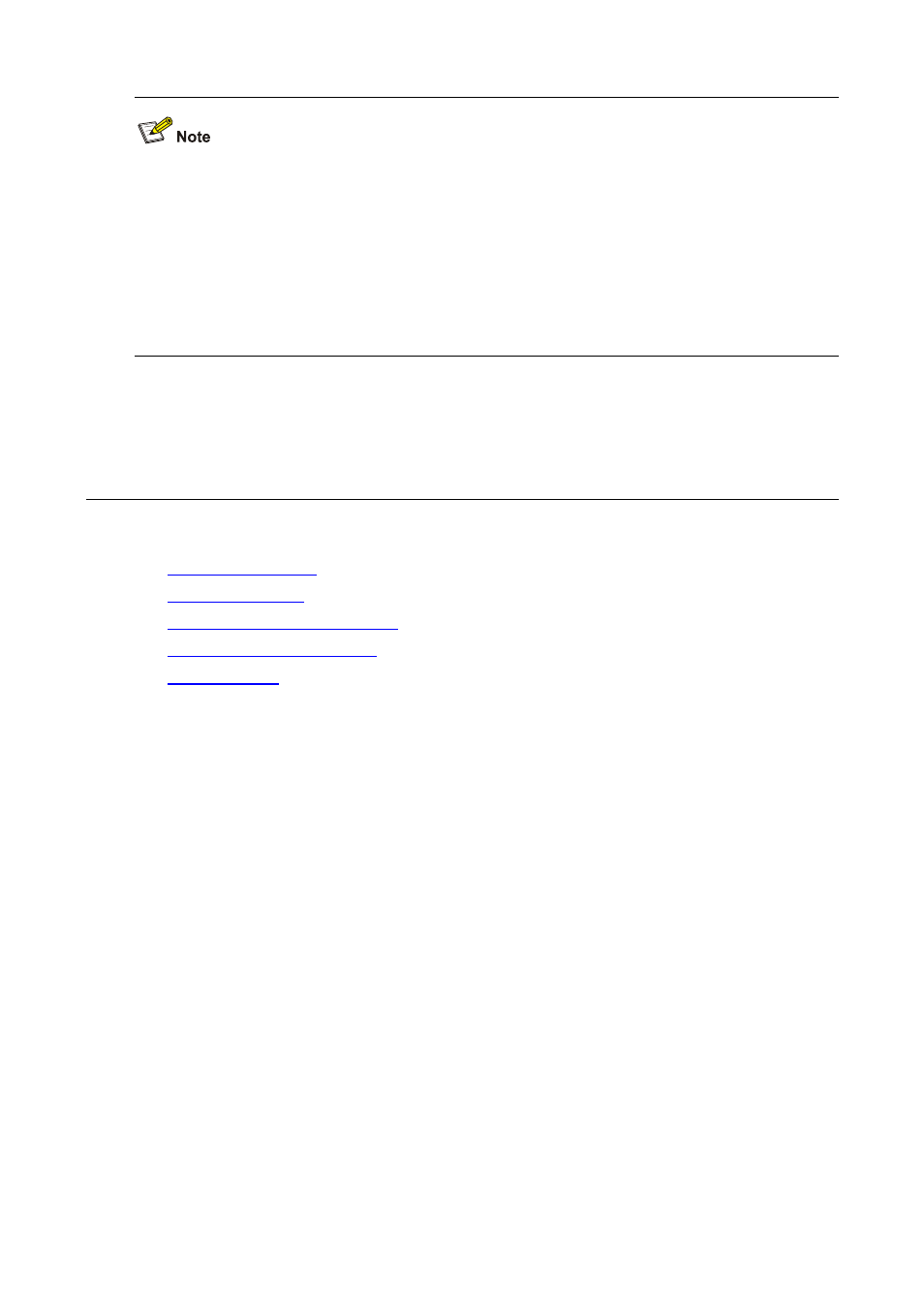
8-1
z
The models listed in this document are not applicable to all regions. Please consult your local sales
office for the models applicable to your region.
z
Support of the H3C WA series WLAN access points (APs) for features may vary by AP model. For
more information, see Feature Matrix.
z
The interface types and the number of interfaces vary by AP model.
z
The radio types supported by the H3C WA series WLAN access points vary by AP model.
z
The term AP in this document refers to common APs, wireless bridges, and mesh APs.
8
WLAN QoS Configuration
This chapter includes these sections:
z
z
z
Displaying and Maintaining WMM
z
z
WLAN QoS Overview
An 802.11 network offers contention-based wireless access. To provide applications with QoS services,
IEEE developed 802.11e for the 802.11-based WLAN architecture.
While IEEE 802.11e was being standardized, Wi-Fi Alliance defined the Wi-Fi Multimedia (WMM)
standard to allow QoS provision APs of different vendors to interoperate. WMM makes a WLAN network
capable of providing QoS services.
Terminology
1) WMM
WMM is a wireless QoS protocol designed to preferentially transmit packets with high priority, thus
guaranteeing better QoS services for voice and video applications in a wireless network.
2) EDCA
Enhanced distributed channel access (EDCA) is a channel contention mechanism designed by WMM
to preferentially transmit packets with high priority and allocate more bandwidth to such packets.
3) AC
Access category (AC), is used for channel contention. WMM defines four access categories; they are
AC-VO (voice), AC-VI (video), AC-BE (best-effort), and AC-BK (background) in the descending order of
priority. When contending for a channel, a high-priority AC preempts a low-priority AC.