Specifying a peer mac address on the radio, Displaying and maintaining wds, Wds configuration examples – H3C Technologies H3C WA2600 Series WLAN Access Points User Manual
Page 66: Wds point to point configuration example, Network requirements, Specifying a peer mac address on the radio -6, Wds point to point configuration example -6
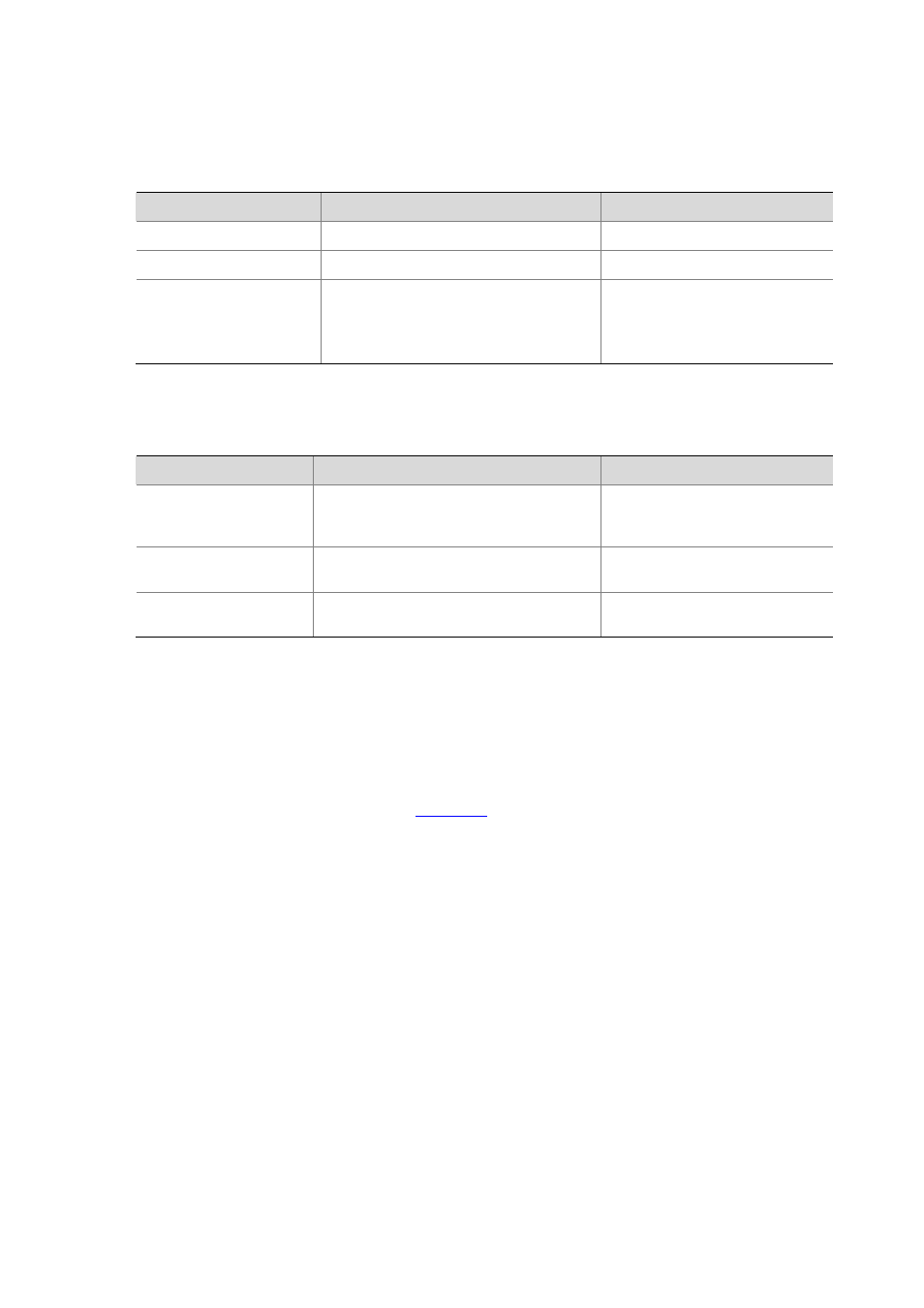
9-6
Specifying a Peer MAC Address on the Radio
You need to specify the MAC addresses of allowed peers on the local radio interface.
Follow these steps to specify a peer MAC address on a radio interface:
To do…
Use the command…
Remarks
Enter system view
system-view
—
Enter radio interface view
interface wlan-radio interface-number —
Specify the MAC address
of a permitted peer
mesh peer-mac-address mac-address
Optional
By default, the radio has no peer
MAC address configured, and thus
all neighbors are permitted.
Displaying and Maintaining WDS
To do…
Use the command…
Remarks
Display WDS link
information
display wlan mesh-link { mesh-profile
mesh-profile-number | radio radio-number |
peer-mac-address mac-address | all }
Available in any view
Display mesh profile
information
display wlan mesh-profile
{ mesh-profile-number | all }
Available in any view
Display MP policy
information
display wlan mp-policy { mp-policy-name |
all }
Available in any view
WDS Configuration Examples
WDS Point to Point Configuration Example
Network requirements
In an outdoor environment as shown in
, connecting the two LAN segments with cables is
time-consuming and cost ineffective. Therefore, you can connect the two LAN segments with a WDS
link. More specifically:
z
Connect AP 1 and AP 2 to different LAN segments.
z
Configure AP 1 and AP 2 to use channel 153 to establish the 802.11a WDS link.
z
Configure preshared key 12345678 to ensure WDS link security.