Configuration procedure – H3C Technologies H3C WA2600 Series WLAN Access Points User Manual
Page 67
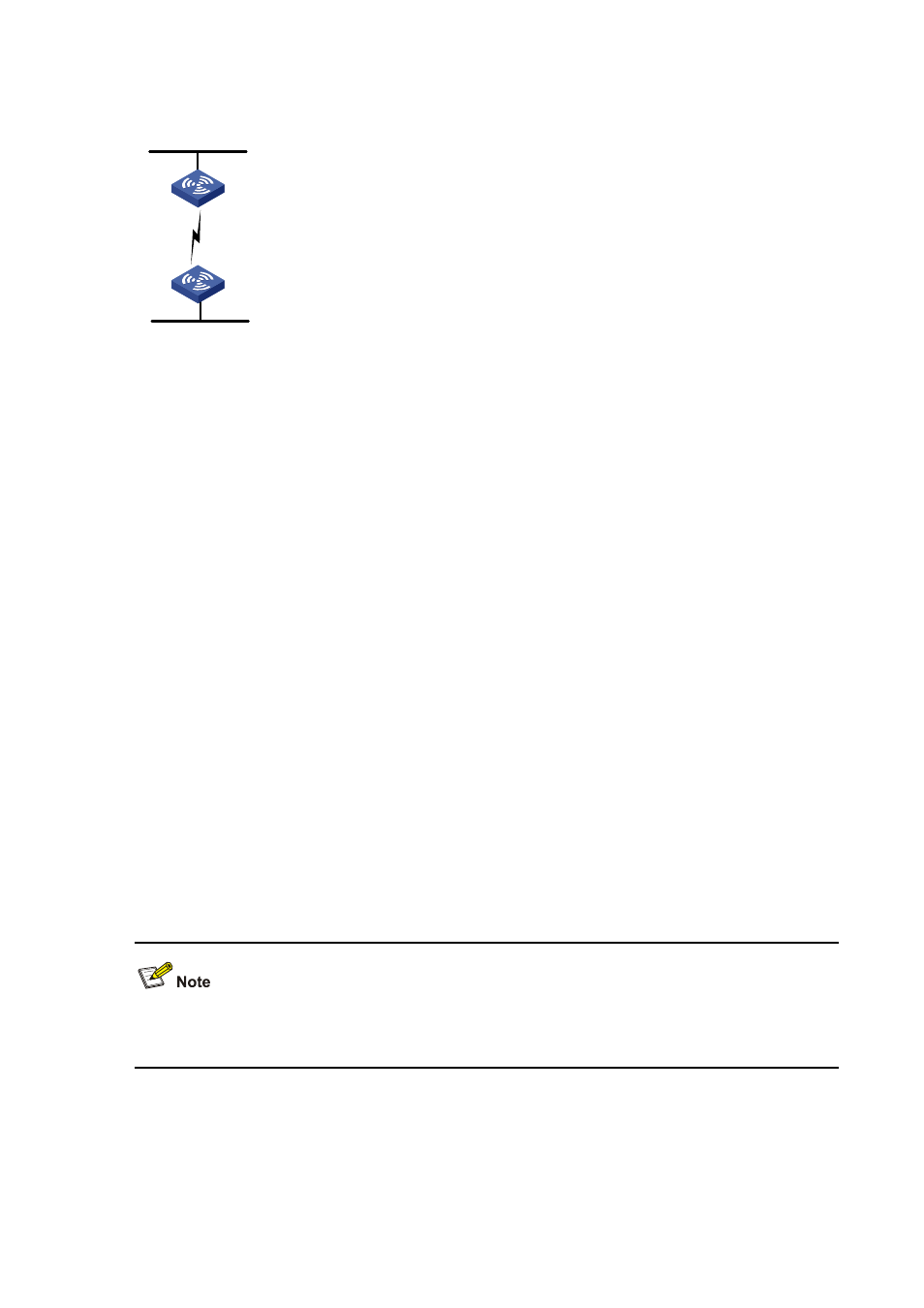
9-7
Figure 9-4 WDS point to point configuration
AP 2
AP 1
LAN Segment 2
LAN Segment 1
Configuration procedure
Because the WDS point to point configuration made on the two APs are similar, the following only gives
the configuration on AP 1.
# Enable port security.
<AP1> system-view
[AP1] port-security enable
# Configure the port mode as psk, configure a PSK key of 12345678, and configure 11key negotiation.
[AP1] interface WLAN-MESH 1
[AP1-WLAN-MESH1] port-security port-mode psk
[AP1-WLAN-MESH1] port-security preshared-key pass-phrase simple 12345678
[AP1-WLAN-MESH1] port-security tx-key-type 11key
[AP1-WLAN-MESH1] quit
# Configure the mesh profile, specify the mesh ID of the current mesh profile as outdoor, bind
WLAN-Mesh 1 to the service template, and enable the current mesh profile.
[AP1] wlan mesh-profile 1
[AP1-wlan-mshp-1] mesh-id outdoor
[AP1-wlan-mshp-1] bind WLAN-MESH 1
[AP1-wlan-mshp-1] mesh-profile enable
[AP1-wlan-mshp-1] quit
# Enter the radio interface view and specify the working channel as 153.
[AP1] interface WLAN-Radio 1/0/1
[AP1-WLAN-Radio1/0/1] radio-type dot11a
[AP1-WLAN-Radio1/0/1] channel 153
Configure the same working channel for AP 1 and AP 2, that is, if you select channel 153 as the WDS
channel for AP 1, you need to also select the same channel for AP 2.
# Configure the peer MAC address on the radio interface, namely, the MAC address of the radio
interface on AP 2.
[AP1-WLAN-Radio1/0/1] mesh peer-mac-address 0ebb-01bb-bb00
# Map the mesh profile to the radio interface.