Preparing the installation environments, Setting the system time, Uninstalling previous versions of imc – H3C Technologies H3C Intelligent Management Center User Manual
Page 15: Ports and firewalls
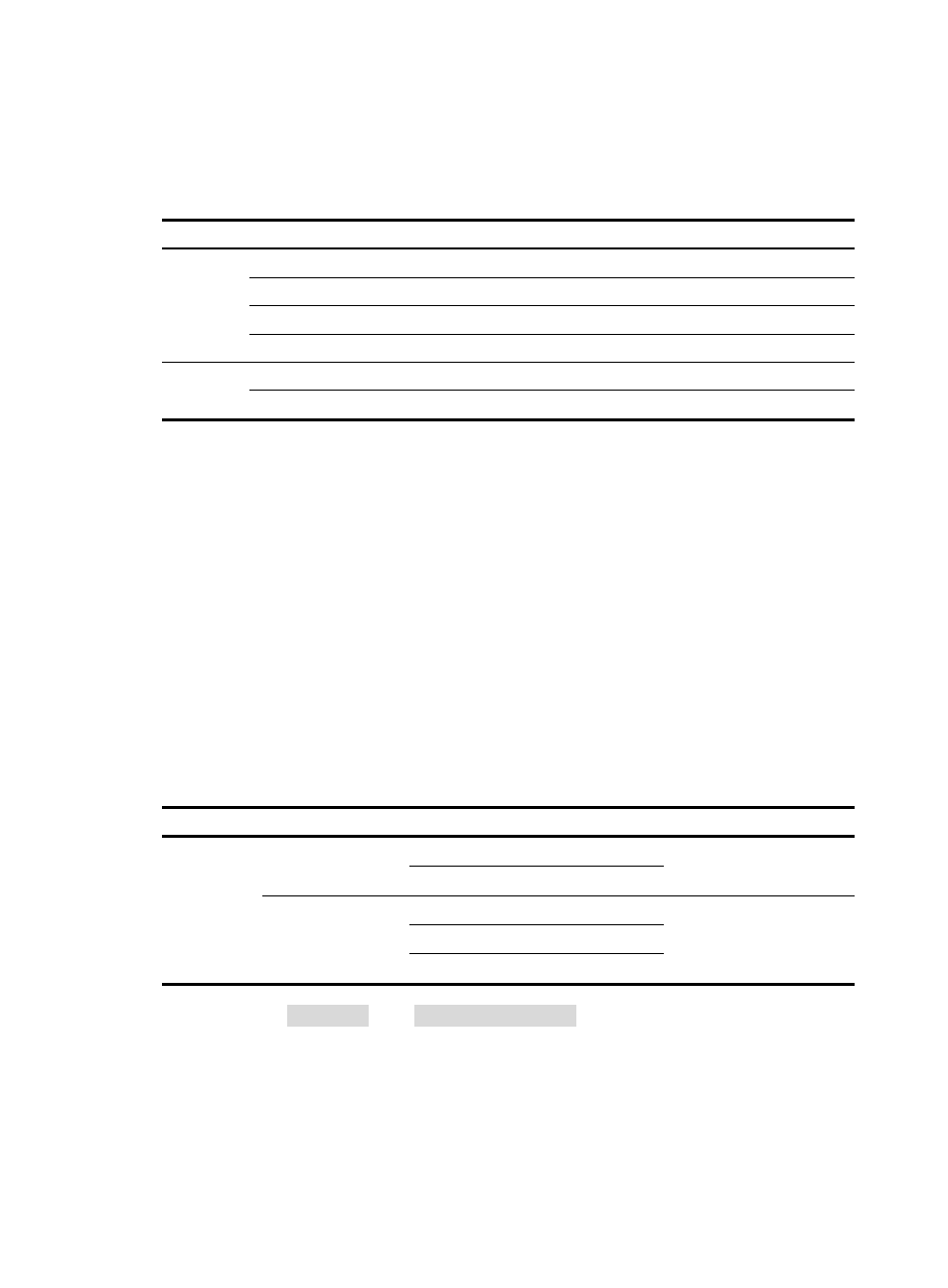
8
•
Number of disk drives, storage paths
•
Assignments of storage
Although changing them does not affect VM migration, IMC will not operate correctly.
Hypervisor platform requirements
Vendor
Hypervisor
Remarks
VMware
VMware Workstation 6.5.x
VMware Workstation 9.0.x
VMware ESX Server 4.x
VMware ESX Server 5.x
Hyper-V
Windows Server 2008 R2 Hyper-V
Windows Server 2012 Hyper-V
Preparing the installation environments
Uninstalling previous versions of IMC
If IMC was previously installed on the system, thoroughly remove it first. For instructions on removing IMC,
see "8 Upgrading, backing up, or removing IMC."
After you remove IMC:
•
In Windows, locate and delete the IMC-Reserved folder in the WINDOWS folder of the system disk.
•
In Linux, locate and delete the IMC-Reserved folder in the /etc directory.
Ports and firewalls
Table 5 IMC port requirements
Component Server
Usage: protocol/default port
Direction
Platform
IMC Webserver
HTTP: TCP/8080
Browser to IMC
HTTPS: TCP/8443
Database
SQL server database: TCP/1433
IMC and components to
Database
Oracle database: TCP/1521
MySQL database: TCP/3306
Use tools such as '
netstat -a
' and '
telnet hostname port
' to verify access between systems.
Other IMC components may have additional port requirements.
Setting the system time
H3C recommends the following settings: