Installing and deploying nta – H3C Technologies H3C Intelligent Management Center User Manual
Page 38
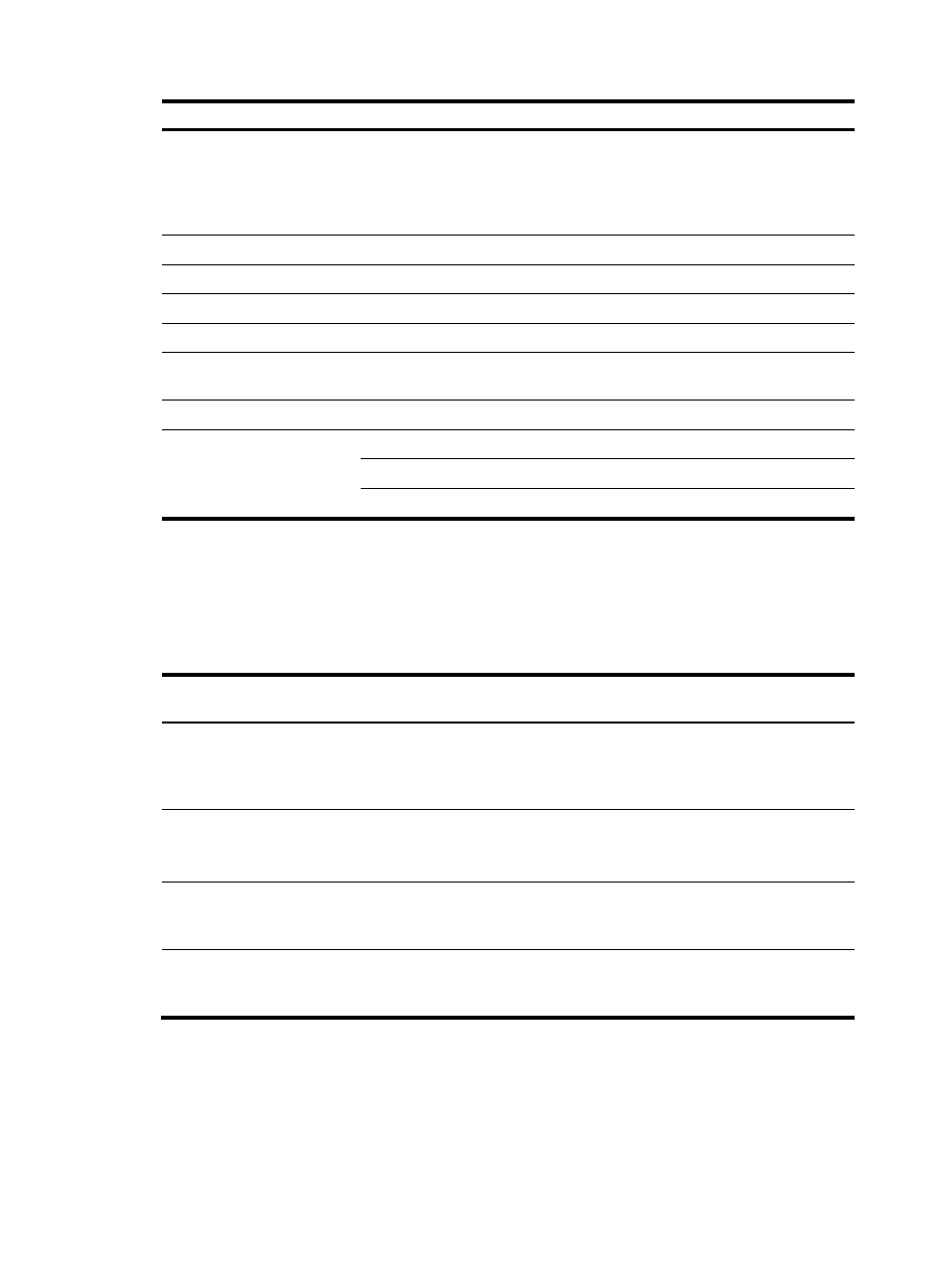
31
Component Subcomponent
Remarks
Desktop Asset Manager Proxy
Server
Set DAM Proxy Server's IP Address,
which is the IP address of the network
adapter providing services externally
of the server where the DAM proxy
server component is deployed.
iNode Dissolvable Client
iNode Dissolvable Client
N/A
VAN Connection Manager
VAN Connection Management
N/A
VAN Fabric Manager
VAN Fabric Manager
N/A
VAN SDN Manager
VAN SDN Manager
N/A
Resource Automation
Manager
Resource Automation Manager
N/A
UC Health Manager
UC Health Manager
N/A
Endpoint Mobile Office
Mobile Office Manager
N/A
Mobile Office MDM Proxy
N/A
Intelligent Strategy Proxy
N/A
The installation and deployment procedures for the common service components the same. The following
information describes how to install and deploy NTA, UAM, EAD, and MVM.
lists the service components that use the same installation and deployment procedures as the
example components.
Table 7 Service components classified by deployment procedures
Example component
Component with the same
procedure
Remarks
NTA
APM, BIMS, IVM, QoSM, RAM,
SDNM, SHM, SOM, UBA,
UCHM, VCM, VFM, VSM, WSM,
iNode DC
No parameter is required to
complete the installation and
deployment.
UAM
EMO
Additional parameters are
required to complete the
installation and deployment.
EAD
TAM
Additional parameters are required
to complete the installation and
deployment.
MVM
N/A
Additional parameters are required
to complete the installation and
deployment.
Before you deploy a service component, deploy the base IMC components and the components on
which the service component depend.
Installing and deploying NTA
NTA includes the following subcomponents: