8 upgrading, backing up, or removing imc, Backing up imc, Upgrading imc – H3C Technologies H3C Intelligent Management Center User Manual
Page 70
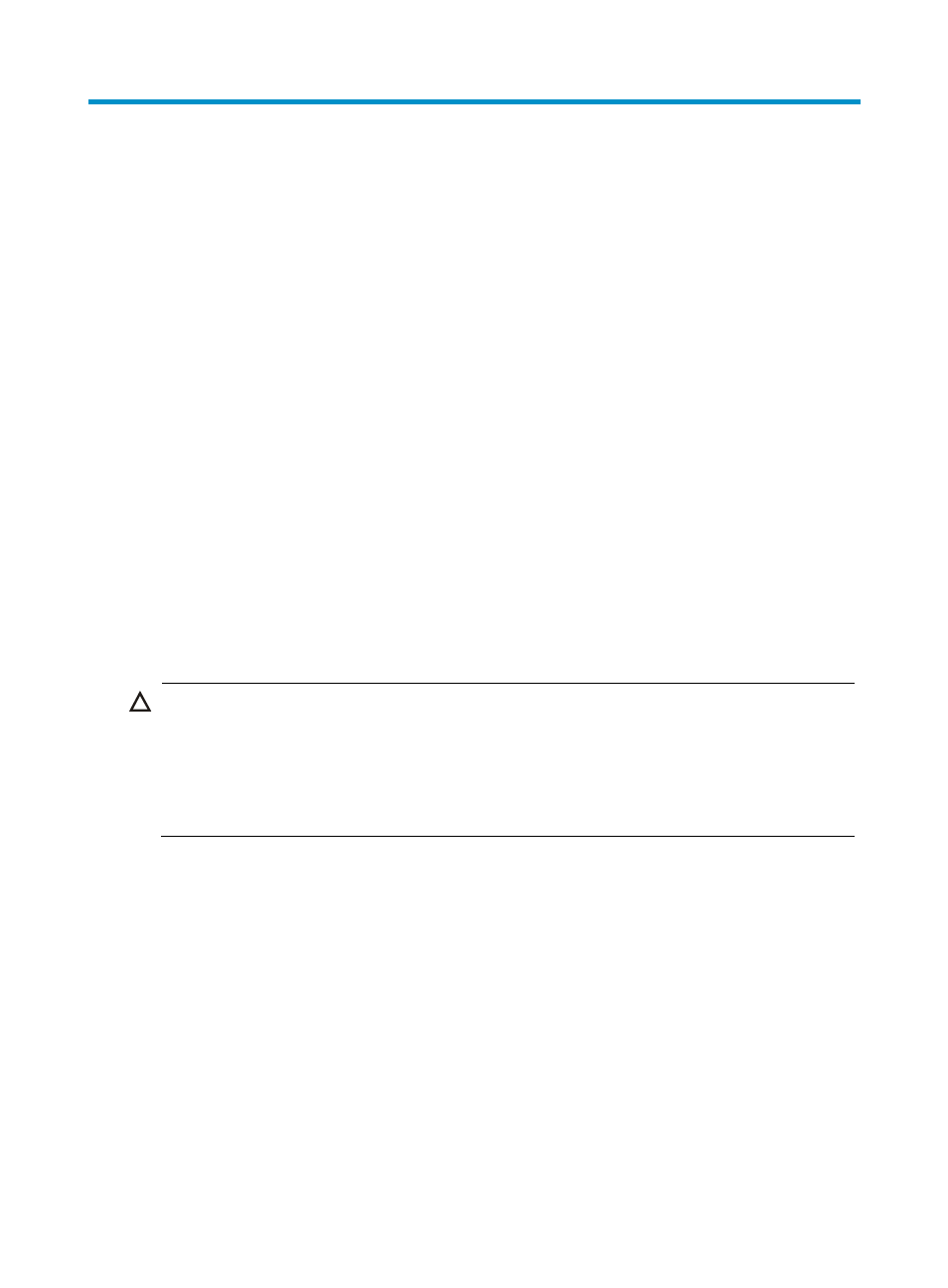
63
8 Upgrading, backing up, or removing IMC
The following information describes how to upgrade IMC components, using upgrading IMC Platform
patches as an example.
After installing the IMC Platform and components, when you want to upgrade the IMC Platform, first
make the following preparations:
•
For data safety, H3C recommends that you back up the database and the entire IMC installation
path because it is not done during upgrade. For how to back up the IMC database, see "
database backup and restore operations
Database backup and restore in IMC stateless
•
Download the upgrade packages for all listed components before you upgrade the IMC Platform.
Backing up IMC
To back up the IMC installation directory and database files:
•
Use DBMan in the Intelligent Deployment Monitoring Agent to back up database files.
•
Manually copy the IMC installation directory to a specific path.
Upgrading IMC
CAUTION:
•
Make sure you have compatible upgrade packages for all deployed IMC components. Otherwise, the
components that are not upgraded become invalid after the IMC Platform upgrade.
•
To upgrade IMC from version 3.x to version 5.x, re-log in to the registration website and obtain a new
activation file.
•
Do not upgrade IMC by running the install\install.bat script in the IMC installation path.
To upgrade an IMC component, make sure the IMC Platform has been installed and any dependent
components have been upgraded. Before you upgrade a service component that is related to the Report
Management subcomponent, upgrade the Report Management subcomponent to a version compatible
with the service component. Otherwise, the report function might be abnormal.
To upgrade the IMC Platform:
1.
Use one of the following ways to start upgrade:
{
On the Installation Completed window, as shown in
, select Install Other Components,
and click Finish.
{
After you have installed and deployed the IMC Platform, click Start > All Programs > H3C
Intelligent Management Center > H3C Deployment Monitoring Agent (or run the dma.sh script
in /deploy of the IMC installation path on Linux), to start the Intelligent Deployment Monitoring
Agent and click Install new components on the Monitor tab.