H3C Technologies H3C Intelligent Management Center User Manual
Page 91
Advertising
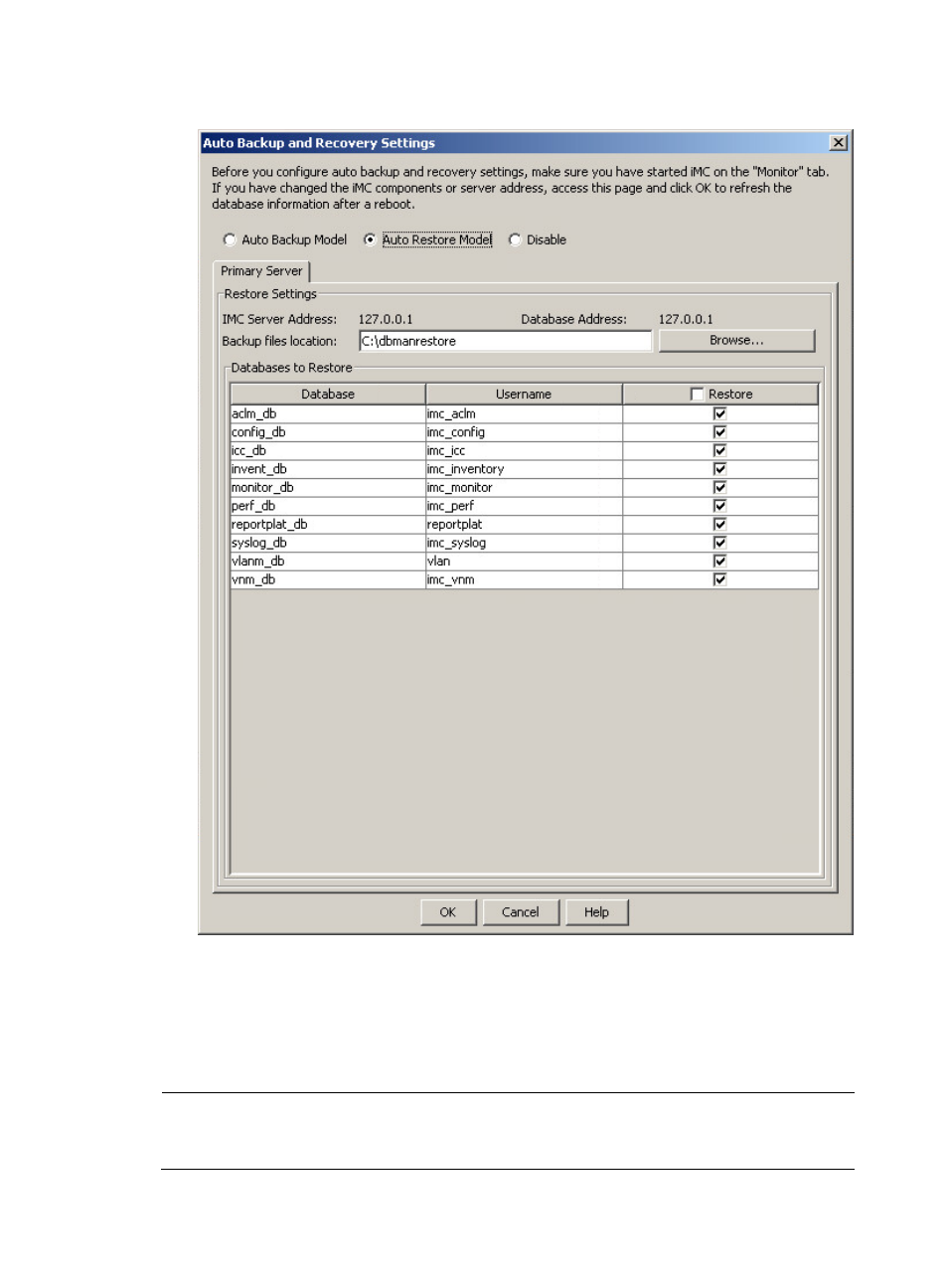
84
Figure 75 Auto Backup and Recovery Settings
7.
In the Backup files location field, enter or browse to a path where the uploaded backup database
files are stored.
8.
In the Databases to Restore area, select the boxes in the Restore column for the databases you
want to restore. By default, the boxes are selected for all databases.
9.
Click OK.
NOTE:
Automatic restoration settings in this example apply only to the failover system that is deployed in
centralized mode and uses an embedded database.
Advertising