Figure 21, Shown in – H3C Technologies H3C Intelligent Management Center User Manual
Page 34
Advertising
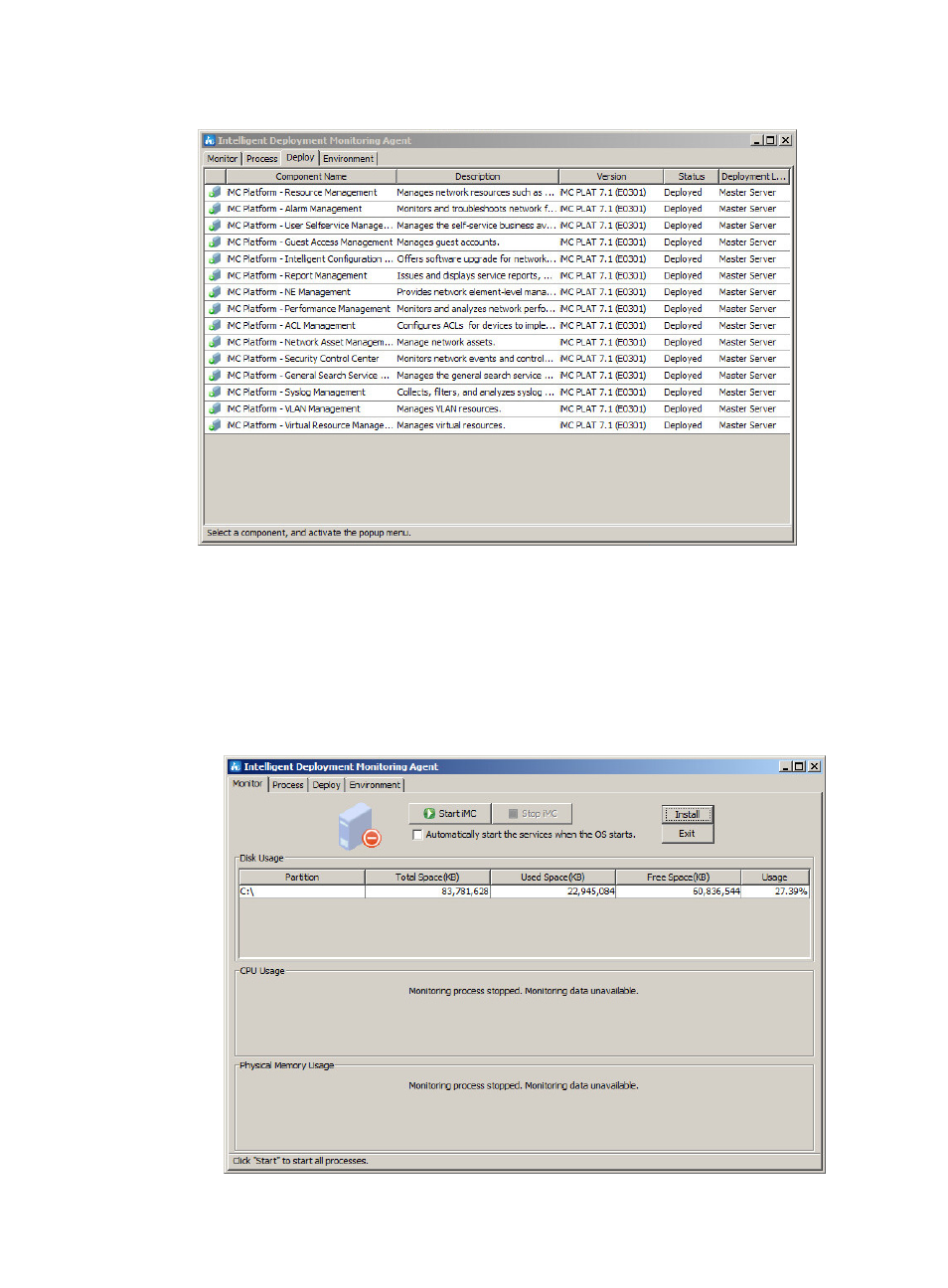
27
Figure 21 Information about component deployment
9.
After the deployment is finished, follow these steps to start the IMC service:
a.
In the Intelligent Deployment Monitoring Agent window, select the Monitor tab, as shown
.
b.
Click Start IMC.
c.
You can also select the Automatically start the services when the OS starts box to start IMC
with the operating system.
Figure 22 Intelligent Deployment Monitoring Agent
Advertising