Manual backup, Manual restore – H3C Technologies H3C Intelligent Management Center User Manual
Page 85
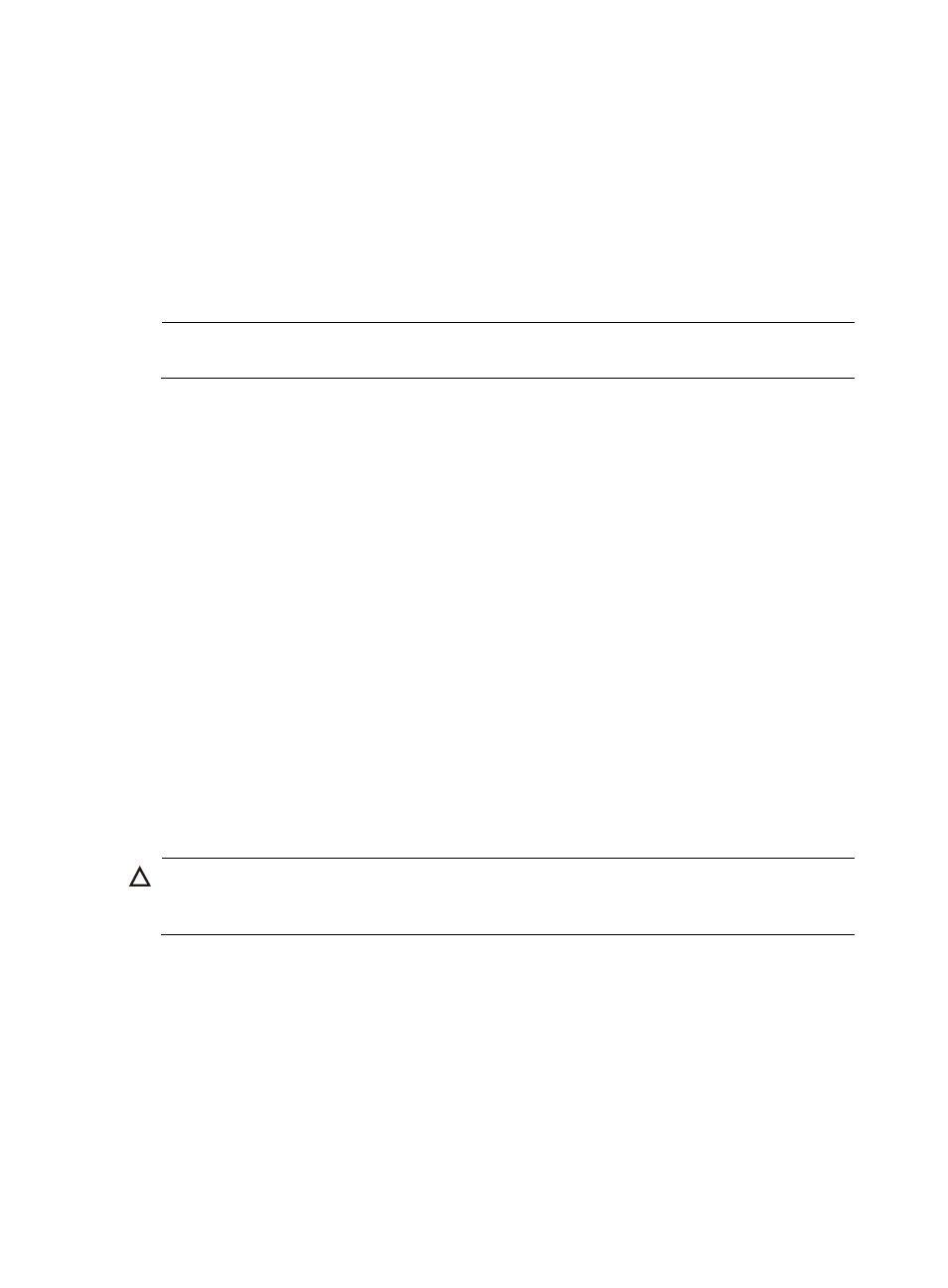
78
•
Configure—Provides automatic backup and restoration function, which can back up and restore
database files on a regular basis. You can also upload backup database files to an FTP server for
storage. The automatic backup and restoration function is used mainly in stateless failover
scenarios.
•
Backup—Immediately backs up all data files (including running configuration files and database
files) of the current IMC server.
•
Restore—Replace the current database files with the backup database files to restore the database
to the specified time point.
•
View Log—View the database backup and restoration log.
NOTE:
To ensure correct operation of IMC, do not back up and restore database between different OSs.
Manual backup
Manual backup allows you to manually back up all data files of the server running IMC immediately.
To perform a manual backup:
1.
Start the Intelligent Deployment Monitoring Agent on the server.
2.
Click the Environment tab.
3.
Click Backup.
A confirmation dialog box appears.
4.
Click OK.
The Select database backup path dialog box appears.
5.
Select the backup file save path.
6.
Click OK.
DBMan starts to back up all database files used by the IMC system on the server to the specified
path.
Manual restore
CAUTION:
H3C recommends you restore database files for the IMC Platform and deployed components together. If
you restore only some of them, data loss or inconsistency might occur.
Manual restoration allows you to restore the IMC database files to the files of the specified backup time
point. Make sure IMC is started at least once after installation and the backup database files exist.
To perform a manual restoration:
1.
Start the Intelligent Deployment Monitoring Agent on the server.
2.
Click the Environment tab.
3.
Click Restore.
The Restoration Type dialog box appears.