Installing nta – H3C Technologies H3C Intelligent Management Center User Manual
Page 39
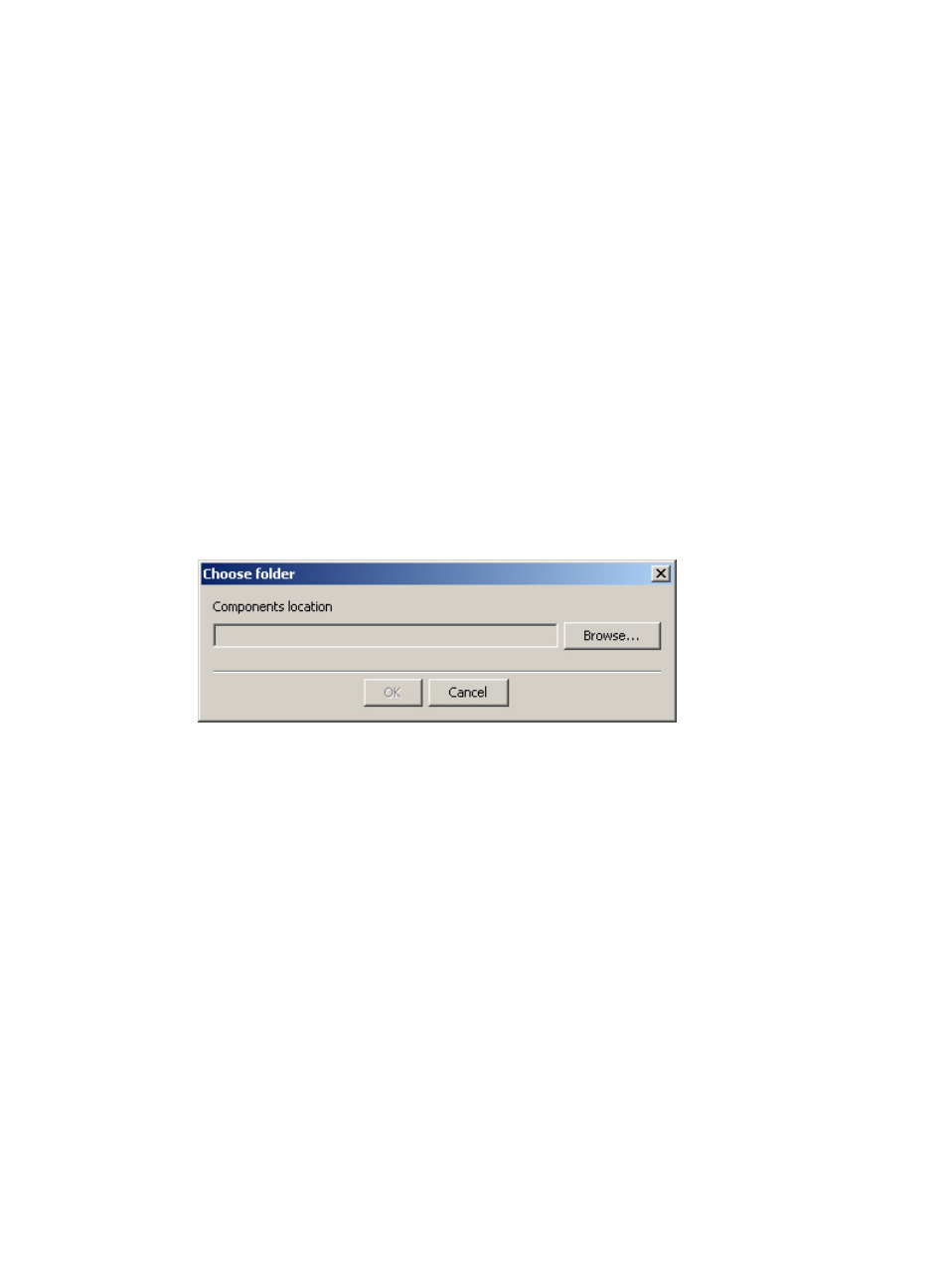
32
•
Network Traffic Analyzer
•
Network Behavior Analyzer
•
Network Traffic Analyzer Server
•
Network Behavior Analyzer Server
Installing NTA
1.
Select Install other IMC components in the Installation Completed window (see
) and click
Finish or perform one of the following operations as needed:
{
On Windows:
−
Select Start > All Programs > H3C Intelligent Management Center > H3C Deployment
Monitoring Agent. On the Monitor tab, click Install.
−
Right-click the Intelligent Deployment Monitoring Agent icon in the system tray and select
Install from the shortcut menu.
{
On Linux, run the dma.sh script in the /deploy directory of the IMC installation path. On the
Monitor tab, click Install.
The Choose folder dialog box appears, as shown in
.
Figure 23 Choose folder
2.
Insert the IMC NTA installation CD into the DVD-ROM drive. Then, in the Choose folder window,
click Browse and select the install\components folder on the CD.
3.
Click OK.
The H3C IMC Installation Wizard appears, as shown in
.