H3C Technologies H3C Intelligent Management Center User Manual
Page 31
Advertising
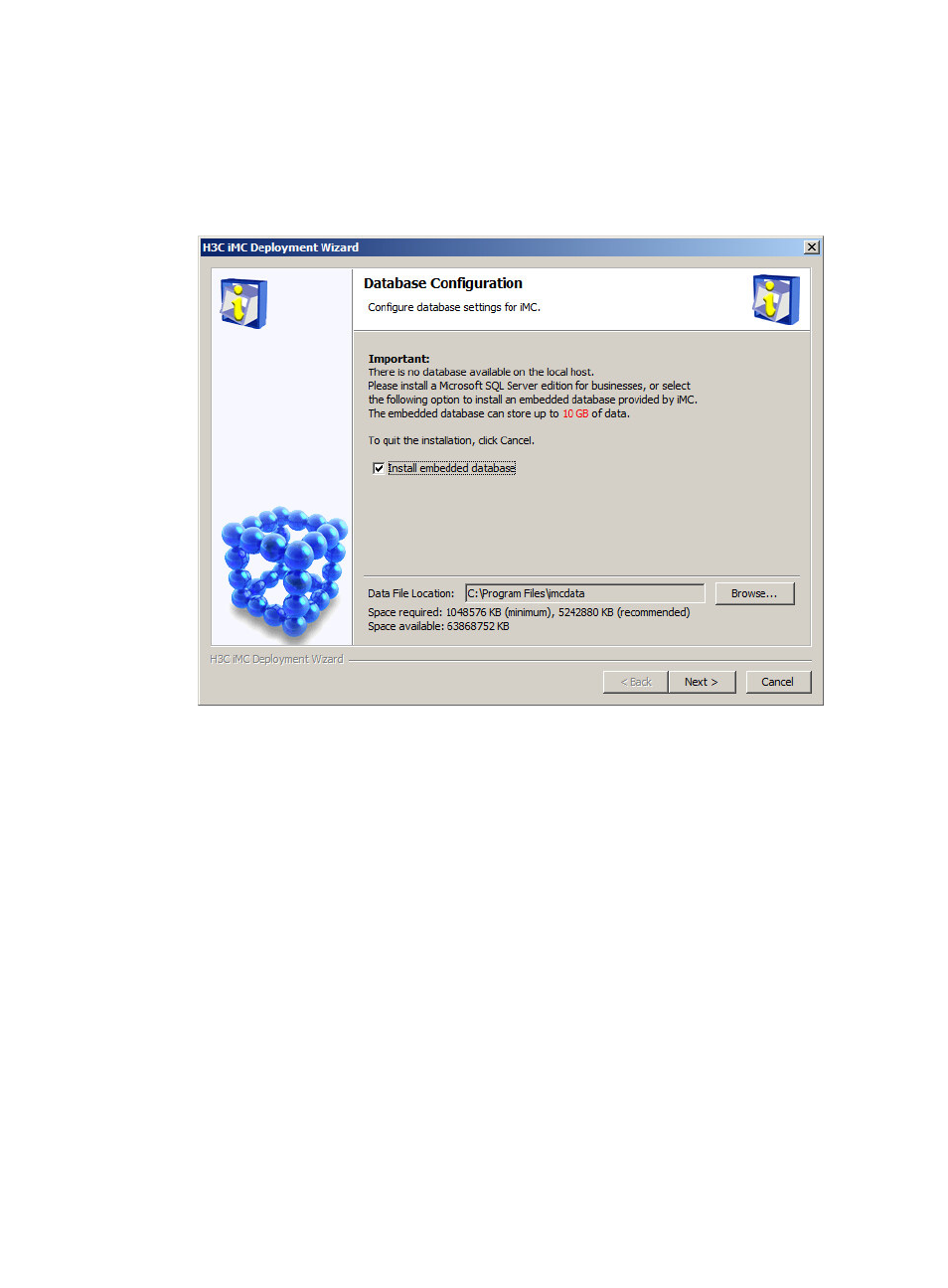
24
You can also select the subcomponents to be deployed as needed, except that the Resource
Management component is required. This example deploys all the subcomponents.
2.
Select all subcomponents and click OK.
The Database Configuration Info window appears, as shown in
Figure 17 Database Configuration
3.
Select Install embedded database. Otherwise, you cannot deploy the subcomponents.
4.
Select the location for saving database files.
By default, the data files are stored in the Program Files\imcdata directory of the disk with the
maximum free space on windows or /opt/imcdata on Linux. In this example, data files are stored
in C:\Program Files\imcdata.
5.
Click Next.
The Configure Web Service Port window appears, as shown in
Advertising